Apple Motion 4 User Manual
Page 65
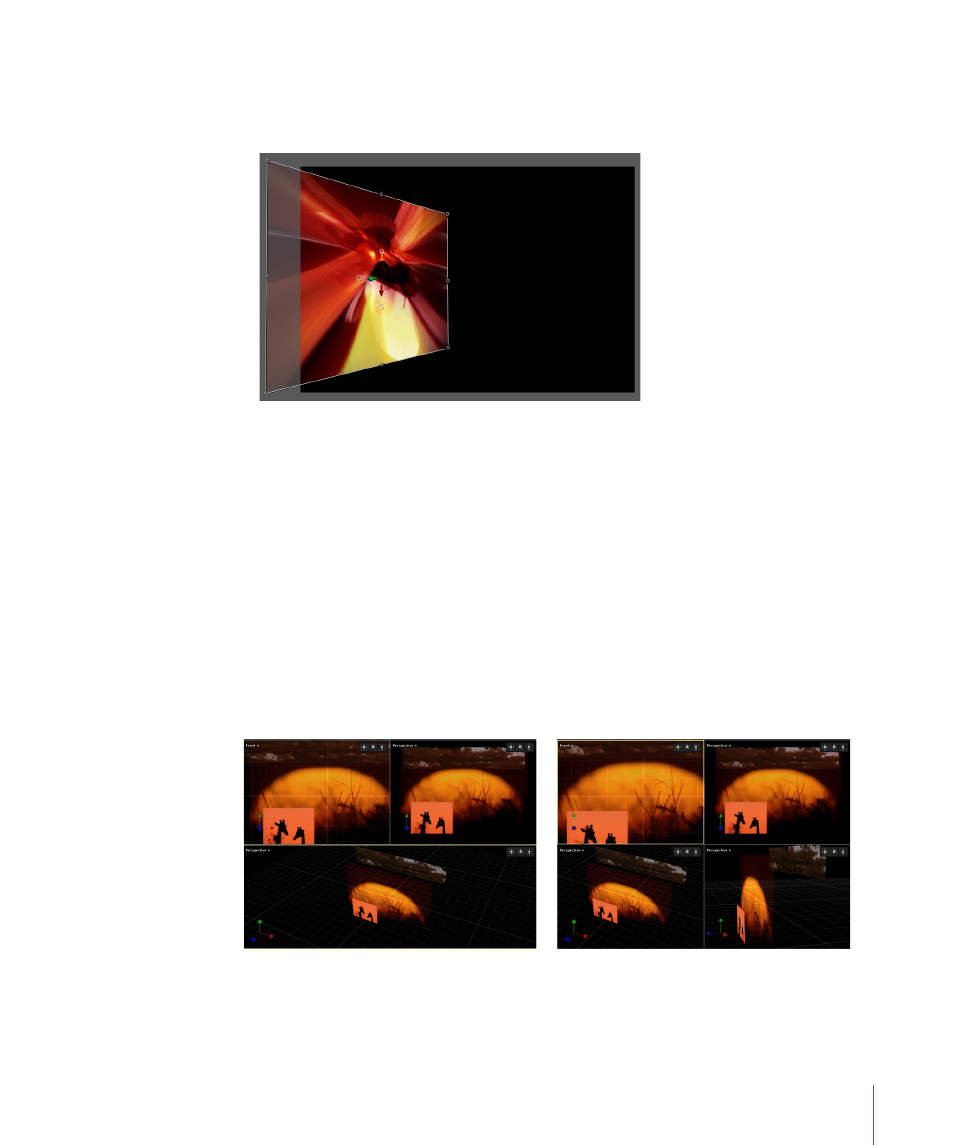
• Show Full View Area: When enabled, this setting lets you see the portion of a layer that
extends beyond the edge of the Canvas. This setting is disabled by default, as it slows
your project’s interactivity.
• Use Drop Zones: Turns drop zones on and off. When turned on, a checkmark will appear
next to the menu item, and drop zones will accept objects dragged to them. When
turned off, drop zones will ignore objects dropped onto them. For more information
on using drop zones, see
• Save View Defaults: Saves the current state of all the settings in this menu as the default
state for new projects.
View Layouts pop-up menu:
This pop-up menu lets you specify how you want to view
your project in the Canvas. You can view the Canvas as a single workspace, or choose
from the available window arrangements in the menu. The following examples show two
of the available window arrangements.
Note: Although the different workspace views are available for 2D projects, they are most
useful when working in 3D space.
Two top windows; one lower window arrangement
Four windows arrangement
• Single: The default value, displays a single window in the Canvas.
65
Chapter 2
The Motion Interface
