Audio scrubbing, Working in the audio editor, Modifying the audio play range – Apple Motion 4 User Manual
Page 126
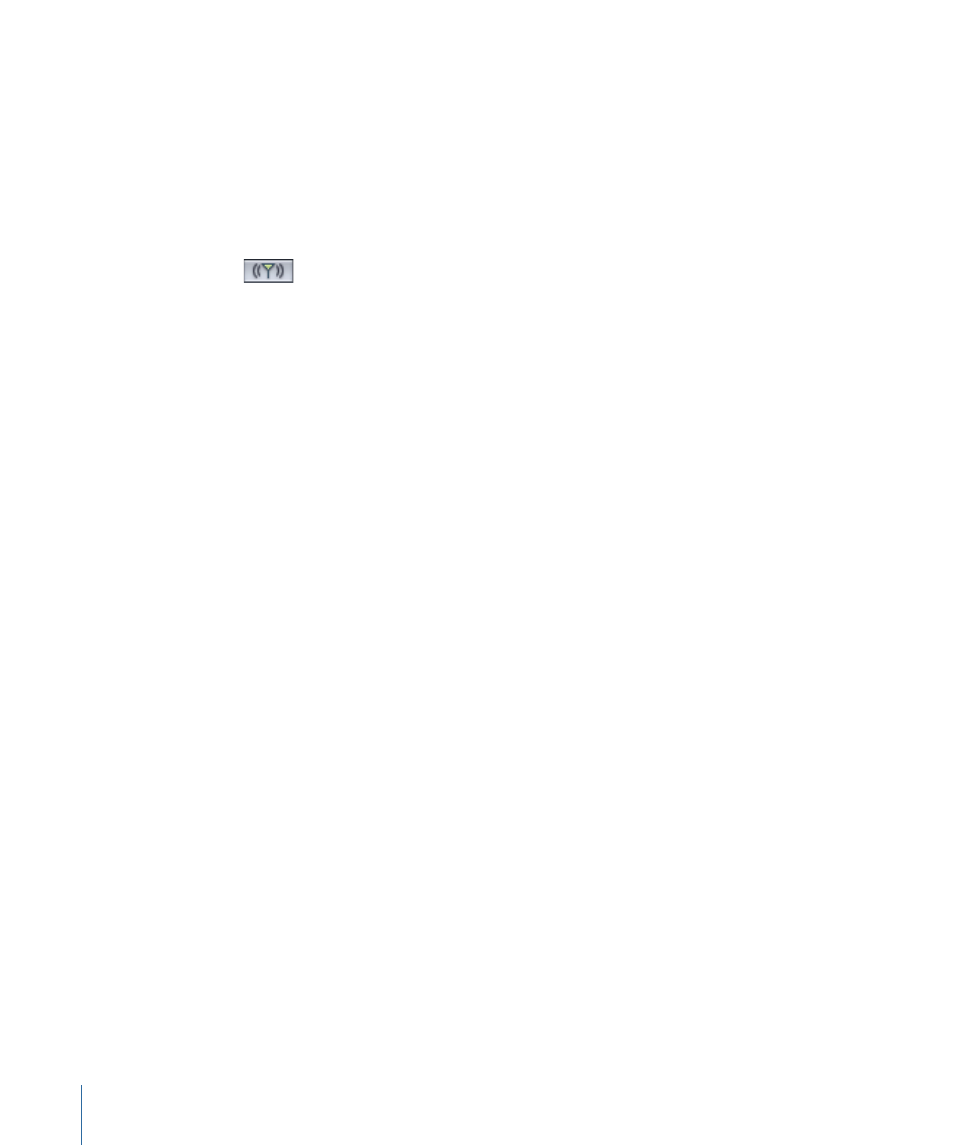
Note: The playhead in the Audio Editor is not the same as the playhead in the Timeline
and the Canvas. The Audio Editor playhead shows the current time within the selected
audio track rather than the current time within the entire project.
Audio Scrubbing
You can choose whether or not you want to hear the audio play when you drag the
playhead through the ruler in the Audio Editor. This is called audio scrubbing. To turn
audio scrubbing on or off, click the button in the lower-left corner of the Audio Editor.
Working in the Audio Editor
You can modify a number audio settings and view options using the controls in the Audio
Editor.
Modifying the Audio Play Range
There are three ways to change the audio track start and end times.
To change the audio track’s start time
Do one of the following:
µ
Drag the center of the In value slider. Dragging to the right advances the audio, and
dragging to the left rewinds.
µ
Click the right or left arrows at the sides of the In value slider to move forward or backward
by one frame.
µ
Click in the field and type a new number.
To change the audio track’s end time
Do one of the following:
µ
Drag the center of the Out value slider. Dragging to the right advances the audio, and
dragging to the left rewinds.
µ
Click the right or left arrow at the side of the Out value slider to move forward or backward
by one frame.
µ
Click the current frame field, then type a new number.
Alternatively, you can change the start and end time using the audio track bar to set new
start and end times.
126
Chapter 2
The Motion Interface
