Cell source – Apple Motion 4 User Manual
Page 604
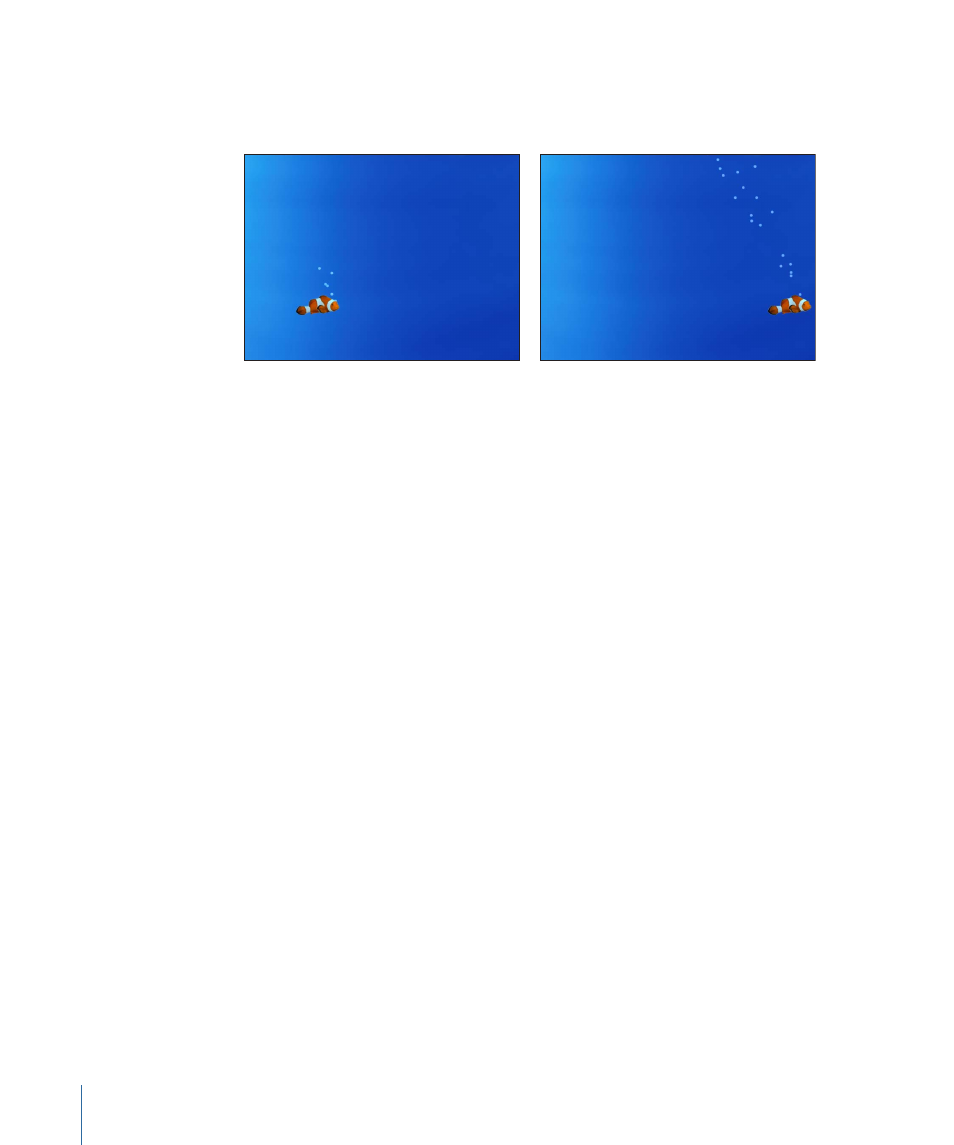
You can also track an emitter to a moving object in a clip, or apply existing tracking data
in your project to an emitter. For more information on using the Motion Tracking behaviors,
see
In addition, you can add behaviors to each cell or to the emitter itself to create even more
varied effects (simulation behaviors can be especially effective). Any behavior that you
apply to a cell is in turn applied to each particle it generates. This lets you achieve almost
limitless variation. Adding behaviors to cells in addition to the particle system’s own
parameters is an easy way to create complex, organic motion that would be impossible
to accomplish any other way. You can also apply a behavior to another object in your
project (an object that is not part of the particle system), such as Repel, and have the
particles weave around that object. For more information about behaviors, see
.
Cell Source
Each cell in a particle emitter is a copy of a source object known as the cell source. The
cell source appears dimmed (disabled) in the Layers tab, and therefore does not appear
in the Canvas. Almost any layer in Motion can be used as a cell source, including shapes,
text, images, image sequences, and clips. Transformations that you apply to the source
are respected in the cell layer, which in turn propagates those transformations to the
particles that are generated in the Canvas. For example, if you use a rectangle shape that
is sheared and rotated as the cell source, particles created using that rectangle as the cell
source are sheared and rotated.
If the layer used as the cell source for the particle system has applied filters, the effects
of the filters are retained in the particles.
Note: Keep in mind that using a movie with applied filters as a particle cell source adversely
impacts your computer’s processing performance. For better performance, export your
sequence with the filter applied, then import it back into Motion and use the movie as
the cell source.
604
Chapter 11
Working with Particles
