Apple Motion 4 User Manual
Page 1138
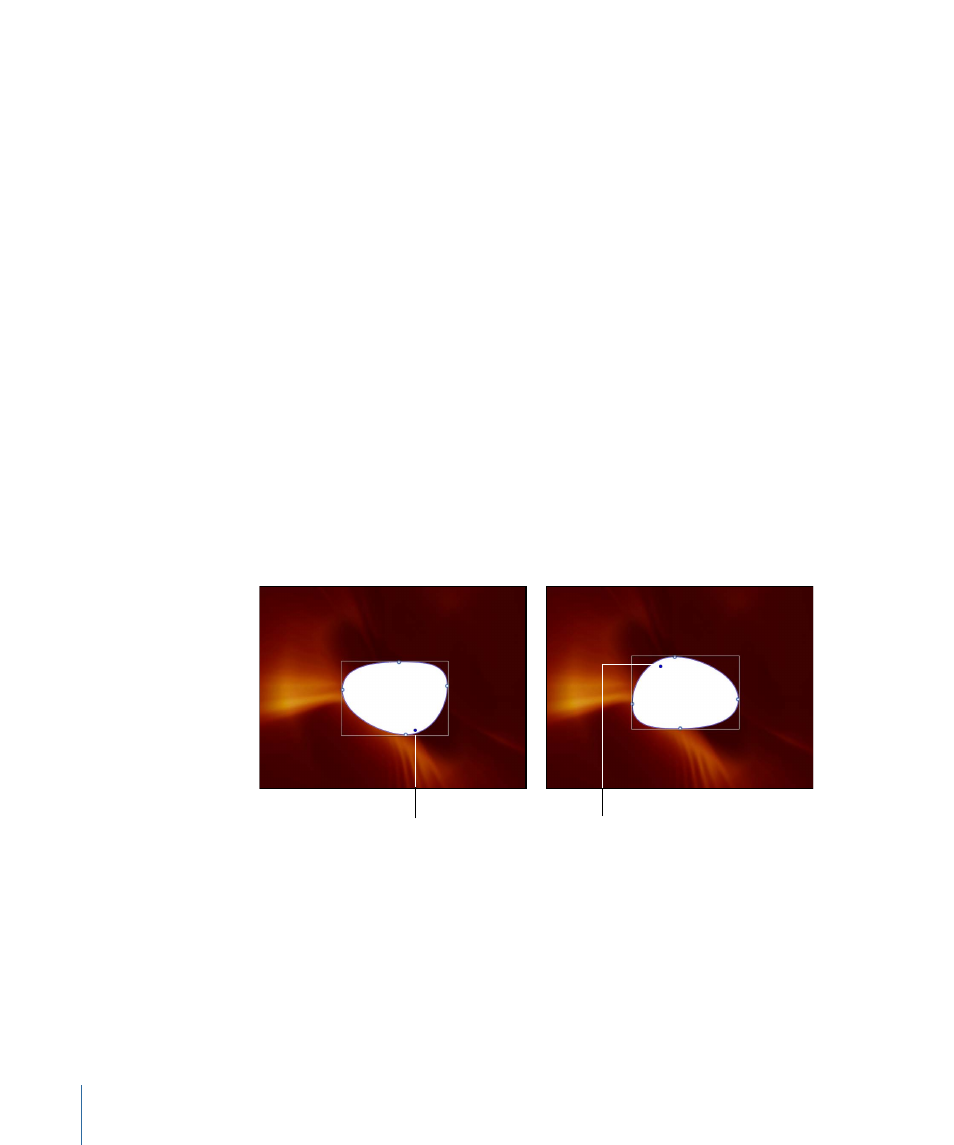
Parameters in the Inspector
Wave Shape:
A pop-up menu that lets you select the shape of the oscillation’s wave. The
options are Sine (default), Square, Sawtooth, and Triangle. For more information on wave
shapes, see
Phase:
A slider that lets you adjust the point of the specified oscillation at which the
behavior starts. This parameter allows you to put multiple shapes with identical Oscillate
behaviors out of phase with one another so that they don’t all look the same.
Amplitude:
A slider that lets you adjust the maximum values that the control points
oscillate between. The control point swings between the amplitude value, and the negative
of the amplitude value. Higher values result in more extreme swings from the beginning
to the ending of each oscillation.
Speed:
A slider that lets you adjust the speed at which the oscillation occurs, in oscillations
per minute. Higher values result in faster oscillations.
Alternate Phase:
When this checkbox is selected, the motion of each control point is
offset by a phase of 180 degrees from its neighboring control point.
Oscillate Around:
This pop-up menu allows you to define whether the oscillation for
each vertex is generated from a point or a perpendicular line.
• Point Origin: Each vertex’s oscillation is generated from a point. You can change the
location of the point using the onscreen controls (dragging the small blue circle at the
center of the shape) or using the X and Y Origin parameters in the Inspector.
The shape oscillates
around the location of
the point.
The point’s origin can
be animated to create
a more varied oscillation
effect.
1138
Chapter 17
Using Shapes, Masks, and Paint Strokes
