Attractor – Apple Motion 4 User Manual
Page 499
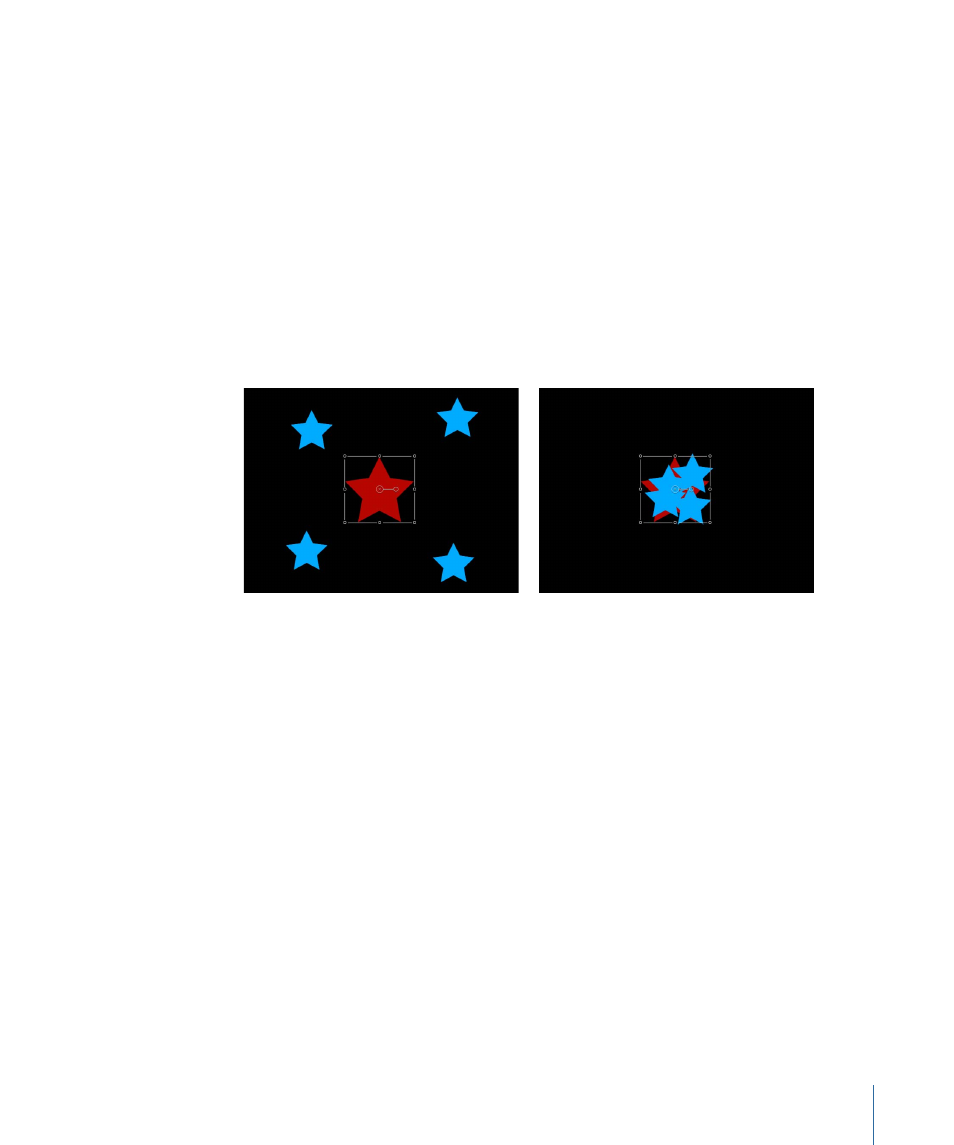
Related Behaviors
•
•
•
•
•
•
Attractor
If you apply an Attractor behavior to an object, other objects that lie within the area of
influence move toward it. You can manipulate the strength with which other objects are
attracted, as well as the distance required for attraction to begin.
Start of Attractor effect
End of Attractor effect
By default, objects overshoot the object of attraction and bounce around, never coming
to rest. The Drag parameter lets you adjust this behavior, changing whether attracted
objects overshoot and bounce around, or whether they eventually slow down and stop
at the position of the target object.
The Attractor behavior can affect all objects in the Canvas that fall within the area of
attraction, or you can limit its effect to a specific list of objects by using the Affect
parameter.
The Attractor behavior can also be applied to objects in motion. If you animate the position
of the target object to which you’ve applied the Attractor behavior, all other objects in
the Canvas continue to be attracted to its new position.
Parameters in the Inspector
Affect:
A pop-up menu that limits which objects in your project are affected by the
Attractor behavior. There are three options:
• All Objects: All objects in the Canvas are affected by the Attractor behavior.
499
Chapter 9
Using Behaviors
