Snap alignment to motion – Apple Motion 4 User Manual
Page 454
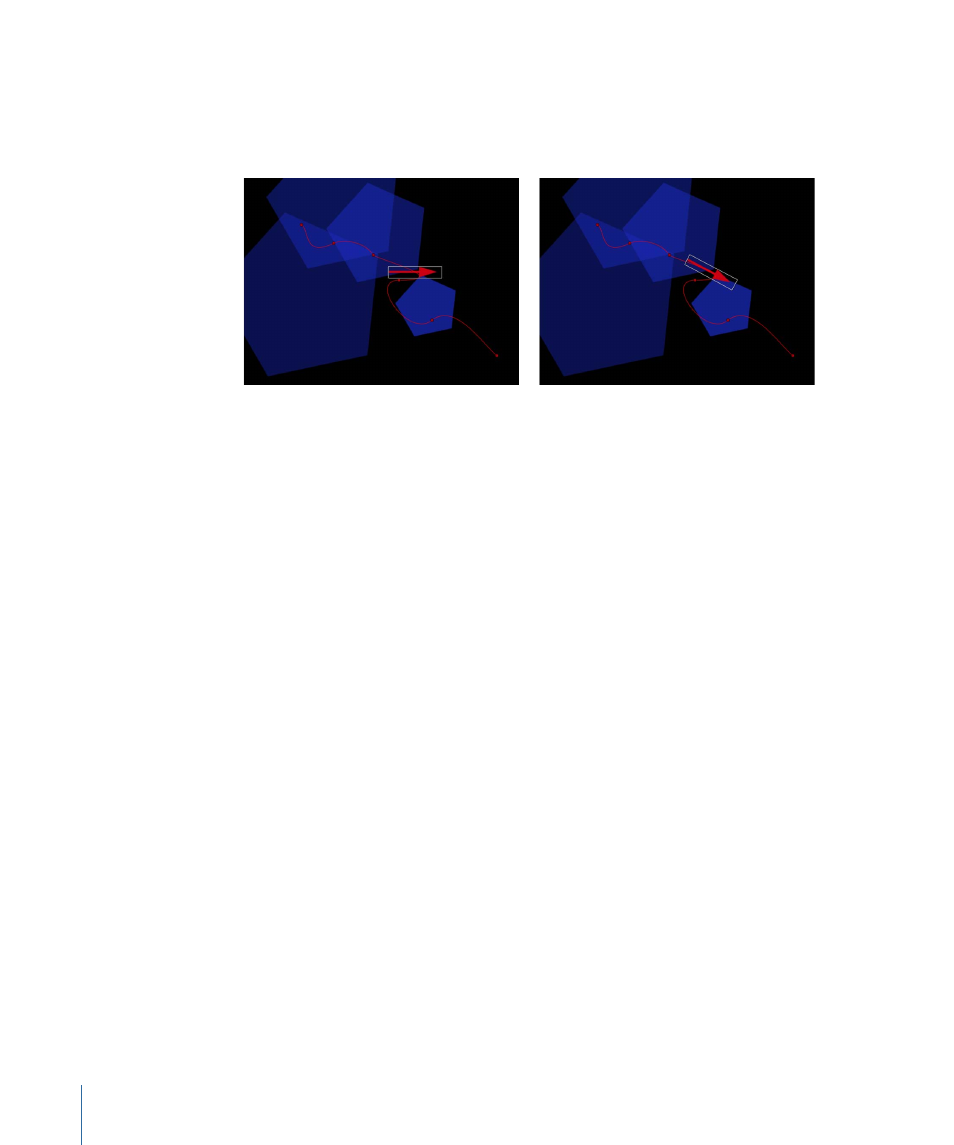
Snap Alignment to Motion
This behavior aligns the rotation of an object to match all changes made to its position
along an animation path. This behavior is meant to be combined with behaviors that
animate the position of an object, or with a keyframed animation path you create yourself.
Before
After, with Snap Alignment to Motion applied to
arrow
For example, if you have a graphic of a fish to which you’ve applied the Motion Path
behavior, you can add the Snap Alignment to Motion behavior to make the fish point in
the direction it is moving.
Parameters in the Inspector
Rotation Axis:
A pop-up menu that lets you rotate the object around the X, Y, or Z axis.
You can also choose All to rotate the object around all three axes. The default rotation
axis is Z. All uses the acceleration direction as “up,” like a roller coaster.
Axis:
A pop-up menu that lets you specify whether the object aligns itself on its horizontal
or vertical axis.
Invert Axis:
If the object is aligning on the correct axis, but appears backwards, this
checkbox flips the object so that it faces the proper direction.
End Offset:
A slider that allows you to offset the end of the behavior’s effect relative to
the last frame of its position in the Timeline, in frames. For example, if End Offset is set
to 60, the object actively snaps to the direction of the path until 60 frames before the
end of behavior in the Timeline.
HUD Controls
The HUD has a pop-up menu to control the axis around which the object is rotated, a
pop-up menu to control the axis used to adjust the object’s alignment, and a checkbox
to let you invert the axis.
Related Behaviors
•
454
Chapter 9
Using Behaviors
