Mirror – Apple Motion 4 User Manual
Page 1003
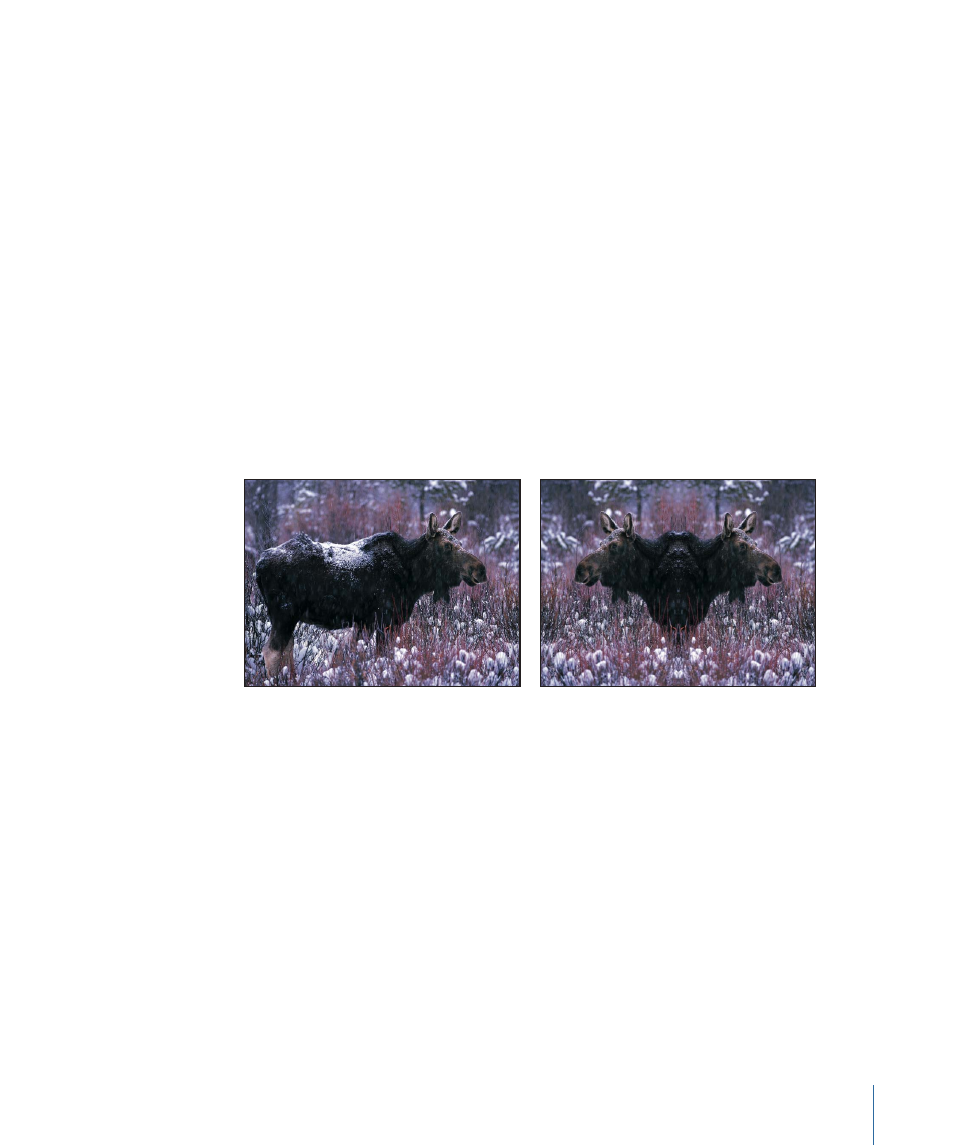
Parameters in the Inspector
Size:
Sets the size of the hexagons, in pixels.
Refraction:
Sets the amount of distortion present in each hex.
Border Size:
Sets the width, in pixels, of the border of each hex.
Border Color:
Picks the color of the border of the hexagons. Use the disclosure triangle
to display Red, Green, and Blue sliders, for more precise color selection.
Mix:
Sets what percentage of the original image is blended with the distorted image.
HUD Controls
The HUD contains the following controls: Size, Refraction, Border Size, and Border Color.
Mirror
By default, this filter splits an image in half vertically, and reverses the remaining half to
create a reflection. The center point and angle of this split point can be customized. This
filter is excellent for recreating the magic of 1980s music videos.
This filter causes rasterization in 3D groups.
Original image
Mirror filter applied
Parameters in the Inspector
Center:
Sets the position of the center of the mirror.
Angle:
Sets the angle of the mirror’s orientation.
Repeat Border:
When the Center and/or Angle parameters are offset from the center,
selecting this checkbox sets the edge pixels to repeat to fill in the rest of the shape.
Mix:
Sets what percentage of the original image is blended with the distorted image.
HUD Controls
The HUD contains the following controls: Center and Mix.
1003
Chapter 16
Using Filters
