Halftone – Apple Motion 4 User Manual
Page 1038
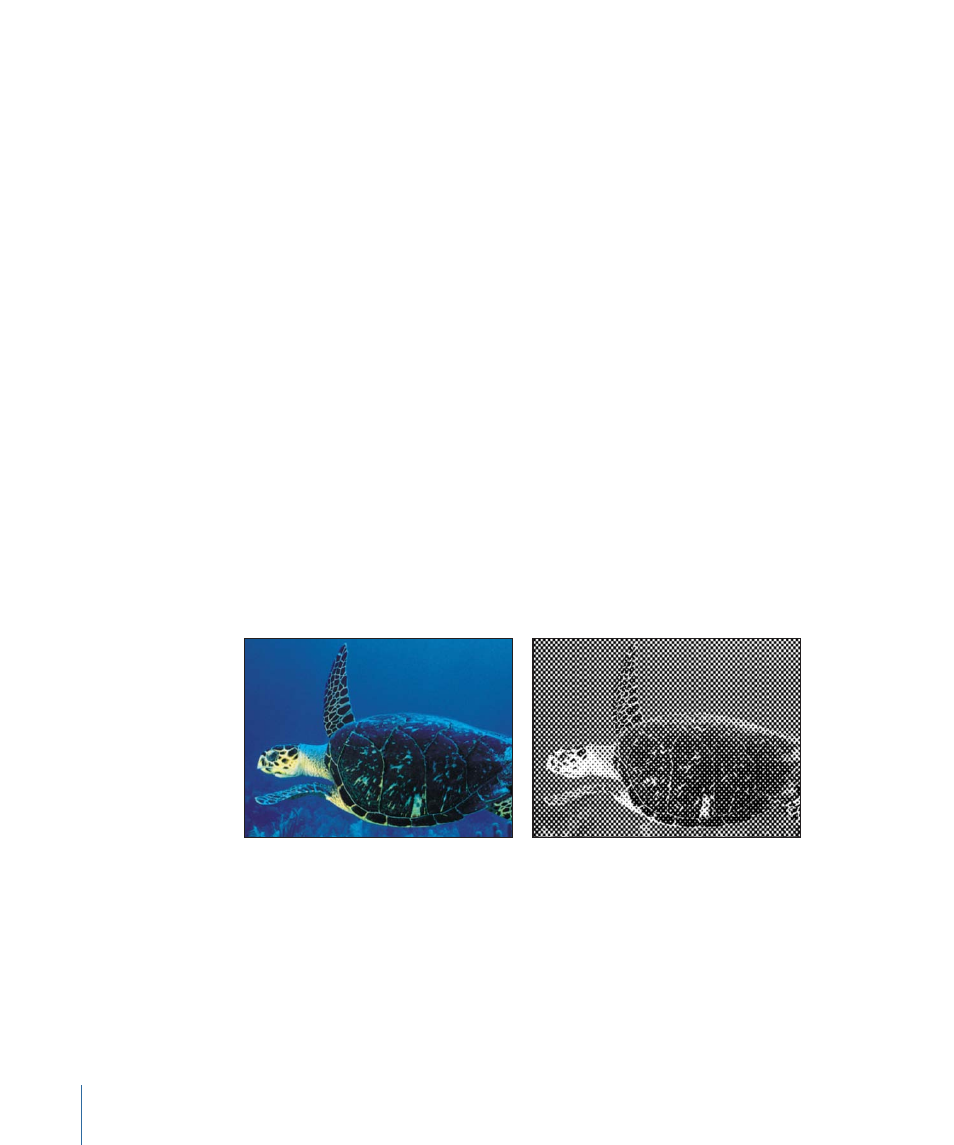
Clipping:
Sets the distance at which the extrusion is clipped.
Back Size:
Sets the size of the back object, as a proportion of its original size.
Face Brightness:
Sets a brightness level applied to the face of the object.
Front Brightness:
Sets a brightness level applied to the front of the object.
Back Brightness:
Sets a brightness level applied to the back of the object.
Extrude Style:
Selects the method used to extrude the sides of the object. Shading or
Gradient can be selected. With Shading selected, the color values of the pixels at the
edges of the object are used along the extrusion. With Gradient selected, a gradient preset
or custom gradient can be used.
Gradient:
Selects a gradient preset to be applied to the object. Can also be used to edit
a custom gradient. The gradient is applied only if the Extrude Style is set to Gradient.
Mix:
Sets what percentage of the original image is blended with the filtered image.
HUD Controls
The HUD contains the following controls: Angle, Distance, Clipping, Back Size, Face
Brightness, Front Brightness, Back Brightness, Extrude Style, and Gradient.
Halftone
This filter reduces an image to a black and white version of itself, simulating the halftone
screening method for print, in which the shadows and highlights of an image are recreated
using patterns of small and large dots.
This filter causes rasterization in 3D groups.
Original image
Halftone applied
Parameters in the Inspector
Center:
Sets the position of the center of the halftone dots.
Angle:
Sets the angle of the alignment of the dots.
Scale:
Sets the scale of the halftone dots.
Contrast:
Sets the amount of contrast between the lightest and darkest dots.
1038
Chapter 16
Using Filters
