Apple Motion 4 User Manual
Page 1235
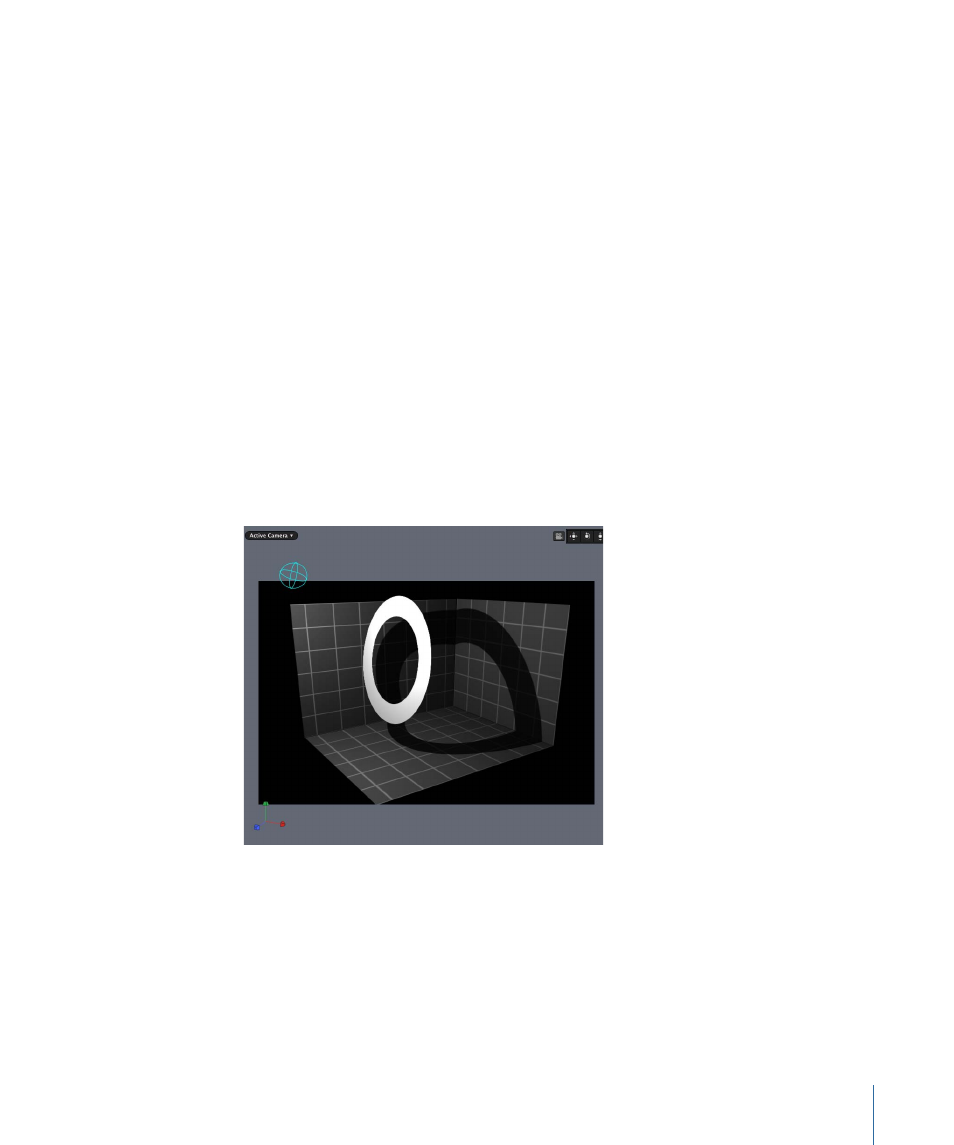
Color:
This control allows you to set the color of the shadow. While semi-transparent
objects will cast lighter shadows than opaque objects, you cannot create light transmission
effects wherein a semi-transparent object allows some light to pass through it, picking
up it’s color or pattern and projecting that as part of the shadow as light passing through
stained glass would. For more on using the color controls, see
.
Note: When light shading is turned on, shadows are multiplied with the objects upon
which they are cast. This means that the result will be a darkening effect, regardless of
the color of the shadow. If you select a shadow color lighter than the background upon
which is is cast, the shadow may not be visible. So, for example, when shading (lighting)
is turned on, it is not possible to cast a white shadow on a dark surface. To override this
effect, you must disable shading. For more about using shadows without lights, see
Shadow Parameters in the Properties Tab
Every visible object in a 3D space will have shadow controls in the Properties tab of its
Inspector. This includes shapes, clips, particles, and so on. Lights, Cameras, and 2D groups
at the root level of the project do not have shadow controls.
Cast Shadows:
This checkbox sets whether or not an object will cast a shadow if it is
between a light source and another object.
1235
Chapter 18
3D Compositing
