Sequence replicator controls – Apple Motion 4 User Manual
Page 740
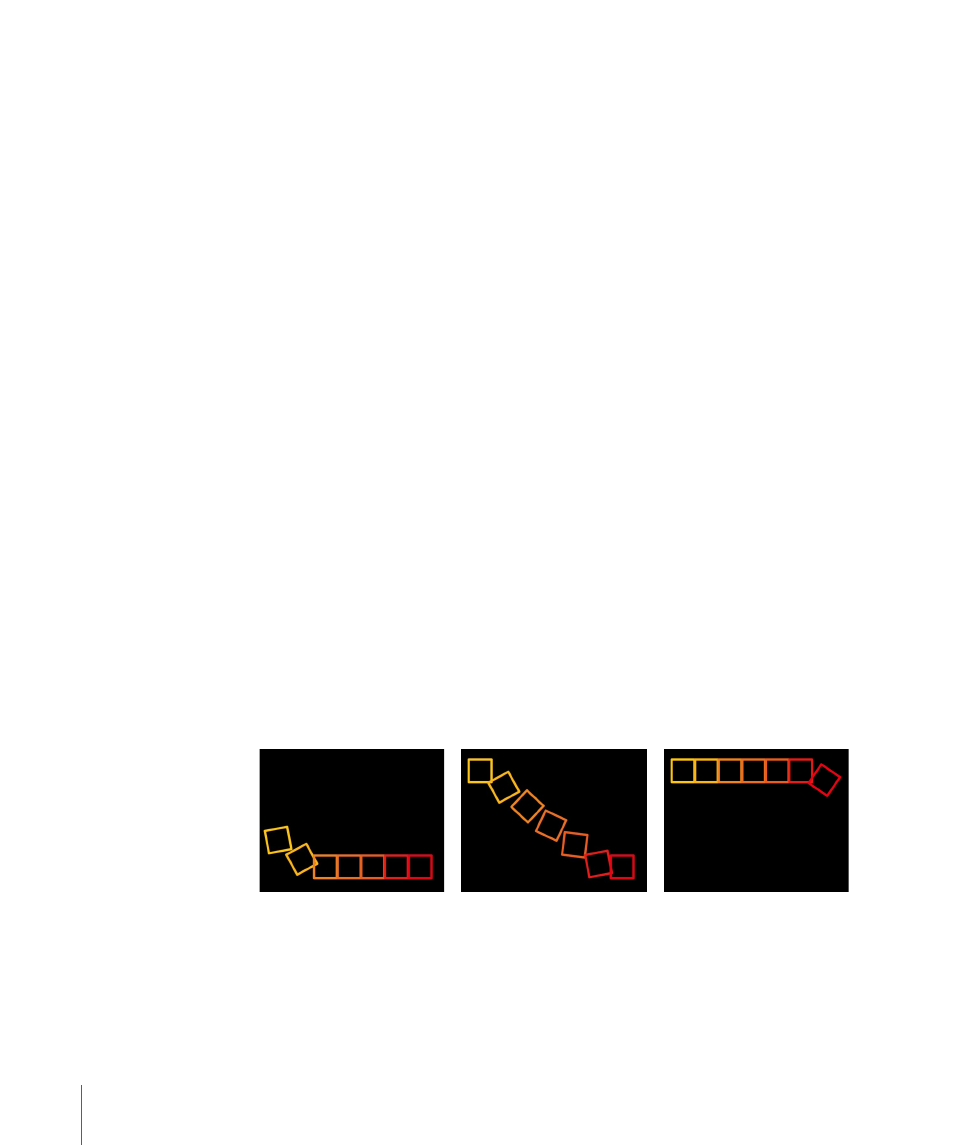
Sequence Replicator Controls
Use the following parameters to modify the sequence animation. With the exception of
the Add and Remove Parameter pop-up menus, all of the following parameters also
appear in the Sequence Replicator HUD.
Parameter:
Use the Add and Remove pop-up menus in the Parameter row to add and
remove replicator cell parameters. When you choose an item from the pop-up menu,
additional controls appear in the Behaviors tab above the Parameter row. You can adjust
these controls (or keyframe them) to modify the sequence animation, which is based on
the change in value between these parameters and the original values of the cells. The
Add pop-up menu items include:
• Rotation: Adds a rotation dial and value slider that enables you to Specify (in degrees)
the rotation of the replicator elements.
• Color: Adds a row of color controls that let you specify a tint for replicator elements.
You can either click the color well to choose a color or open the disclosure triangle and
use the Red, Green, and Blue sliders.
• Scale: Adds a scale slider that lets you define the size of the replicator elements. Click
the disclosure triangle next to the Scale slider to reveal separate X scaling and Y scaling
subparameters that can be used to adjust the width and height of the cells separately.
By default, Scale is set to 100%—the size of the replicator cells is equal to the original
size defined in the cell parameters.
• Opacity: Adds an opacity slider, allowing you to define the transparency of the pattern
elements.
• Position: Adds two value sliders that define the offset of the elements from their original
position in X and Y space. Click the disclosure triangle next to the value sliders to reveal
separate X, Y, and Z position subparameters. For example, to create an animation in
which the elements move upward in Y over the replicator pattern, enter a positive
value in the Y Position field. In the following images, Y Position is set to 300.
For more information about the Rotation, Color, Scale, Opacity, and Position parameter,
see
Parameters in the Properties Tab
.
740
Chapter 12
Using the Replicator
