Apple Motion 4 User Manual
Page 478
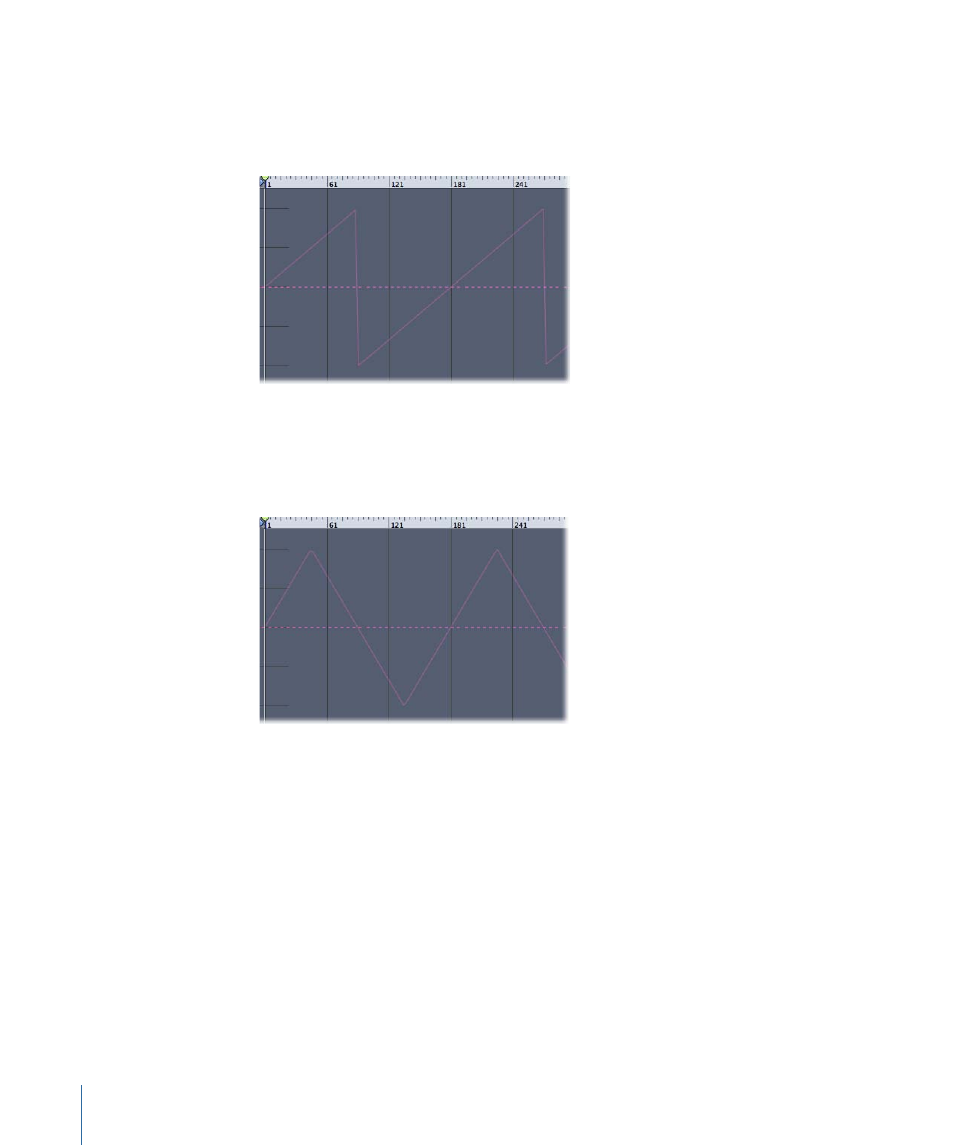
• Sawtooth: The Sawtooth wave ramps upward over time and then drops sharply. For
example, when Oscillate is applied to an object’s Opacity parameter, and the Wave
Shape is set to Sawtooth, the object fades in slowly and fades out abruptly (like using
a light dimmer to fade up a light, and then flicking the power switch off ).
• Triangle: Similar to the sine wave, a triangle wave creates a smooth animation between
values but with sharper changes at the transitions. For example, when Oscillate is
applied to an object’s Opacity parameter, and the Wave Shape is set to Triangle, the
object fades in and out more acutely than the sine wave.
Phase:
A slider that lets you adjust the point of the specified oscillation at which the
behavior starts. This parameter allows you to put multiple objects with identical Oscillate
behaviors out of phase with one another so that they don’t all look the same.
Amplitude:
A slider that lets you adjust the maximum values that the parameter oscillates
between. The parameter swings between the amplitude value and the negative of the
amplitude value. Higher values result in more extreme swings from the beginning to the
ending of each oscillation.
Speed:
A slider that lets you adjust the speed at which the oscillation occurs, in oscillations
per minute. Higher values result in faster oscillations.
478
Chapter 9
Using Behaviors
