Drawing masks using the freehand mask tool – Apple Motion 4 User Manual
Page 1074
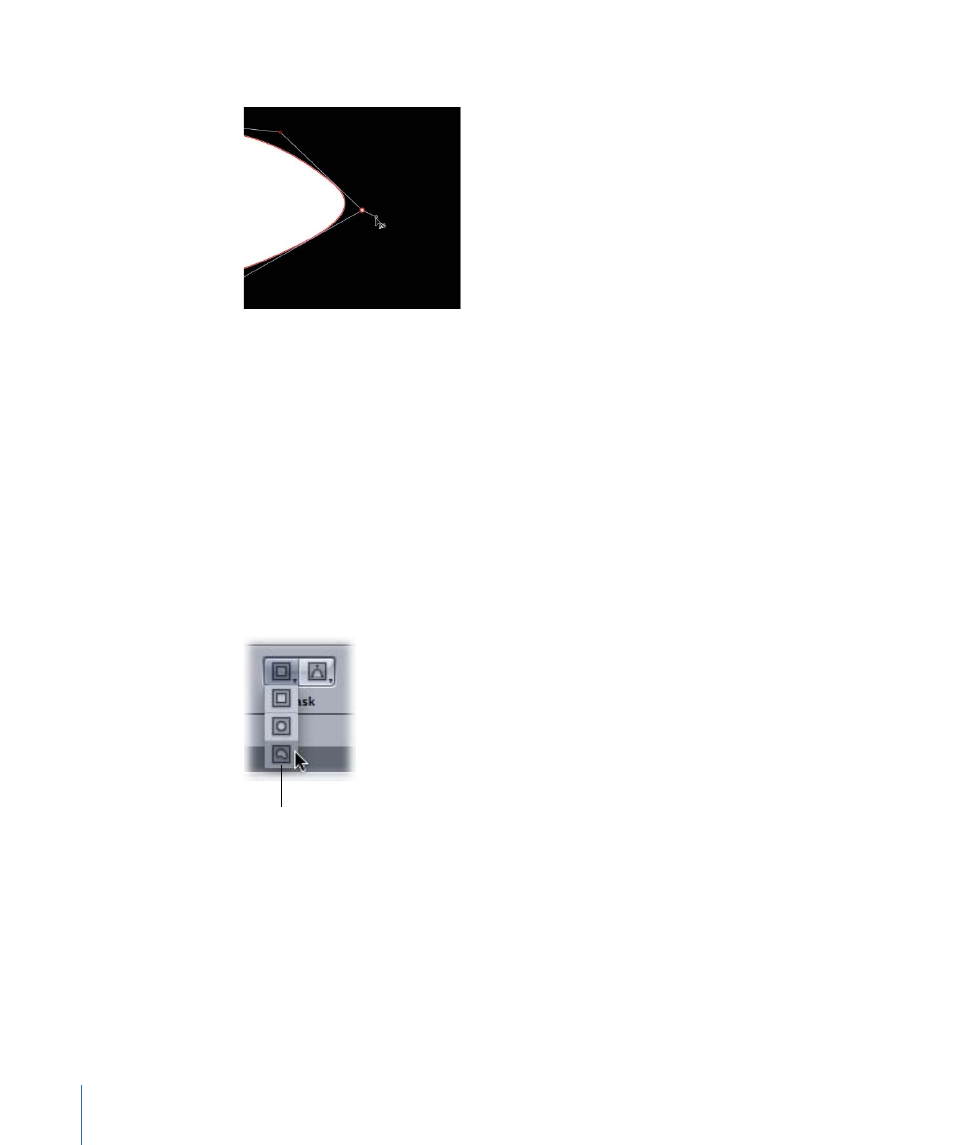
A weight handle appears.
3
Drag the weight handle away from the control point to sharpen the path. Drag it towards
the control point to smooth the path.
Drawing Masks Using the Freehand Mask Tool
This section describes how draw a freehand mask. Like the Paint Stroke tool, the Freehand
Mask tool allows you to create a shape in one movement, rather than drawing the shape
in a point-by-point fashion (like a Bezier or B-Spline shape). It is recommended to use a
stylus and tablet when using the Mask Freehand tool. For more information on drawing
masks, see
Using Masks to Create Transparency
To draw a freehand mask
1
Select the layer you want to mask, click the Mask tool in the Toolbar, then choose the
Freehand Mask tool.
Freehand Mask tool
The Freehand Mask Tool HUD appears.
2
Adjust the controls in the Freehand Mask Tool HUD.
• To change the blend mode of the mask before it is drawn, use the Mask Blend Mode
pop-up menu in this HUD.
1074
Chapter 17
Using Shapes, Masks, and Paint Strokes
- Numbers '09 (254 pages)
- Keynote '09 (247 pages)
- Pages '09 (279 pages)
- Boot Camp Mac OS X v10.6 Snow Leopard (18 pages)
- Boot Camp Mac OS X v10.6 Snow Leopard (19 pages)
- iWork '09 (372 pages)
- Mac OS X v10.6 Snow Leopard (7 pages)
- GarageBand '08 (102 pages)
- iDVD '08 (35 pages)
- GarageBand '09 (122 pages)
- iWeb (37 pages)
- iMovie '08 (50 pages)
- Boot Camp (Mac OS X v10.5 Leopard) (27 pages)
- Boot Camp (Mac OS X v10.5 Leopard) (25 pages)
- Mac OS X v10.5 Leopard (16 pages)
- Mac OS X (622 pages)
- Mac OS X Server (Version 10.6 Snow Leopard) (197 pages)
- Mac OS (42 pages)
- Mac OS X Server (Upgrading and Migrating For Version 10.4 or Later) (97 pages)
- iMovie HD (47 pages)
- iMovie HD (83 pages)
- MAC OS 7.6.1 (4 pages)
- Mac OS X Server (Extending Your Wiki Server For Version 10.5 Leopard) (45 pages)
- Mac OS X Server Ver 10.4 (35 pages)
- Mac OS X Server v10.6 (76 pages)
- Mac OS X Server v10.6 (97 pages)
- Macintosh Japanese Language Kit (30 pages)
- Xserve (Early 2008) DIY Procedure for Hard Drive (3 pages)
- Xserve (8 pages)
- Xserve (60 pages)
- GarageBand 3 (98 pages)
- Remote Desktop 3.1 (191 pages)
- Motion 5.1.1 (1090 pages)
- Workgroup Server 8150/110 (144 pages)
- Aperture (476 pages)
- Xserve Intel (Late 2006) DIY Procedure for Optical Drive Cable (7 pages)
- Xserve Intel (Late 2006) DIY Procedure for Optical Drive Cable (6 pages)
- Network Services Location Manager Network (8 pages)
- Macintosh System 7.5 (114 pages)
- Macintosh System 7.5 (65 pages)
- Macintosh System 7.5 (126 pages)
- DVD Studio Pro 4 (656 pages)
- Keynote '08 (204 pages)
- Xsan 2 (Second Edition) (11 pages)
- LiveType 2 (157 pages)
