Parameters in the properties tab – Apple Motion 4 User Manual
Page 313
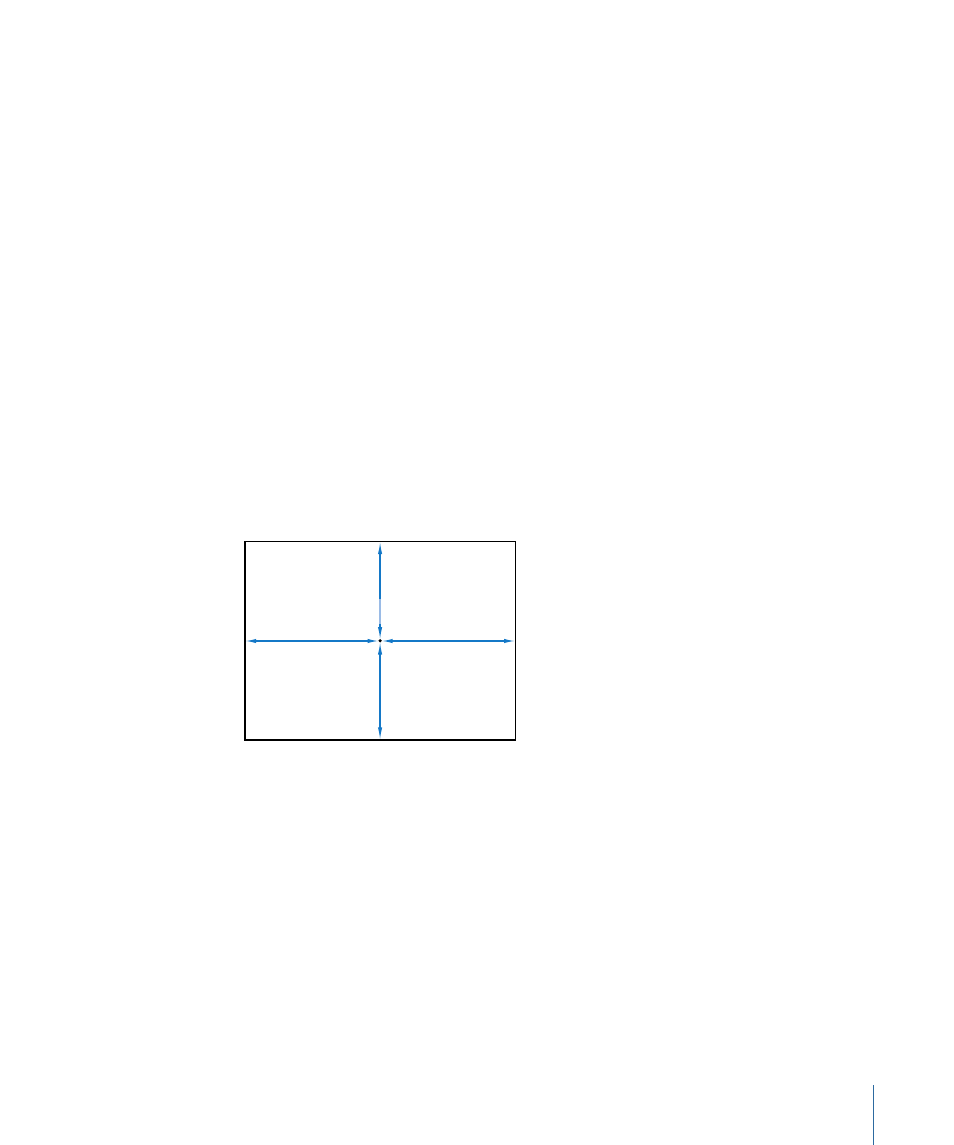
In addition to only being available in a 3D project, the Lighting and Reflection parameter
groups in the Properties tab are only available for some objects under certain conditions.
Use the following guidelines when working with lights and reflections:
• The Reflection parameter group is not available for 3D particle emitters or 3D replicators.
• The Reflection parameter group is not available for normal text objects. However the
Reflection parameters are available for flattened text, which is activated by the Flatten
checkbox in the Layout pane of the Text Inspector.
For more information on how to use the parameter controls, see
.
Parameters in the Properties Tab
The Properties tab displays the following parameters for most objects and groups:
Transform Parameters
Position:
Defines the X (horizontal), Y (vertical), and Z (depth) position of each object.
The coordinate system used by Motion specifies the center of the Canvas as 0, 0, 0
regardless of the frame size of the project. Moving an object to the left subtracts from
the X value, while moving to the right adds to the X value. Moving an object up adds to
the Y value, and moving an object down subtracts from the Y value. Moving an object
closer adds to the Z value, while moving further away subtracts from the Z value.
Canvas center point
(0,0)
-360 pixels
+360 pixels
+240 pixels
-240 pixels
Note: This is identical to the coordinate system used by Final Cut Pro and Final Cut Express,
but different from that used by Shake, in which 0,0 defines the upper-left corner of the
compositional area.
Each object’s position is centered on its anchor point. Offsetting the anchor point also
offsets the position of the object relative to the X, Y, and Z position values you have set.
Rotation:
Controls a one-dimensional value representing the number of degrees of
rotation. A positive value rotates the object counterclockwise. A negative value rotates
the object clockwise.
Rotating an object beyond 360 degrees results in multiple rotations when the Rotation
parameter is animated.
313
Chapter 7
Basic Compositing
