Giving motion a hint – Apple Motion 4 User Manual
Page 1293
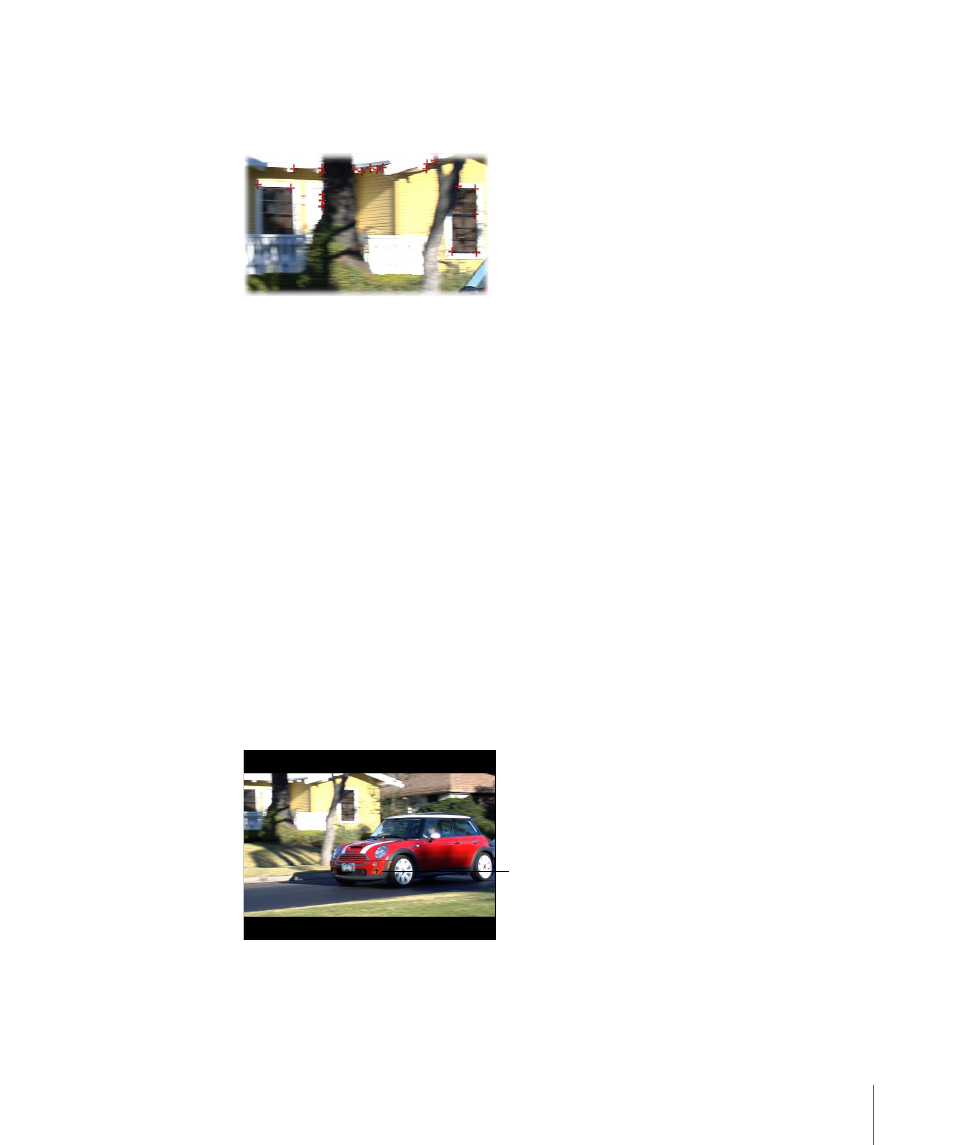
The suggested points are not necessarily ideal tracking reference points for the feature
you want to track in the clip. Motion is merely picking locations in the current frame that
meet the track point criteria, such as an area of high contrast.
Giving Motion a Hint
When using the Analyze Motion behavior, you can direct a tracker where to look in a later
frame for its reference pattern. This tool is ideal for the following types of clips:
• A clip that contains fast-moving features
• A clip with a subjects moving in a relatively straight vector (with or without obstructions)
• A clip with swish pans (you may have to reset the “look-ahead” tracker at each panning
change)
Important:
If your track fails and you reposition your tracker, you must also reset the
look-ahead tracker in the Canvas to provide a new motion vector from the new reference
point.
To define look-ahead frames
1
Apply an Analyze Motion behavior to a clip.
2
In the Canvas, position the tracker on the desired reference pattern.
In the following image, the tracker is positioned on a reference pattern on the front
bumper of the car.
Tracker
3
In the Behaviors tab of the Inspector, use the Look Ahead Frames slider or value slider to
specify how many frames you want the tracker to look ahead.
1293
Chapter 19
Motion Tracking
