Apple Motion 4 User Manual
Page 279
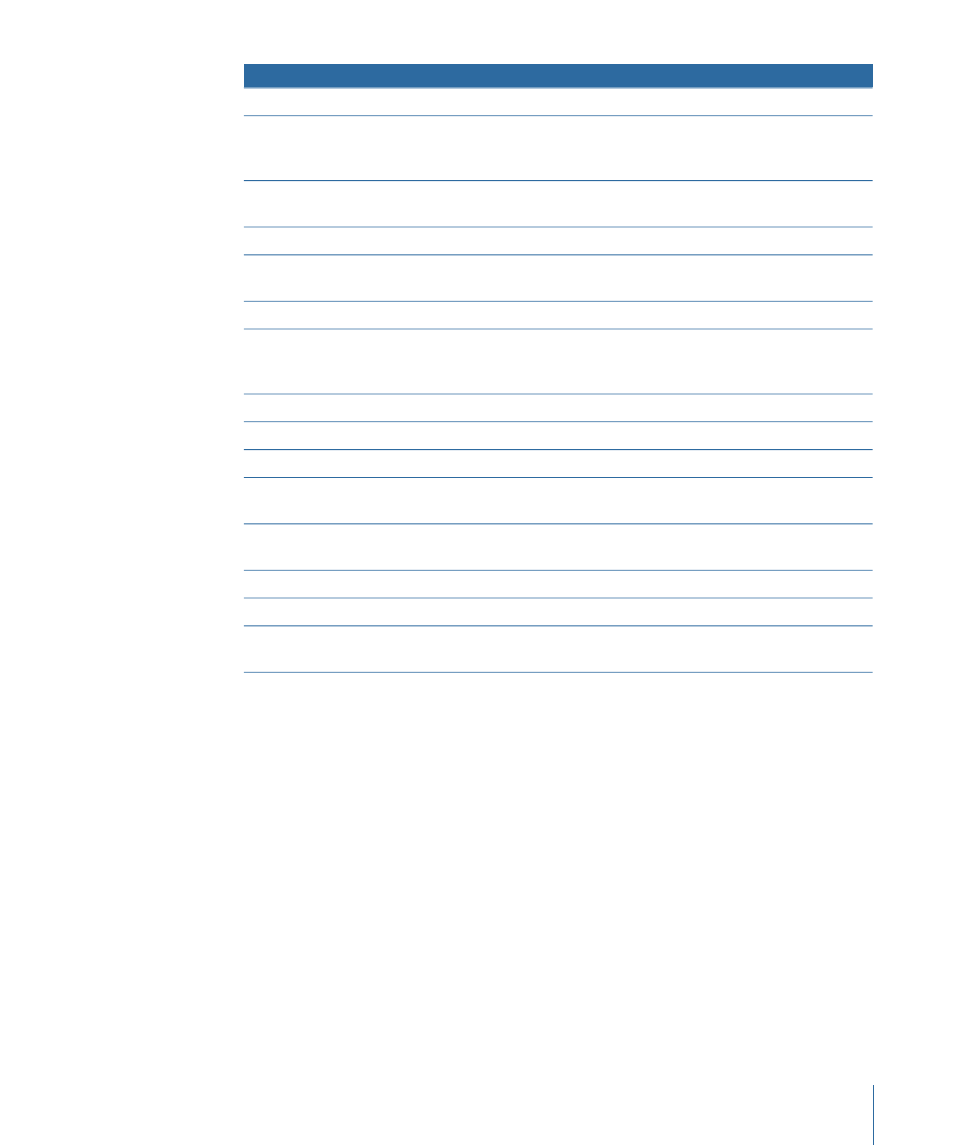
Description
Column
Displays a thumbnail of the media object.
Preview
Lists the filename of the source media on disk to which the object
is linked. If you change the name of corresponding linked objects
in the Layers tab, this name doesn’t change.
Name
Lists the type of file, whether it’s a still image, QuickTime movie,
image sequence, or audio file.
Kind
Indicates whether or not the media is in use in the project.
In Use
Displays the total duration of the object, in frames or timecode,
depending on which is displayed in the Timeline.
Duration
Displays the frame size of the object, in pixels.
Frame Size
For QuickTime movies, displays the codec used. For still images,
displays the method of compression that’s applied based on the
file type.
Compressor
Specifies the color depth of the image.
Depth
Displays the frame rate of the object, in frames per second.
Frame Rate
Displays the data rate at which a QuickTime movie is compressed.
Data Rate
For audio files and QuickTime movies, displays the sample rate of
the audio.
Audio Rate
For audio files and QuickTime movies, specifies the bit depth of the
audio.
Audio Format
Shows the size of the source media file on disk.
File Size
Shows the file creation date of the source media file on disk.
File Created
Shows the file modification date of the source media file on disk.
This is a useful parameter to use for file management.
File Modified
You can customize the Media tab to show, hide, or rearrange any of these columns to
suit your needs. You can also resize the thumbnails displayed for each object.
279
Chapter 6
Creating and Managing Projects
