Overdrive – Apple Motion 4 User Manual
Page 1020
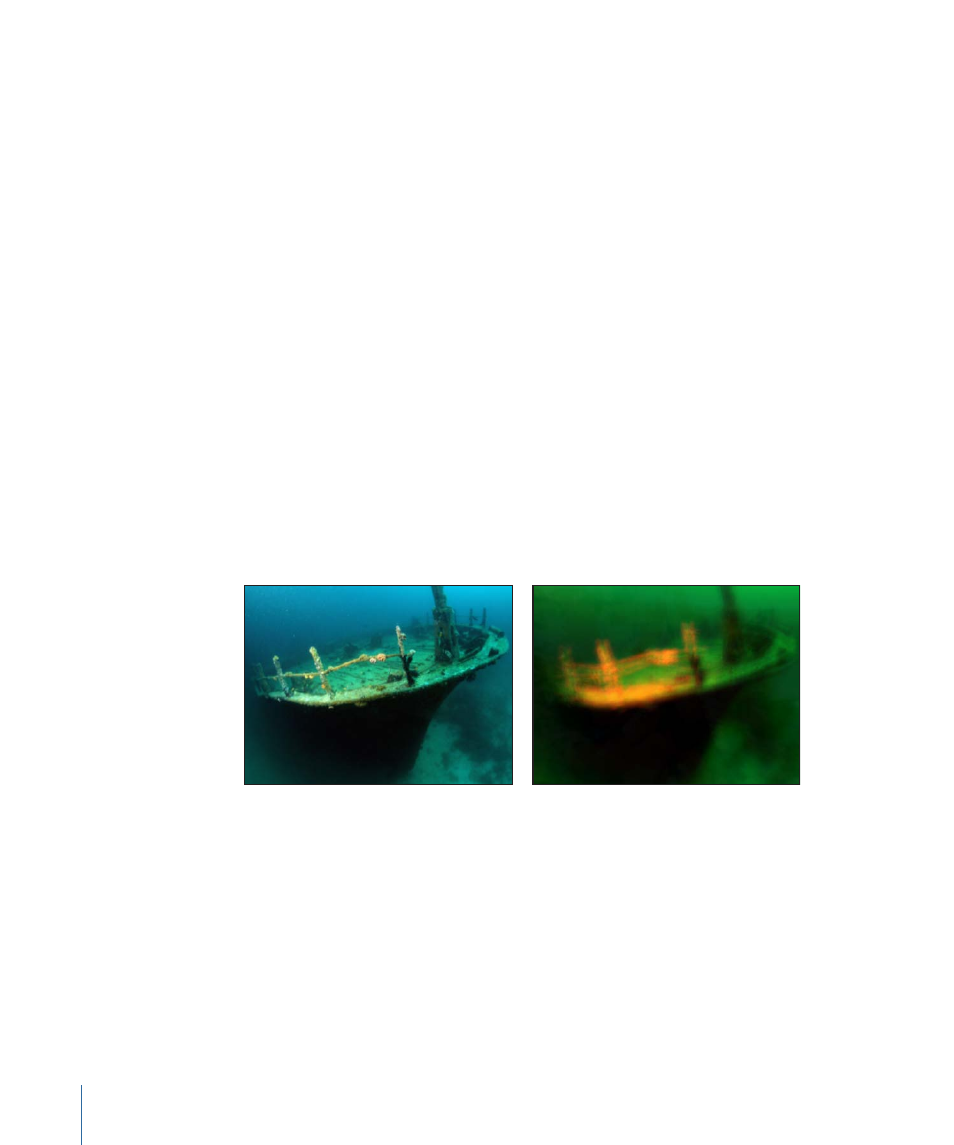
Parameters in the Inspector
Radius:
Sets the size of the glow.
Brightness:
Sets the brightness of the glow.
Inner Color:
Picks the inner color of the glow. Use the disclosure triangle to display Red,
Green, and Blue sliders for more precise color selection.
Outer Color:
Picks the outer color of the glow.
Range:
Sets the gradient position between the two glow colors.
Horizontal:
Sets the amount of horizontal glow.
Vertical:
Sets the amount of vertical glow.
Crop:
Sets whether or not the object is cropped at its original boundaries.
Mix:
Sets what percentage of the original image is blended with the filtered image.
HUD Controls
The HUD contains the following controls: Radius, Brightness, Inner Color, Outer Color,
and Range.
Overdrive
Creates an animated glow effect by compositing numerous glowing tinted duplicates of
the original image. Fine detail is lost, and the highlights of the image are emphasized.
You can customize the inner glow and outer glow colors.
Original image
Overdrive applied
Parameters in the Inspector
Intensity:
Sets the number of samples.
Size:
Sets the radius of the effect.
Rotation:
Sets the angle of rotation of the collected offsets.
Inner Glow:
Picks the color of the inner part of the glow. Use the disclosure triangle to
display Red, Green, and Blue sliders for more precise color selection.
1020
Chapter 16
Using Filters
