Using blend modes, Using blend, Modes – Apple Motion 4 User Manual
Page 323
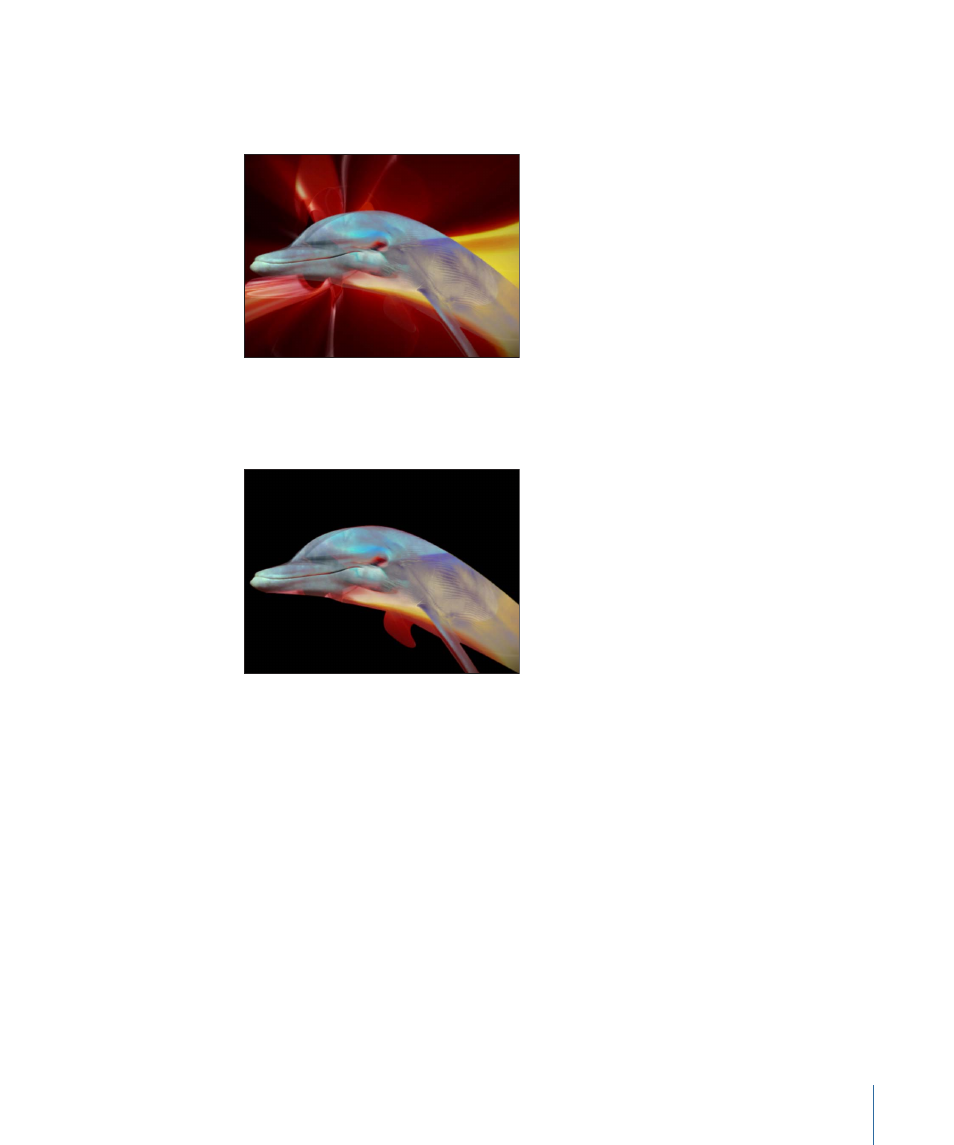
Preserve Opacity is an easy way to selectively reveal part of an object. In this example,
by setting the blend mode of the top color wash layer to Exclusion, you get the resulting
image:
By selecting the Preserve Opacity checkbox for the color wash layer on top, only the
overlapping parts are displayed, and the superimposed image only affects the Dolphin
layer.
To turn on Preserve Opacity
µ
Turn on an object’s Preserve Opacity checkbox in the Properties tab.
Using Blend Modes
Each of the available blend modes presents a different method for combining two or
more images together. Blend modes work in addition to an object’s alpha channel and
opacity parameter.
To understand the descriptions of each blend mode in this chapter, it’s important to
understand that blend modes mix colors from overlapping images together based on
the brightness values within each color channel in an image. Every image consists of red,
green, blue, and alpha channels. Each individual channel contains a range of brightness
values that define the intensity of each pixel in the image that uses some of the channel’s
color.
323
Chapter 7
Basic Compositing
