Using shapes, masks, and paint strokes, Using shapes, masks, And paint strokes – Apple Motion 4 User Manual
Page 1063: Using, Shapes, masks, and paint strokes, Using shapes, masks, and, Paint strokes
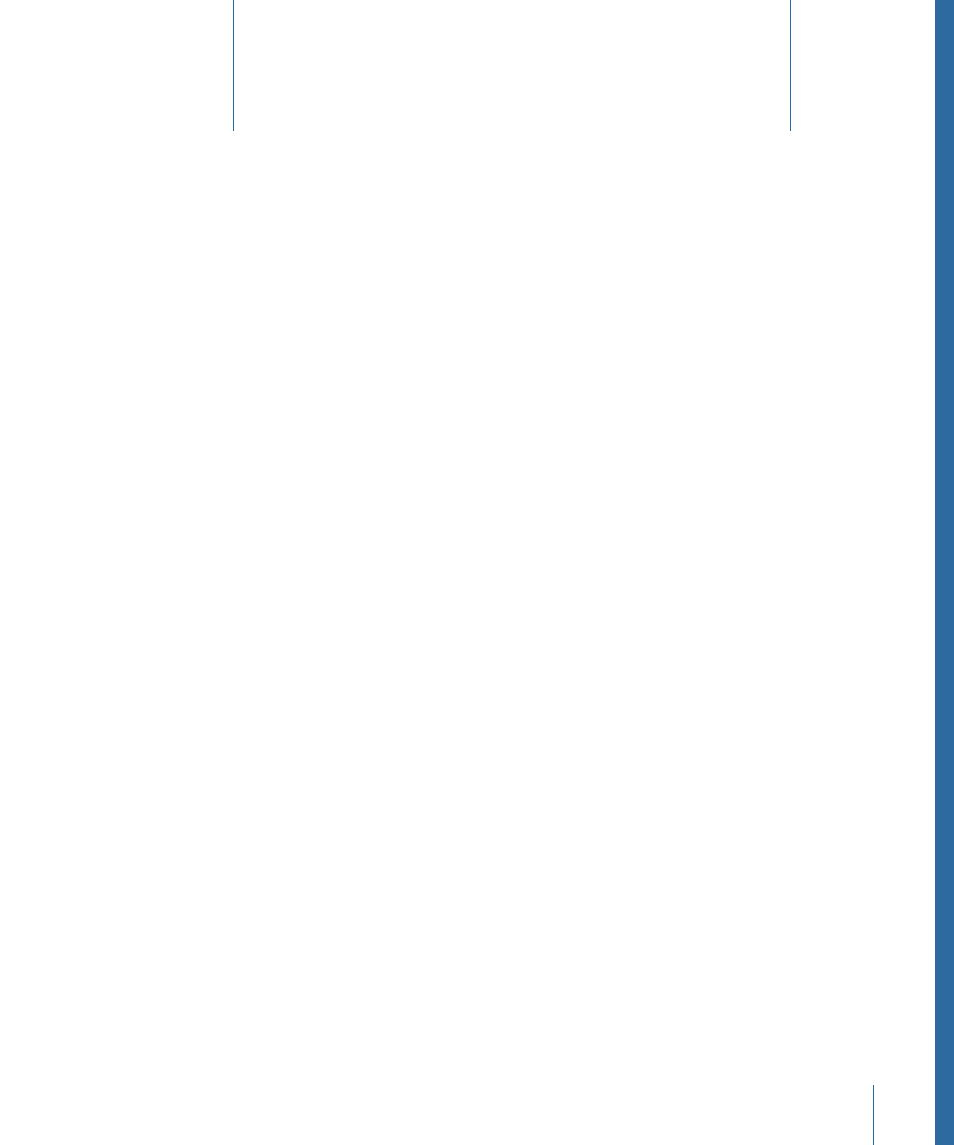
Motion has a flexible tool set that you can use to create simple shapes, complex
illustrations, and paint effects right in your project. The same techniques you use for
drawing can also be used to mask objects to produce a wide variety of transparency
effects, to crop out parts of still images, and to rotoscope moving subjects.
This chapter covers the following:
•
About Shapes, Masks, and Paint Strokes
(p. 1064)
•
The Difference Between Shapes, Paint Strokes, and Masks
(p. 1065)
•
(p. 1066)
•
(p. 1076)
•
Adding Shapes from the Library
(p. 1105)
•
(p. 1105)
•
(p. 1128)
•
Creating Illustrations Using Multiple Shapes
(p. 1129)
•
Creating Holes and Transparency in Shapes
(p. 1131)
•
(p. 1132)
•
(p. 1133)
•
(p. 1133)
•
(p. 1151)
•
Saving Shapes and Shape Styles
(p. 1153)
•
Using Masks to Create Transparency
(p. 1157)
•
(p. 1170)
•
Applying Image Masks to a Layer
(p. 1174)
•
(p. 1177)
•
Using Masks to Aid Keying Effects
(p. 1178)
•
Converting Between Shapes and Masks
(p. 1182)
•
Manipulating Alpha Channels Using Filters
(p. 1184)
1063
Using Shapes, Masks, and Paint
Strokes
17
