Apple Motion 4 User Manual
Page 977
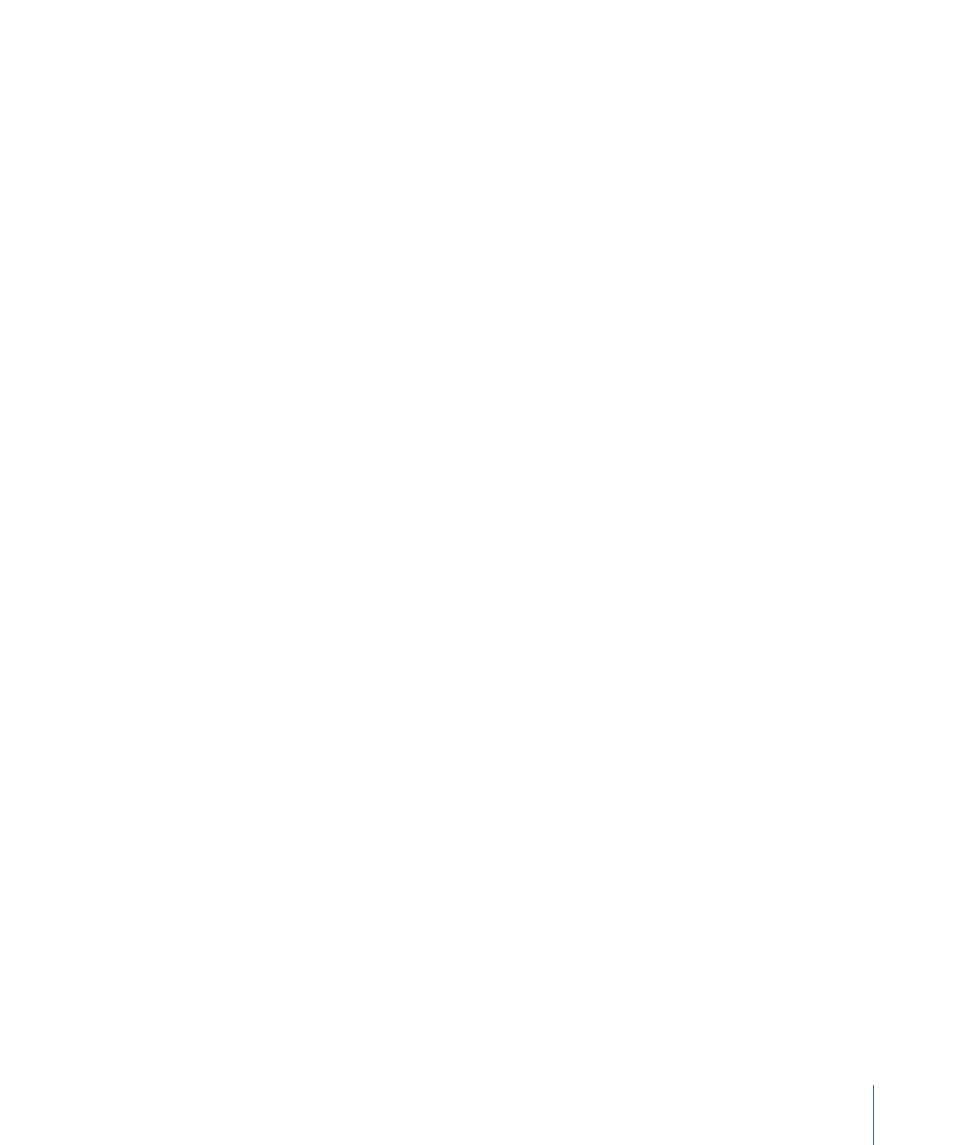
Alpha - Green:
Sets the amount of input green added to the output alpha. The default
value is 0, which leaves the alpha channel unmodified. As this value increases, the output
value of pixels with nontransparent alpha increases by the amount of input green
multiplied by the value of Alpha - Green.
Alpha - Blue:
Sets the amount of input blue added to the output alpha. The default value
is 0, which leaves the alpha channel unmodified. As this value increases, the output value
of pixels with nontransparent alpha increases by the amount of input blue multiplied by
the value of Alpha - Blue.
Alpha - Alpha:
Sets the amount of input alpha added to the output alpha channel. The
default value is 1.0, which leaves the alpha channel unmodified. As this value increases,
more alpha is added to the pixels in the alpha channel. Values above 1 have no effect,
unless the alpha has been eroded by negative values in the other alpha parameters.
Monochrome:
Sets the filter to monochrome mode. In monochrome mode, all three
color channels are affected by the Red controls.
Allow Mono > 1:
Allows monochromatic color channels to be set to values greater than
1. By default, this checkbox is selected. Color values are normally between 0 and 1, but
can go over 1 or below 0 if your project’s bit depth is set to 16 bits or 32 bits per channel.
If this checkbox is deselected, each of the Red color output controls are linked. Moving
any one of them causes the others to automatically adjust to keep the total value at 1.0.
The filter must be in monochrome mode for this parameter to be active.
Include Alpha:
Sets whether or not to include the alpha channel in the mono calculation.
The filter must be in monochrome mode for this parameter to be active.
Mix:
Sets what percentage of the original image is blended with the color-corrected
image.
HUD Controls
The HUD contains the following controls: Red - Red, Red - Green, Red - Blue, Red - Alpha,
Green - Red, Green - Green, Green - Blue, Green - Alpha, Blue - Red, Blue - Green, Blue -
Blue, Blue - Alpha, Alpha - Red, Alpha - Green, Alpha - Blue, Alpha - Alpha, Monochrome,
Allow Mono > 1, and Include Alpha.
977
Chapter 16
Using Filters
