Apple Motion 4 User Manual
Page 702
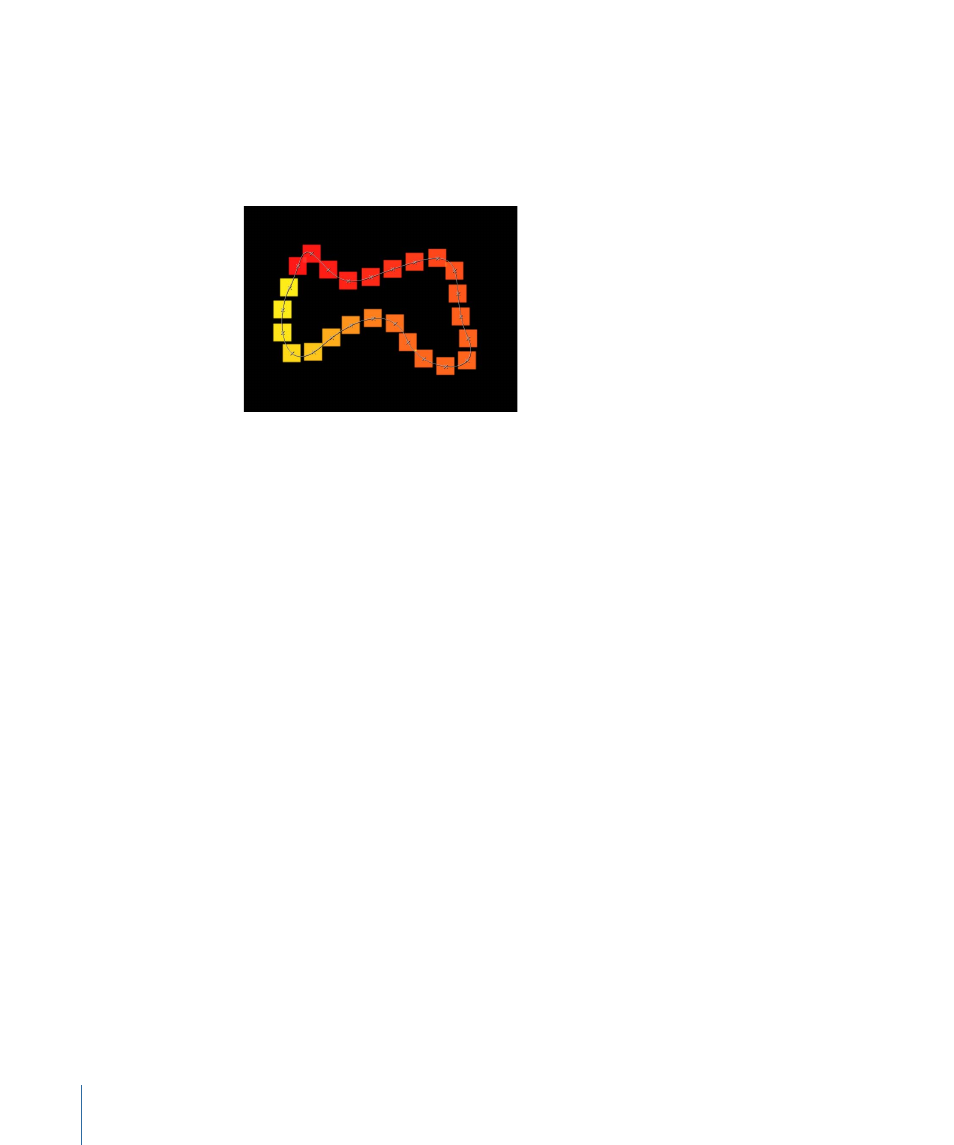
When Shape is set to Line or Wave, this parameter defines the number of evenly distributed
element points on the line or wave. When the Adjust Item tool is selected, the points are
visible in the Canvas.
When Shape is set to Geometry, this parameter defines the number of evenly distributed
element points around the shape.
Offset:
When Shape is set to Line or Wave, adjusting this value moves the elements along
the line or wave.
When Shape is set to Rectangle, Circle, Image, Box, or Sphere, and Arrangement is set to
Outline, adjusting this value moves the elements along the edge of the shape.
When Shape is set to Geometry, adjusting this value moves the position of the elements
along the edge of the shape.
Build Style:
When the Arrangement is set to Outline, this pop-up menu specifies the
direction in which the elements are placed along the edge of the shape. For the Rectangle,
Circle, and Image shapes, when Arrangement is set to Tile Fill and Origin is set to Upper
Left, Upper Right, Lower Left, or Lower Right, this parameter specifies how the elements
are built over the pattern. For the Box and Sphere shapes, when Arrangement is set to
Tile Fill and Origin is set to a corner (Front Upper Right, Front Upper Left, Front Lower
Left, Front Lower Right, Back Upper Left, Back Upper Right, Back Lower Left, or Back Lower
Right), this parameter specifies how the elements are built over the pattern.
When Arrangement is set to Outline, the Build Style options are:
• Clockwise: Places the elements along the shape in a clockwise direction.
• Counter Clockwise: Places the elements along the shape in a counterclockwise direction.
The following images show the difference between the Clockwise and Counter Clockwise
parameters, using a replicator that applies a gradient over its pattern elements.
702
Chapter 12
Using the Replicator
