Apple Motion 4 User Manual
Page 701
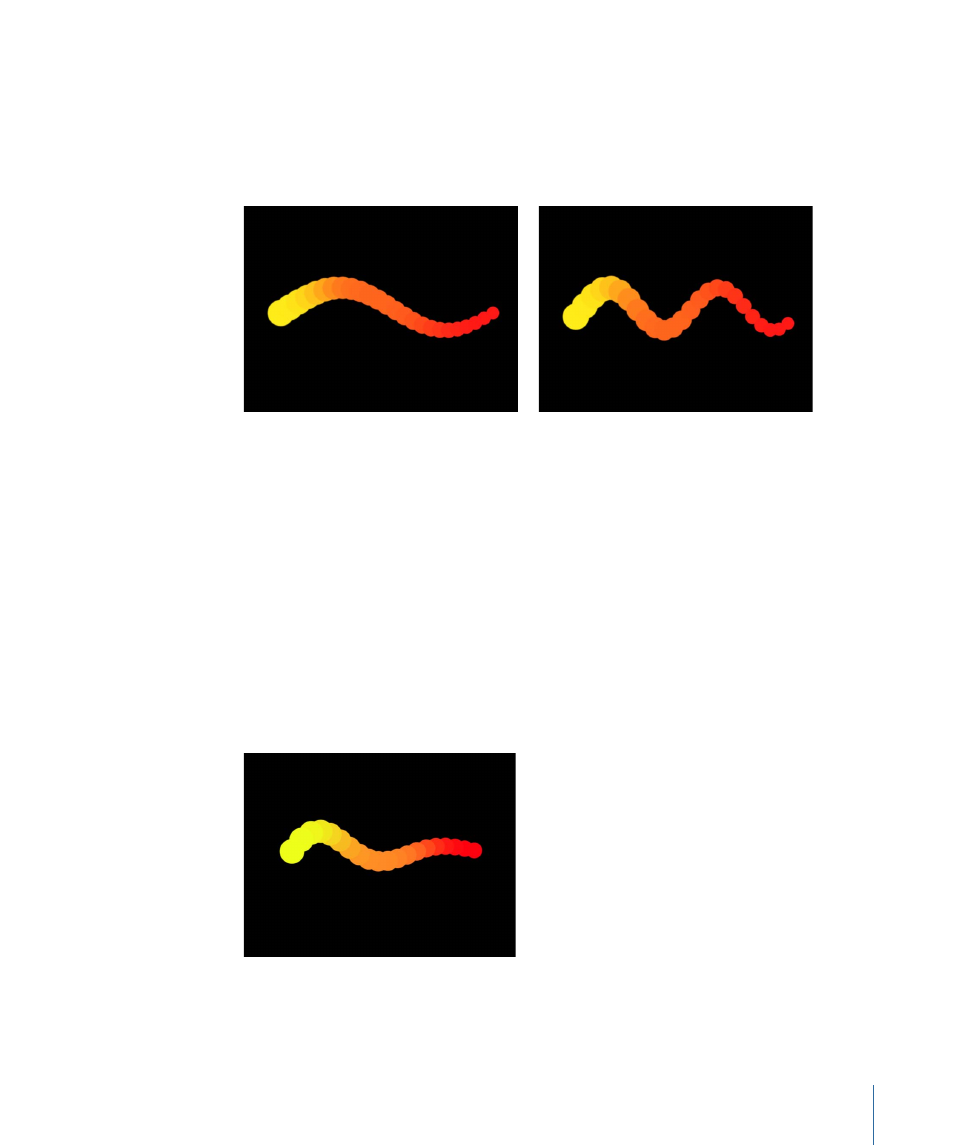
Amplitude:
This parameter is available only when Shape is set to Wave. Defines half the
distance from the highest point to the lowest point in the wave. Higher values result in
more extreme waves.
Frequency:
This parameter is available only when Shape is set to Wave. Defines the
number of waves. The default is value is 1.
Default Frequency value (1)
Frequency value set to 2
Phase:
This parameter is available only when Shape is set to Wave. A dial that defines
the degree of offset of the waves from the start and end points of the path. When set to
0 degrees (default), the wave begins and ends at half the distance from the highest point
to the lowest point in the wave. When set to 90 degrees, the wave begins and ends at
the highest point in the wave. When set to –90 degrees, the wave begins at the lowest
point in the wave. When set to 180 degrees, the waves are the same as 0 degrees, but
inverted.
Damping:
This parameter is available only when Shape is set to Wave. A slider that
progressively diminishes the oscillation of the wave. Positive damping values diminish
the wave forward (from left to right); negative values diminish the wave backward (from
right to left).
Points:
When Shape is set to Rectangle, Circle, Image, Box, or Sphere, and Arrangement
is set to Outline or Random Fill, this parameter specifies the number of evenly distributed
element points along the edge of the shape.
701
Chapter 12
Using the Replicator
