Apple Motion 4 User Manual
Page 1227
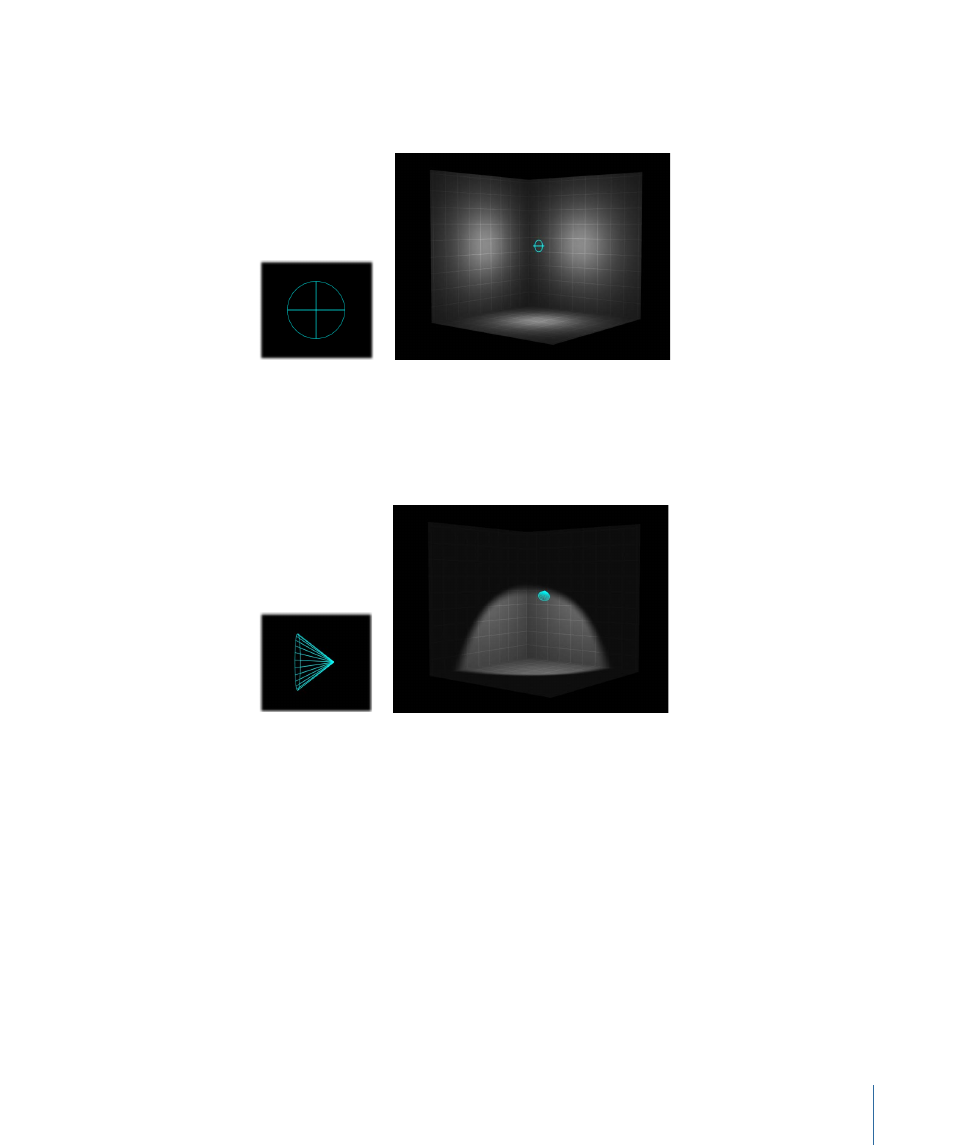
• Point: A point light emits light outward from a single point in 3D space in all directions.
Optionally, you can add falloff based on an object’s proximity to the light. This is Motion’s
default light, and it produces results similar to that of an incandescent light bulb.
Point light
Point light example
• Spot: A spot light emits light from a conical light source and casts an elliptical pattern
on objects hit by the light. Using a spot light allows for a high degree of accuracy when
you wish to limit the area affected by the light.
Spot light
Spot light example
Color:
A standard set of controls that enable you to select the color of the light.
Intensity:
This is the “dimmer switch” for lighting. If you use a Directional light at 100%
intensity pointed straight at a red object, the object looks red. If you lower the intensity,
the object and scene get darker. However, if you increase the intensity above 100% you
can begin to overexpose your scene, eventually causing the object to appear white. The
Intensity value slider can be used to set a value between 0 and 400, but there is no upper
limit for Intensity (use the value slider to set a value above 400).
Note: Multiple lights interacting with an object will combine to increase the object’s
apparent brightness. If you have two spot lights overlapping in space and pointing in
the same direction with Intensity set to 100%, you will see the same result as having a
single spot light with its Intensity set to 200%.
1227
Chapter 18
3D Compositing
