Using behaviors, Behavior concepts – Apple Motion 4 User Manual
Page 399
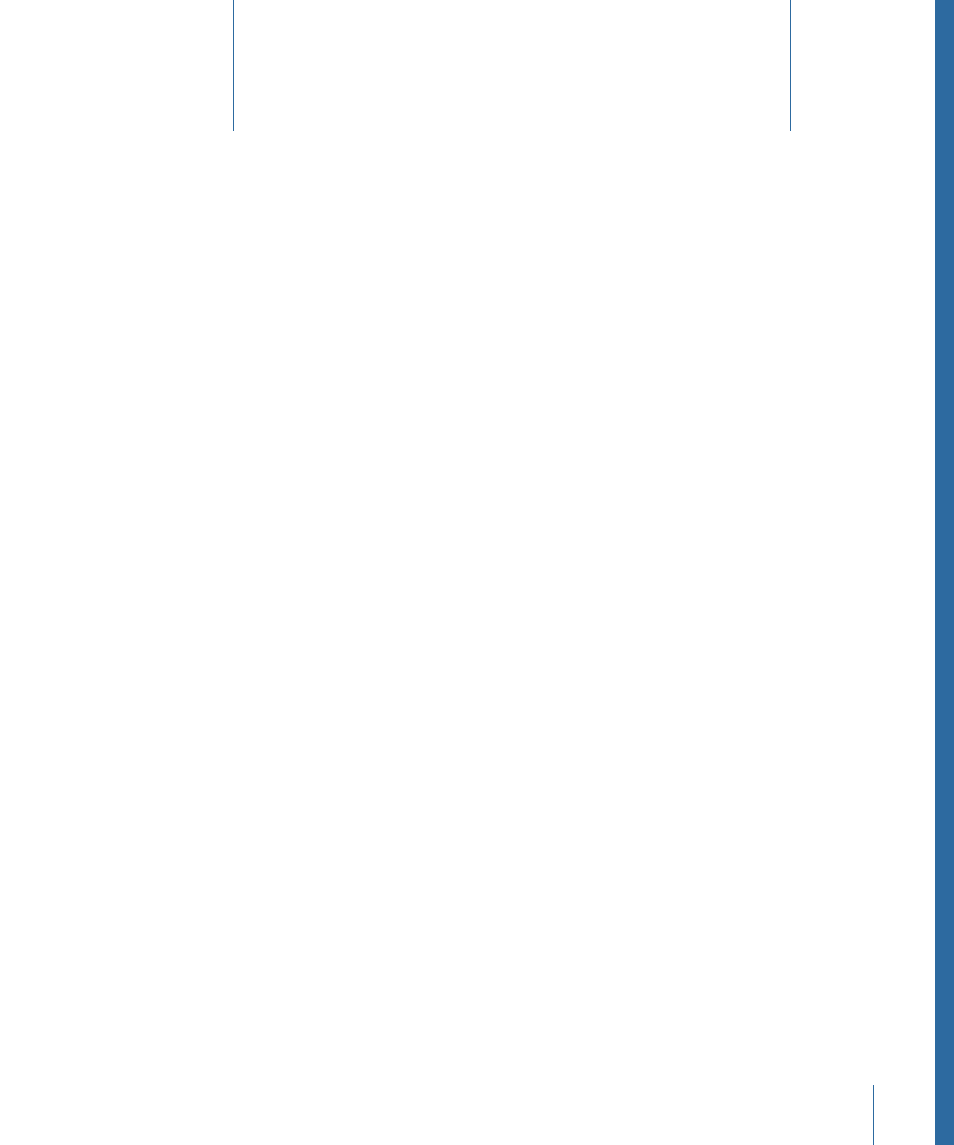
You can use behaviors to animate objects using simple graphical controls. With behaviors,
you can easily create basic motion effects or complex simulated interactions between
multiple objects. You can add behaviors to objects (cameras, lights, layers, or groups) or
properties in a project to create animated effects without needing to create or adjust
keyframes. Drag a behavior onto an object, and the object is automatically animated
based on the type of behavior you applied. You can customize behavior parameters in
the HUD or in the Behaviors tab of the Inspector to change a behavior’s effect.
This chapter covers the following:
•
(p. 399)
•
(p. 403)
•
Applying and Removing Behaviors
(p. 404)
•
(p. 415)
•
(p. 417)
•
Changing the Timing of Behaviors
(p. 423)
•
(p. 431)
•
Saving and Sharing Custom Behaviors
(p. 434)
•
(p. 437)
•
(p. 460)
•
(p. 489)
•
(p. 494)
•
(p. 522)
•
(p. 522)
Behavior Concepts
Behaviors are designed to be flexible and can be combined with one another to create
all kinds of effects. Using behaviors, motion graphics design becomes interactive, allowing
you to create complex motion effects and simulated object interactions very quickly.
399
Using Behaviors
9
