Brocade Network Advisor SAN + IP User Manual v12.1.0 User Manual
Page 982
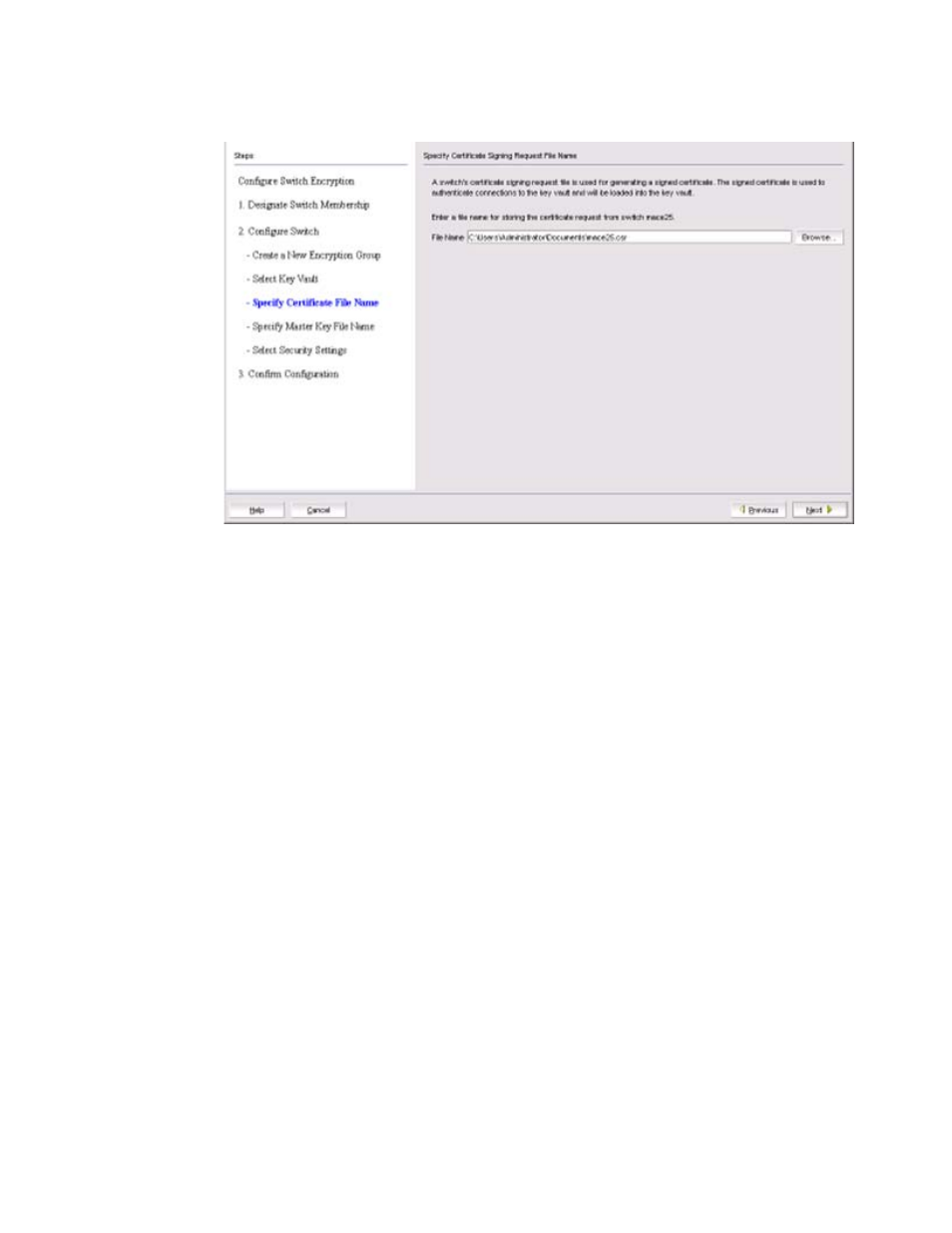
928
Brocade Network Advisor SAN + IP User Manual
53-1002949-01
Creating a new encryption group
25
FIGURE 356
Specify Certificate Signing Request File Name dialog box
5. Enter the filename in which you want to store the certificate information, or browse to the file
location.
The certificate stored in this file is the switch’s Switch Certificate Signing file. You will need to
know this path and file name to install the switch’s Switch Certificate Signing file on the key
management appliance.
6. Click Next.
The Specify Master Key File Name dialog box displays. (Refer to
Figure 357
.)
