Brocade Network Advisor SAN + IP User Manual v12.1.0 User Manual
Page 970
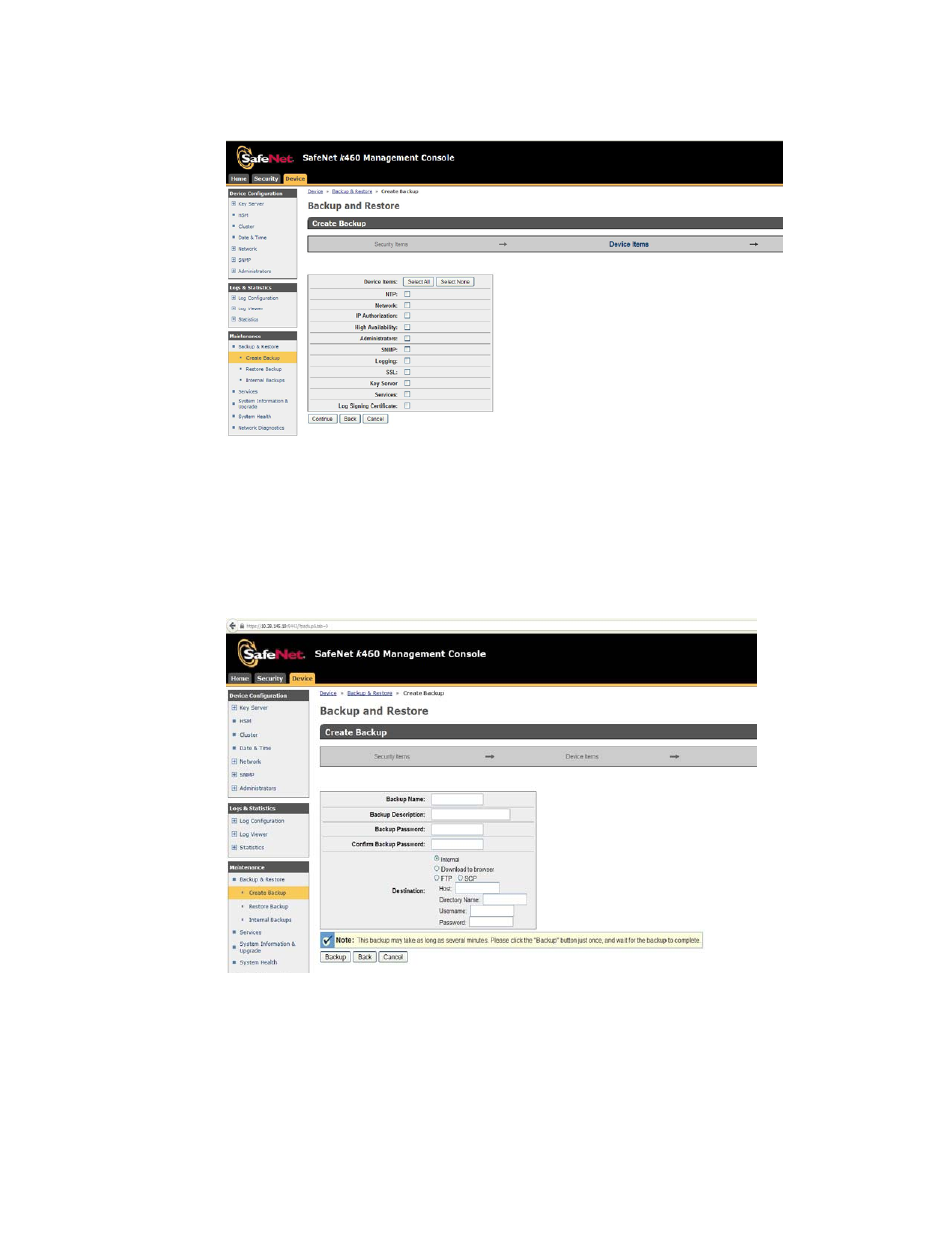
916
Brocade Network Advisor SAN + IP User Manual
53-1002949-01
Steps for connecting to a KMIP-compliant SafeNet KeySecure
25
FIGURE 343
Backup and Restore page - Device items
5. Select the items for backup, then click Continue.
The Create Backup page displays, which is used for setting backup details. (Refer to
Figure 344
.)
FIGURE 344
Backup and Restore page - Backup details
6. Enter backup details in the fields provided, then click Backup to initiate the backup process.
7. Restore this backup file on the Secondary clustered KeySecure server.
