Port fencing troubleshooting, Professional edition login troubleshooting, Server troubleshooting – Brocade Network Advisor SAN + IP User Manual v12.1.0 User Manual
Page 2068: Port fencing troubleshooting 0, Professional edition login troubleshooting 0, Server troubleshooting 0
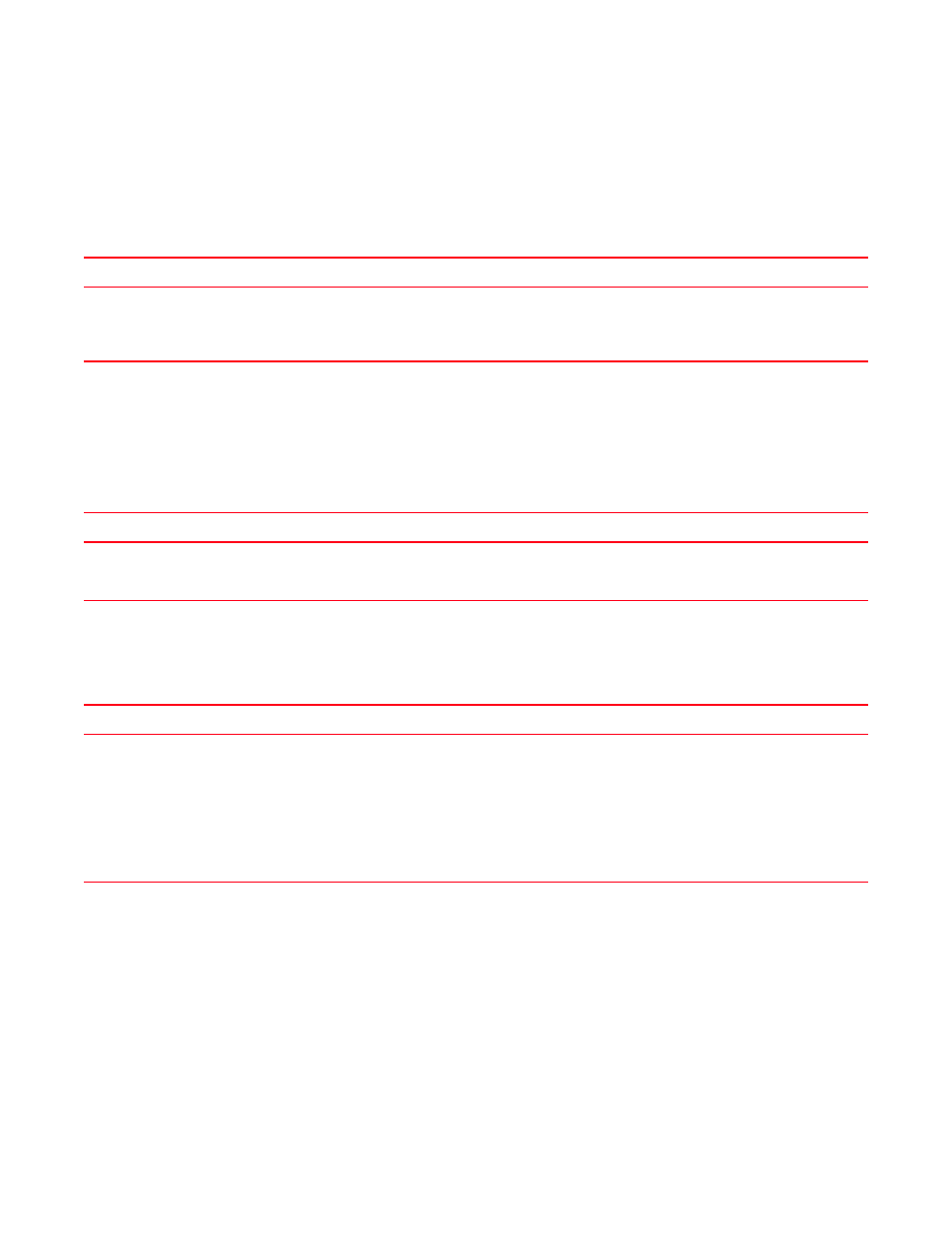
2030
Brocade Network Advisor SAN + IP User Manual
53-1002949-01
Port Fencing troubleshooting
H
Port Fencing troubleshooting
The following section states a possible issue and the recommended solution for Port Fencing
errors.
Professional edition login troubleshooting
The following section states a possible issue and the recommended solution for Professional
edition login errors.
Server troubleshooting
The following section states a possible issue and the recommended solution for server errors.
Problem
Resolution
If you segment a switch from a fabric then
rediscover the switch without accepting
changes, the Port Fencing dialog box displays
the switch twice and the port count is doubled.
Right-click on the fabric that the segmented switch (with red minus icon) is part of and
select Accept Changes.
TABLE 96
Professional edition login troubleshooting
Problem
Resolution
Login Failed. Only one client allowed. One
client session is active or has not yet timed out.
If you closed the client using Windows Task Manager (End Task or Process) or using Unix
process ID (kill command), successful relaunch of the application may take up to 2
minutes.
Problem
Resolution
Management server exits
unexpectedly on Red hat
Linux 6.1
A possible cause is low swap space configured on the system. As per the standard recommendation, swap
should equal 2 times physical RAM for up to 2 GB of physical RAM, and then an additional 1 times physical RAM
for any amount above 2 GB, but never less than 32 MB.
Therefore, if M = Amount of RAM in GB and S = Amount of swap in GB, then
If M < 2
S = M *2
Else
S = M + 2
