Brocade Network Advisor SAN + IP User Manual v12.1.0 User Manual
Page 1356
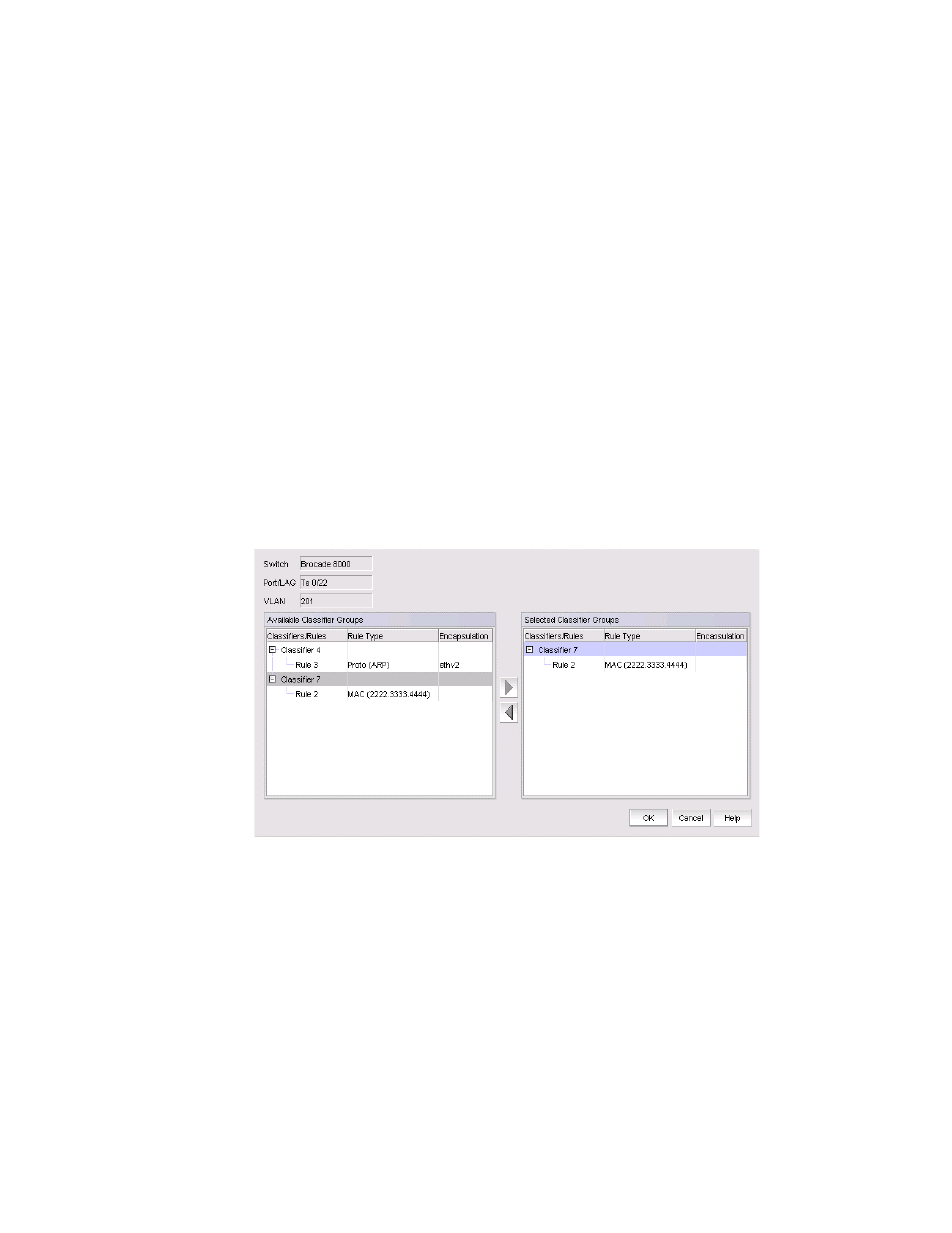
Brocade Network Advisor SAN + IP User Manual
1307
53-1002949-01
Port VLANs
36
10. In the Select VLANs list, select the VLAN you want to assign to the selected interfaces. The list
includes the default VLAN (VLAN1) and the VLAN or VLANs you are currently creating. You can
assign one or more VLANs to the selected ports.
In the Selected Ports list, each VLAN node is shown as Tagged, Untagged, or Dual Mode. If a
port is already tagged in one VLAN, it can be marked as Tagged in other VLANs. The port can
also be marked as Untagged in other VLANs, which changes its mode to Dual Mode. Dual
Mode is not supported on NOS products.
11. Complete one of the following tasks:
•
If you want to assign the interface to the VLAN as an untagged port, click Untag.
•
If you want to assign the interface to the VLAN as a tagged port, click Tag.
•
If you want to make the VLAN on the interface dual mode, assign that interface as tagged
and select the same interface and assign as untagged to another VLAN. Dual mode ports
can be added to any VLAN except for the default (VLAN 1).
12. Click the Select Classifiers button to launch the Select Classifier Groups dialog box, shown in
, where you can assign classifiers and rules for supported DCB and NOS
platform-based VLANs.
The Select Classifiers button is disabled by default. To enable the button, select an untagged
and classifier configured port in the Selected Ports list.
FIGURE 559
Select Classifier Groups dialog box
