Switch policies, Dcb map and traffic class map, Lldp profiles – Brocade Network Advisor SAN + IP User Manual v12.1.0 User Manual
Page 736: 1x policy
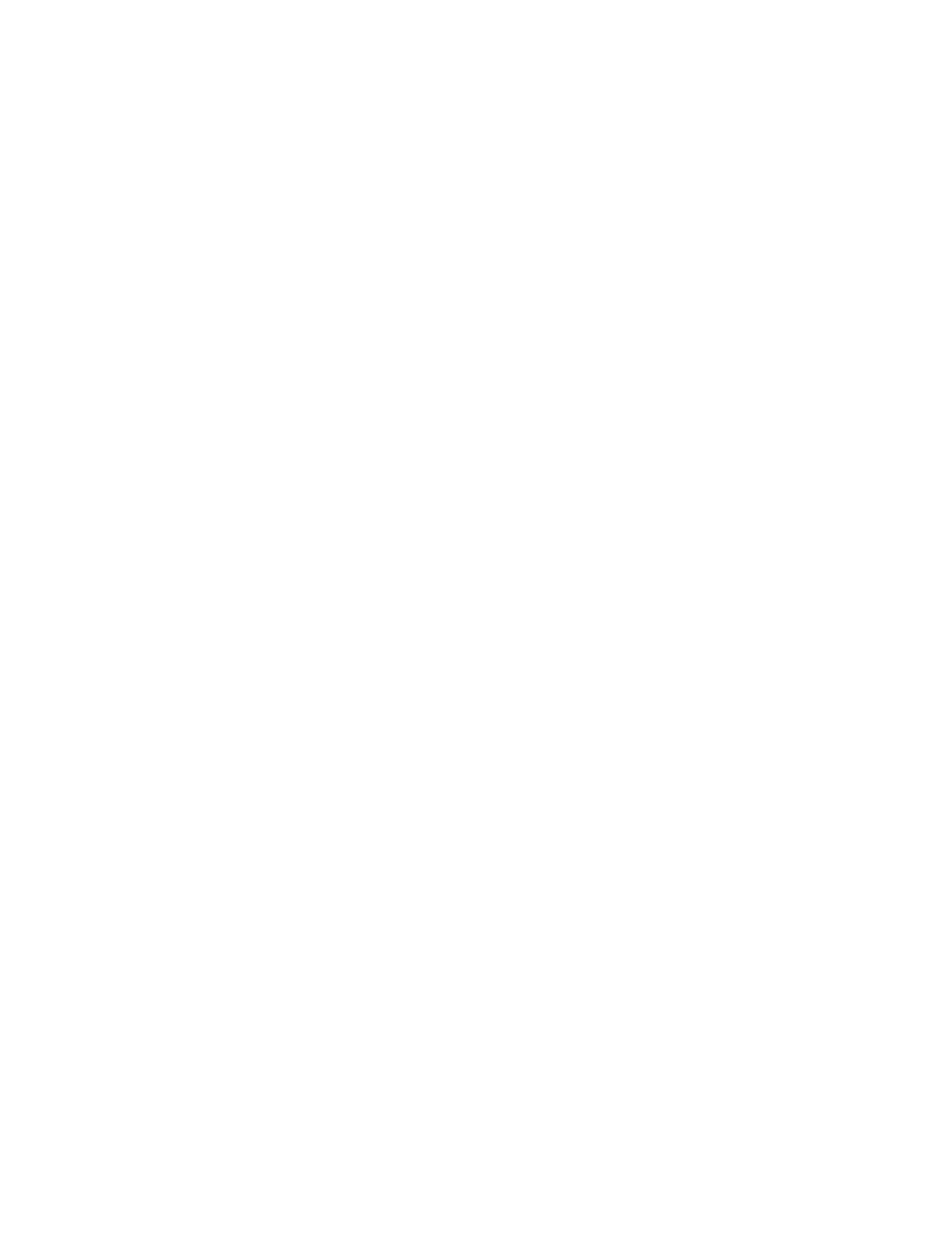
Brocade Network Advisor SAN + IP User Manual
679
53-1002949-01
Switch policies
20
Switch policies
You can configure and enable a number of DCB policies on a switch, port, or link aggregation group
(LAG).
The following switch policy configurations apply to all ports in a LAG:
•
DCB map and Traffic Class map
•
Link Layer Discovery Protocol (LLDP)
The switch policies are described in the following sections.
DCB map and Traffic Class map
With DCB, Fibre Channel uses a buffer management system based on buffer-to-buffer credits, with
corresponding confirmation by the R-RDY frame. The flow control standard used for DCB is based
on “pause” frames. Coupled with an appropriate input buffer, lossless transport of frames is
possible.
Priority-based flow control (PFC) deals with the prioritization of frames. This standard IEEE 802.1Q
allows application-specific bandwidth reservations in DCB. When you create a DCB map, you
specify the precedence (priority) and then you map the priority groups with the Class of Service
(CoS) and apply bandwidth percentages.
on page 693 for instructions on how to create DCB maps and Traffic
Class maps.
LLDP profiles
Data Center Bridging Exchange (DCBX) protocol enables Enhanced Ethernet devices to discover
whether a peer device supports particular features, such as Priority-based Flow Control (PFC) or
Class of Service (CoS). In a Data Center Bridging (DCB) environment, LLDP is enhanced with DCBX
protocol to further share or change the configured DCB enhancements.
on page 706 for instructions on how to configure LLDP for
FCoE.
802.1x policy
802.1x is a standard authentication protocol that defines a client-server-based access control and
authentication protocol. 802.1x restricts unknown or unauthorized clients from connecting to a
LAN through publicly accessible ports.
on page 710 for information on setting 802.1x parameters.
