Flow vision, Overview, Chapter 44 – Brocade Network Advisor SAN + IP User Manual v12.1.0 User Manual
Page 1625: Chapter 44, “flow vision, Is a ne
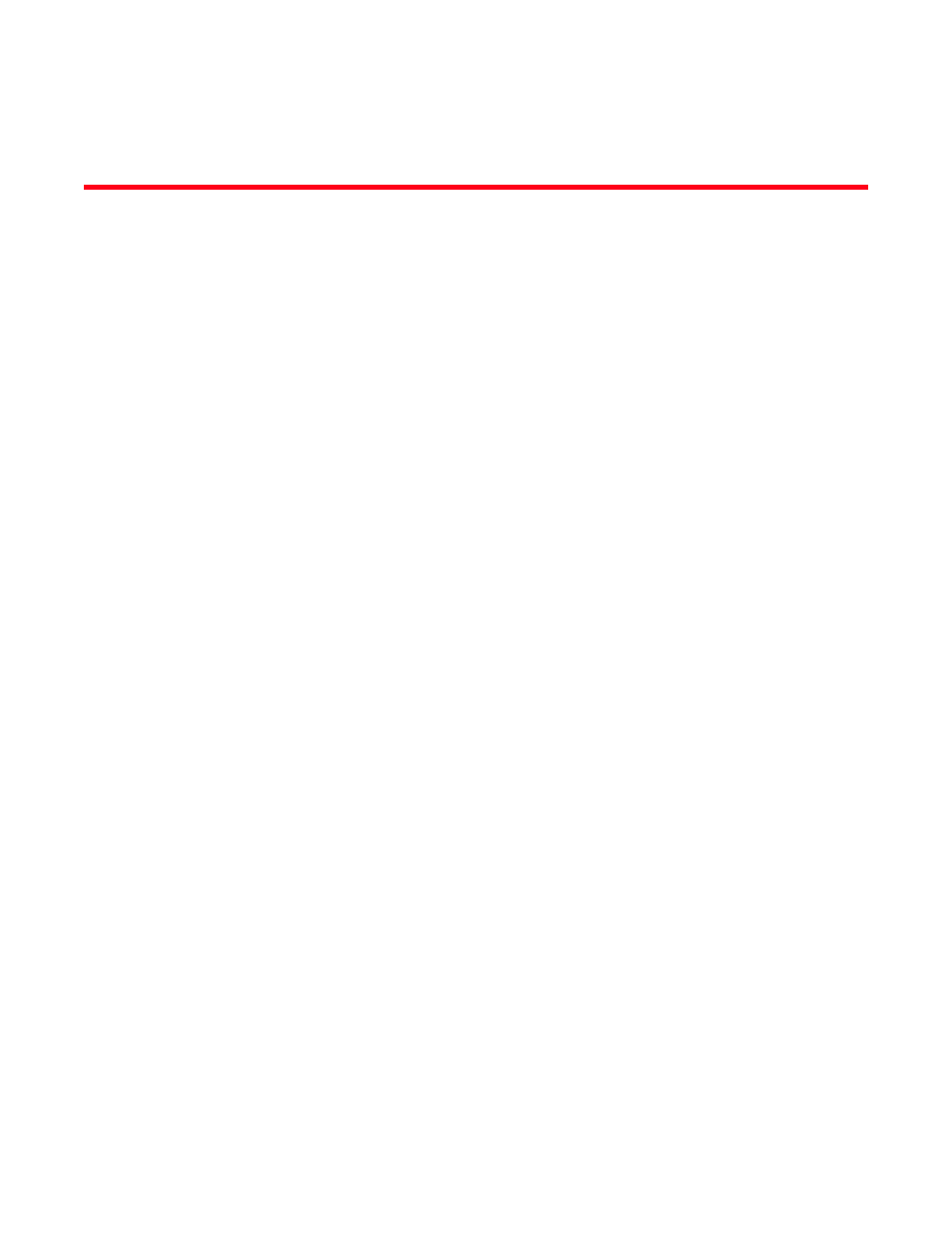
Brocade Network Advisor SAN + IP User Manual
1579
53-1002949-01
Chapter
44
Flow Vision
In this chapter
•
•
•
•
Dashboard flow performance monitor . . . . . . . . . . . . . . . . . . . . . . . . . . . 1603
•
•
•
Flow parameter and configuration rules and limitations . . . . . . . . . . . . . 1612
•
Accessing Flow Vision from other management application features . . . 1615
Overview
Flow Vision a function of Fabric Vision, which also includes the Monitoring and Alerting Policy Suite
(MAPS) feature. For details on MAPS, refer to
Chapter 50, “Monitoring and Alerting Policy Suite”
for
more information on that feature.
Flow Vision is a network diagnostic tool that provides a unified platform to manage traffic-related
applications on Fabric OS devices. Storage administrator can use this platform to simulate, monitor
and capture the network’s traffic patterns and to make capacity-planning decisions based on the
collected statistical data.
Flow Vision is supported on platforms that support Fabric OS 7.2 and later. It provides the following
features:
•
Infrastructure for rapid isolation of network issues, service modeling, and accurate
measurement.
•
Greater visibility into data centers, allowing you to maximize storage network performance and
reliability.
•
Interfaces to Fabric OS applications to manage traffic and connectivity analysis applications
through Flow Vision.
Flow Vision allows you to work in the following areas without using external test equipment, such as
a SAN tester or Finisar analyzer.
•
Accelerating deployment
•
Application performance optimization
•
Problem avoidance
•
Rapid resolution and recovery
