Configuring a brocade group on the keysecure, Configuring a brocade group, On the keysecure – Brocade Network Advisor SAN + IP User Manual v12.1.0 User Manual
Page 964
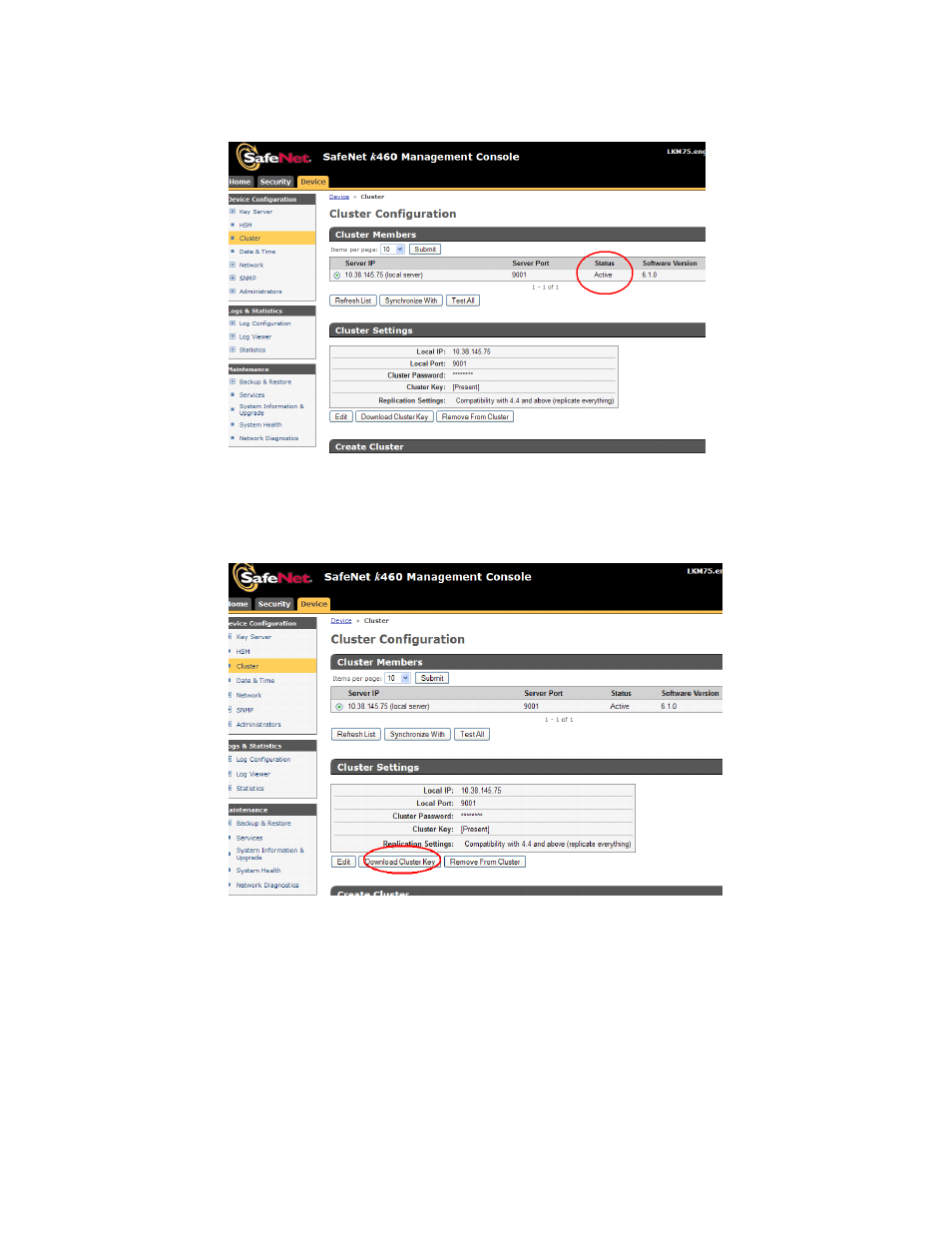
910
Brocade Network Advisor SAN + IP User Manual
53-1002949-01
Steps for connecting to a KMIP-compliant SafeNet KeySecure
25
FIGURE 336
KeySecure Cluster Configuration page - Cluster Members
4. Under Cluster Settings, click Download Cluster Key. (Refer to
Figure 337
.)
You are prompted to enter a local file name.
FIGURE 337
KeySecure Cluster Configuration page - Cluster Settings
Configuring a Brocade group on the KeySecure
A Brocade group is configured on the KeySecure for all keys created by encryption switches and
blades. This needs to be done only once for each key vault.
1. Log in to the KeySecure web management console using the admin password.
2. Select the Security tab.
