Brocade Network Advisor SAN + IP User Manual v12.1.0 User Manual
Page 2190
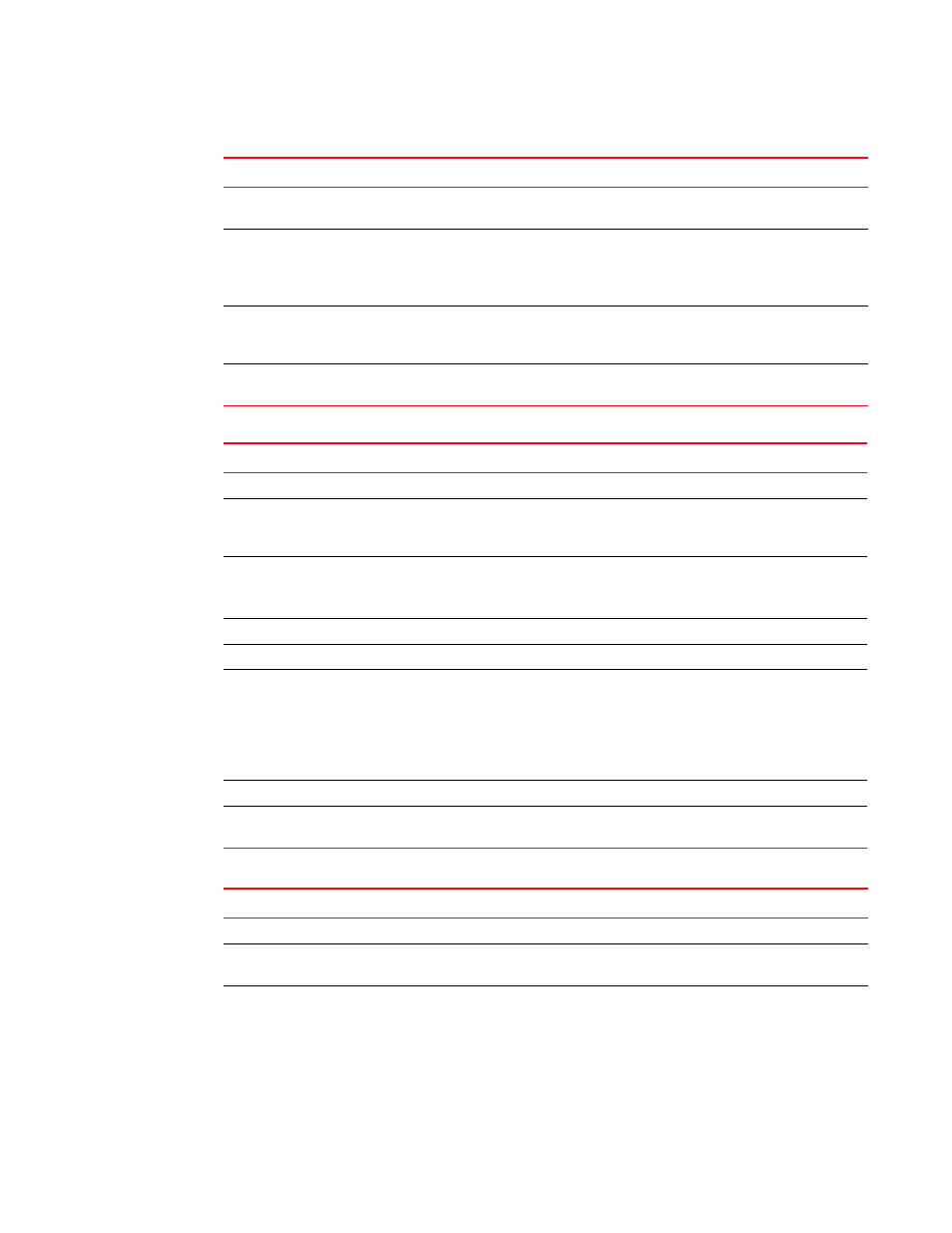
Brocade Network Advisor SAN + IP User Manual
2153
53-1002949-01
Database tables and fields
I
PASSWORD
Password to be used for authenticating. Stored in
encrypted format.
varchar
512
STATUS
Status before and after contacting the CIMOM Server.
Possible values are
0 - OK, 1- Not Contacted Yet , 2 - Credentials Updated, 3
- Credentials Failed, 4 - Not Reachable.
int
LAST_CONTACTED_TIME Last time CIMOM server contacted. This will be updated
when we test the reachablity of the CIMOM Server and
when we perform port decommission/recommission.
timestamp
ERROR_MESSAGE
Detailed error message. Applicable when
communication to CIMOM Server failed.
varchar
2048
TABLE 337
PORT_FENCING_POLICY
Field
Definition
Format
Size
ID*
Unique generated database identifier.
int
NAME
Name of the policy. The length of the field should be
62 because M-Model switch supports only maximum
62 characters.
varchar
62
TYPE
•
0 = ISL Protocol
•
1 = Link
•
2 = Security
smallint
THRESHOLD_LIMIT
Threshold Limits for M-Model Switch.
int
THRESHOLD_DURATION
Duration In minutes for M-Model Switch.
int
DEFAULT_POLICY
•
1 = the default port fencing policies.
•
0 = the non-default policies.
The default port fencing policies are:
For ISL - Default Protocol Error Policy
For Link Violation type - Default Link Level Policy
For Security - Default Security Policy
smallint
B_THRESHOLD_LIMIT
Threshold Limits for B-Model Switch (Not Supported). int
B_THRESHOLD_DURATION
Duration in minutes for B-Model Switch (Not
Supported).
int
TABLE 338
PORT_FENCING_POLICY_MAP
Field
Definition
Format
Size
ID*
Unique generated database identifier.
int
POLICY_ID
Foreign key to ID column of PORT_FENCING_POLICY
table.
int
LEVEL
•
0 = All Fabric
•
1 = Fabric
•
2 = Core Switch Group
•
3 = Switch
•
4 = Port Type
•
5 = Port List
smallint
TABLE 336
PORT_COMMISSION_CIMOM_SERVER (Continued)
Field
Definition
Format
Size
