Deploying port profiles – Brocade Network Advisor SAN + IP User Manual v12.1.0 User Manual
Page 690
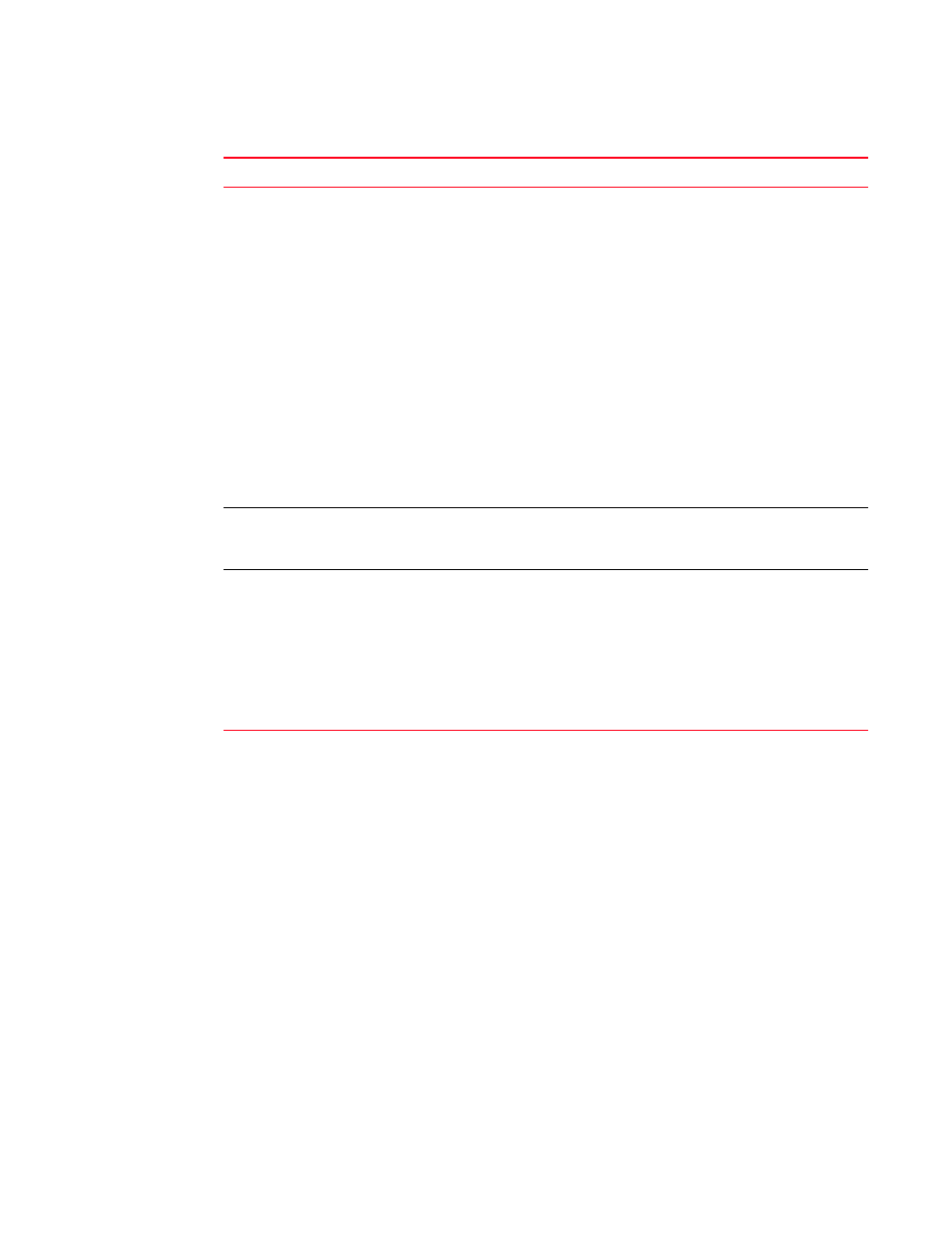
632
Brocade Network Advisor SAN + IP User Manual
53-1002949-01
Port profiles
18
Deploying port profiles
The Deploy Port Profiles to Products dialog box allows you to commit switch-level configuration
changes to one or more target switches.
1. Select a VCS-capable switch from the device tree.
2. Right-click and select Properties.
The Fabric Properties dialog box displays.
3. Click the Port Profiles tab.
4. Configure the port profile and click OK to launch the Deploy Port Profiles to Products dialog
box, shown in
Figure 224
.
QoS Settings
•
Mode — The mode of Quality of Service (QoS) assigned to the port
•
Flow Control — Non-DCB mode. The Ethernet priority flow control
mode of the port. Possible modes are Off, 802.3x pause, Tx On or
Off, Rx On or Off. The default flow control mode is Off
•
DCB Map — The details about the CoS map and the Traffic Class
map
•
Precedence — DCB mode. The map’s priority
•
Fabric Remap Priority — DCB mode. The fabric remap priority of the
port
•
Lossless Remap Priority — DCB mode. The FCoE lossless remap
priority of the port
•
DCB Map Contents — DCB mode
•
Trust — Non-DCB mode. Whether the Ethernet trust of the port is
enabled or disabled
•
CoS to CoS Map Name — Non-DCB mode
•
CoS to CoS Map Contents — Non-DCB mode
•
Traffic Class Map Name — Non-DCB mode
•
Traffic Class Map Contents — Non-DCB mode
ACL Settings
•
Name — The name of the access control list (ACL)
•
Type — The ACL type (Extended or Standard)
•
Contents — The contents of the ACL
FCoE Settings
NOTE: FCoE sub-profiles can be
applied on default port profiles
only and are supported on
Network OS version 2.1 and
later. You can view the FCoE
profile association on Network
Advisor version 11.3.0 and
later.
•
FCoE Map Name — The name of the FCoE map
•
Fabric Map Name — The name of the Fabric map
•
Fabric Map Contents — The parameters within the Fabric map
•
DCB Map Name — The name of the DCB map
•
DCB Map Contents — The parameters within the DCB map
TABLE 81
Profile Comparison Summary list (Continued)
Field/Component
Description
