Brocade Network Advisor SAN + IP User Manual v12.1.0 User Manual
Page 1326
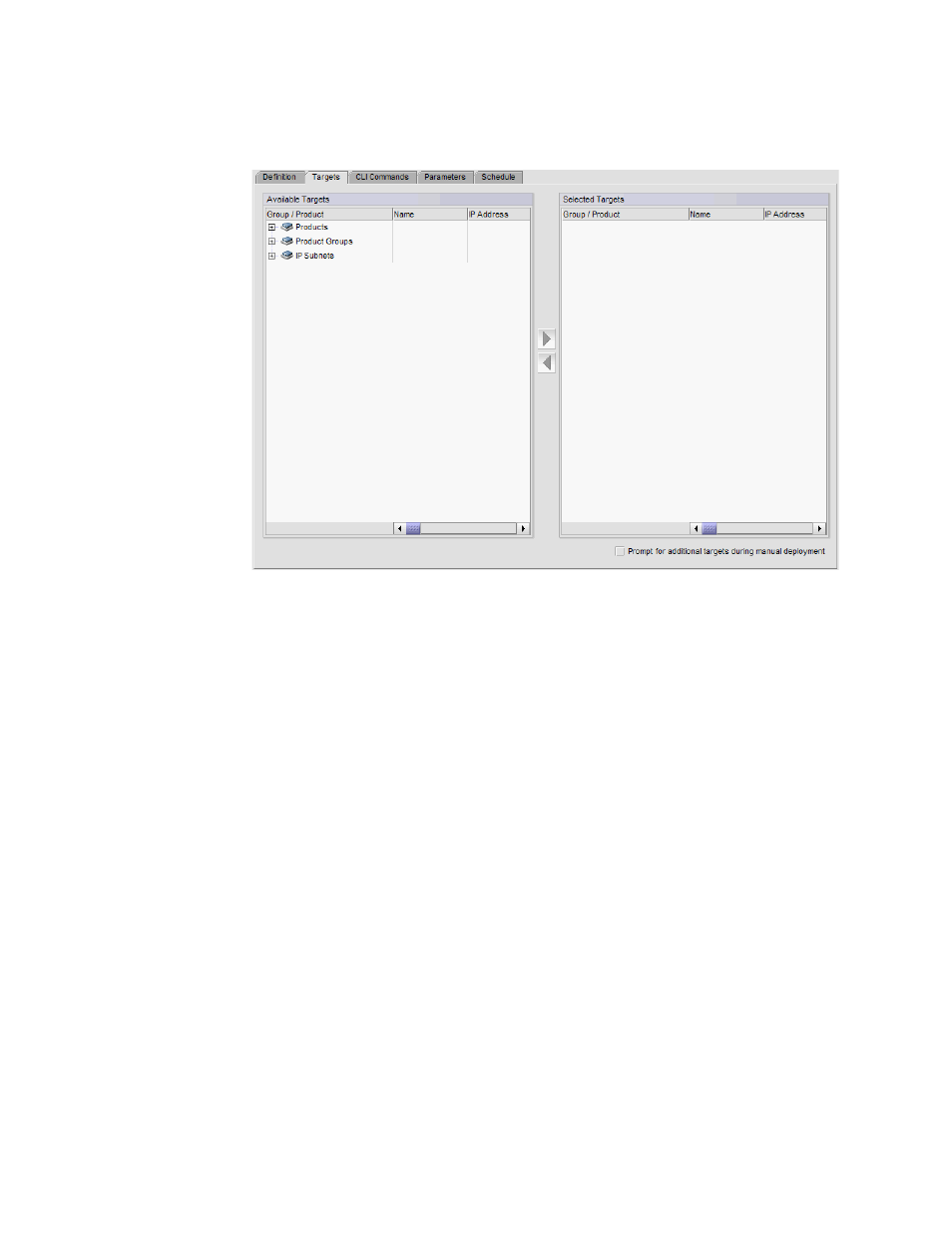
1276
Brocade Network Advisor SAN + IP User Manual
53-1002949-01
Monitoring configurations
34
4. Click the Targets tab and complete the following steps.
FIGURE 550
CLI Template dialog box - Target tab
a. Select the devices to which you want the configuration deployed from the Available Targets
table.
You can deploy the configuration to individual devices, devices in a device group, or
devices in an IP subnet.
For VCS fabrics, you can deploy the configuration to one or more individual members in a
fabric (select each member) or to all members of a fabric (select the VCS fabric).
The Available Targets table displays an inventory of the available product targets and
includes the same detail as the Product List (refer to
b. Click the right arrow button to move your selection to the Selected Targets table.
To search for devices, right-click anywhere in the table and select Search. For more
information about searching for devices, refer to
The Selected Targets table displays the selected products and includes the same detail as
the Product List (refer to
c. Select the Prompt for additional targets during manual deployment check box to be able to
select additional targets during manual deployment.
