Power center, In this chapter, Power center overview – Brocade Network Advisor SAN + IP User Manual v12.1.0 User Manual
Page 1673: Chapter 46, Chapter 46, “power center
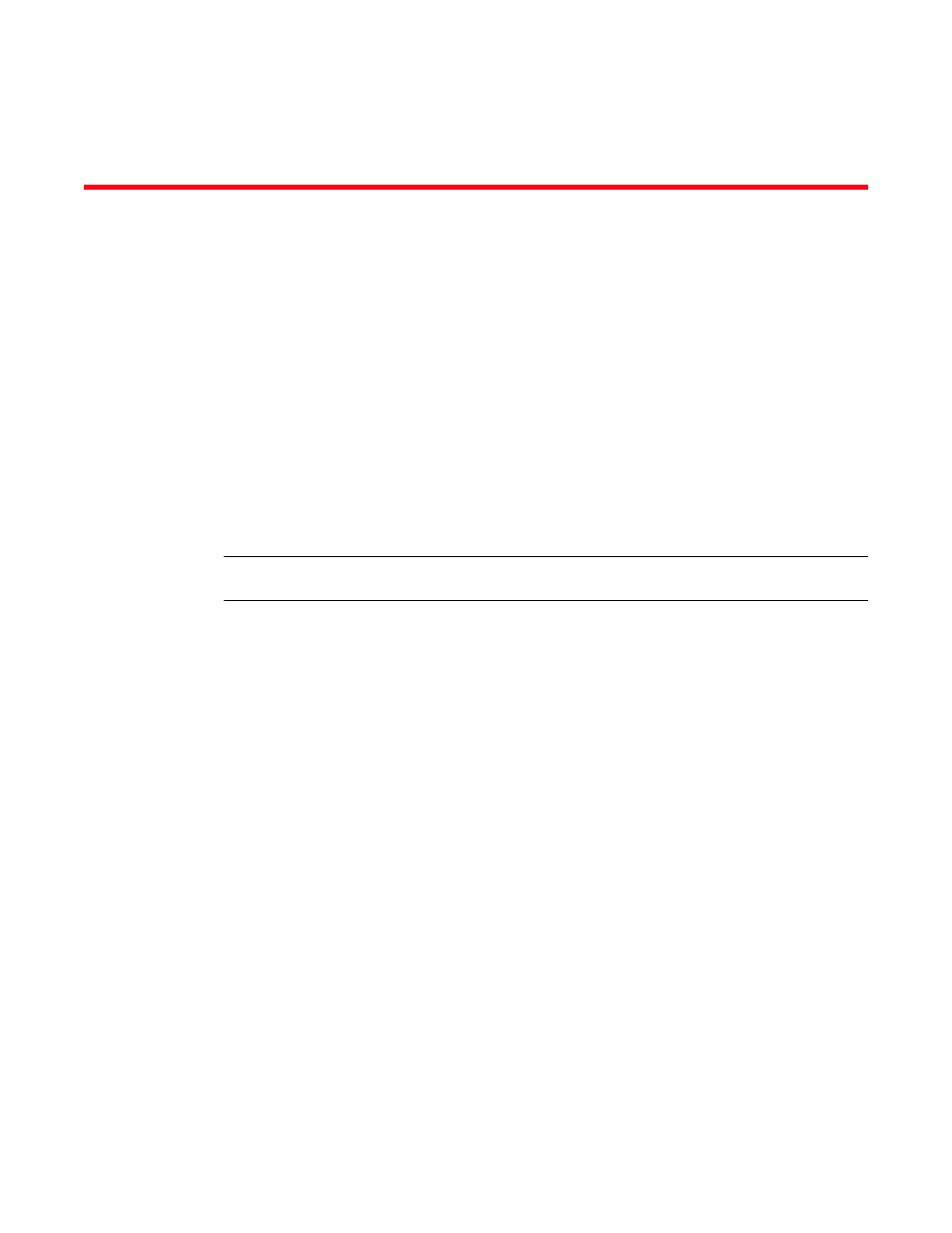
Brocade Network Advisor SAN + IP User Manual
1629
53-1002949-01
Chapter
46
Power Center
In this chapter
•
•
•
•
Schedule PoE power deployment . . . . . . . . . . . . . . . . . . . . . . . . . . . . . . . . 1641
•
•
Power center overview
NOTE
Power over Ethernet (PoE) is only supported on IronWare PoE-capable products.
PoE products enable you to safely pass electrical power, along with data, on Ethernet cabling. The
power comes from a power supply within a PoE-capable networking device (such as an Ethernet
switch). For more information about PoE, refer to the IronWare Ethernet switch Configuration
Guide.
You can use Power Center to perform the following functions on PoE-capable products:
•
Determine how much poweris consumed by devices (phones and so on) connected to the
product.
•
Create power thresholds.
•
Monitor power thresholds.
•
Power up ports.
•
Power down ports.
•
Determine PoE capacity.
•
Determine PoE allocation.
