Brocade Network Advisor SAN + IP User Manual v12.1.0 User Manual
Page 1941
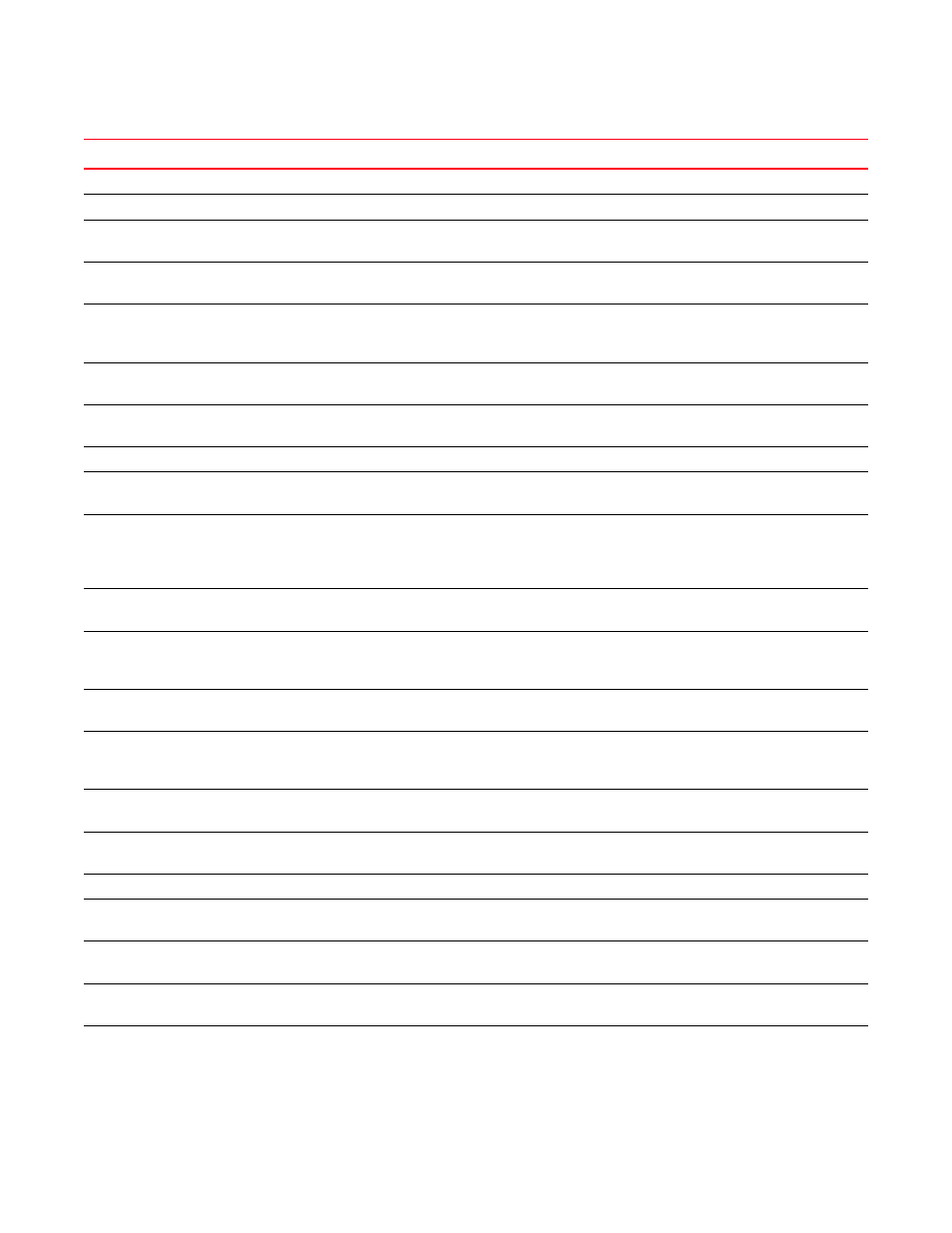
1900
Brocade Network Advisor SAN + IP User Manual
53-1002949-01
IP main menus
A
Configure Menu
Element Manager. Select to configure a selected device.
Front Panel. (IronWare OS device) Select to display a
graphic of the front panel for the selected device.
Web. (IronWare OS device) Select to launch the web
management interface for the selected device.
Hardware. (Fabric OS devices) Select to launch the
Element Manager or Web Tools application for the
selected device.
Ports. (Fabric OS devices) Select to launch Web Tools -
Port Administration for the selected device.
Admin. (Fabric OS devices) Select to launch Web Tools -
Switch Administration for the selected device.
Configuration. Select to manage the selected device.
Save. Select to save device configurations to the
repository.
Save Running to Startup. (Fabric OS devices) Select to
save the DCB running configuration to the startup
configuration on selected switches. Requires at least one
discovered DCB switch.
Restore. Select to restore device configurations from the
repository.
Configuration Repository. (Trial and Licensed version
Only) Select to manage device configurations from the
repository.
Schedule Backup. (Trial and Licensed version Only) Select
to schedule configuration backup.
Replicate. (Trial and Licensed version Only) (Fabric OS
devices) Select to replicate the switch Configuration or
Security.
Configuration Wizard. Select to launch the Configuration
Wizard.
CLI Configuration. Select to launch the CLI Configuration
Wizard.
Deployment. Select to manage deployment.
Application Delivery. Select to choose an application
delivery method.
VIP Servers. Select to monitor and configure real and
virtual servers.
GSLB. Select to create global server load balancing
(GSLB) policies.
SSL Certificates. Select to manage SSL certificates.
Menu
Command
Command Options
