Traffic flow dashboard monitors, Traffic flow monitor types, Traffic flow measures – Brocade Network Advisor SAN + IP User Manual v12.1.0 User Manual
Page 417: Traffic flow monitor types traffic flow measures
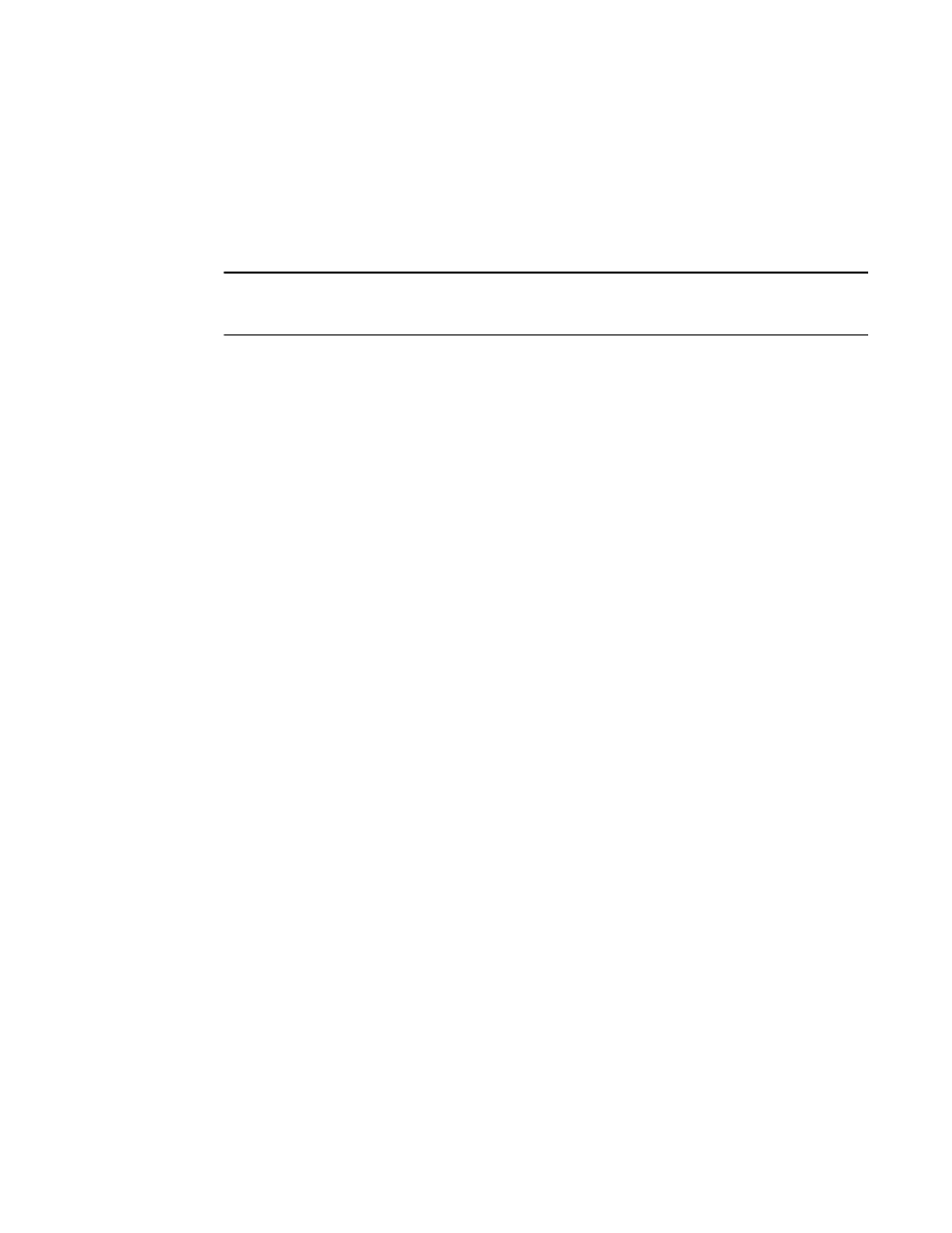
352
Brocade Network Advisor SAN + IP User Manual
53-1002949-01
Traffic flow dashboard monitors
8
3. Enter a unique name for the monitor and click OK.
4. Click OK on the confirmation message.
Traffic flow dashboard monitors
NOTE
Traffic flow monitors are only supported on devices running Fabric OS 7.2 and later with the
Fabric Vision license.
You can use the dashboard to monitor traffic flows. To monitor a flow, you must first create and
activate the flow in Flow Vision (refer to //link to flow vision//.
Traffic flow monitor types
You can create the following types of monitors for traffic flows:
•
Top N — Displays the top number of traffic flows for the selected measure in a table.
•
Bottom N — Displays the bottom number of traffic flows for the selected measure in a table.
•
Time Series — Displays the selected measures for or traffic flows in a chart.
•
Performance graph — Displays the configured performance graph on the dashboard.
Traffic flow measures
You can use the following measures to create your traffic flow monitors:
•
SCSI
-
Read Frame Count (frames) — The SCSI read command frame count as reported in the last
data point received for the flow.
-
Write Frame Count (frames) — The SCSI write command frame count as reported in the
last data point received for the flow.
-
Read Frame Rate (f/s) — The SCSI write frame rate per second as reported in the last data
point received for the flow.
-
Write Frame Rate (f/s) — The SCSI write frame rate per second as reported in the last data
point received for the flow.
-
Read Data (Bytes) — The SCSI read data in bytes as reported in the last data point received
for the flow.
-
Write Data (Bytes) — The SCSI read data in bytes as reported in the last data point received
for the flow.
-
Read Data Rate (Mbps) — The SCSI read frame in megabytes per second rate as reported
by the last data point.
-
Write Data Rate (Mbps) — The SCSI write frame rate in megabytes per second as reported
by the last data point.
