Brocade Network Advisor SAN + IP User Manual v12.1.0 User Manual
Page 1710
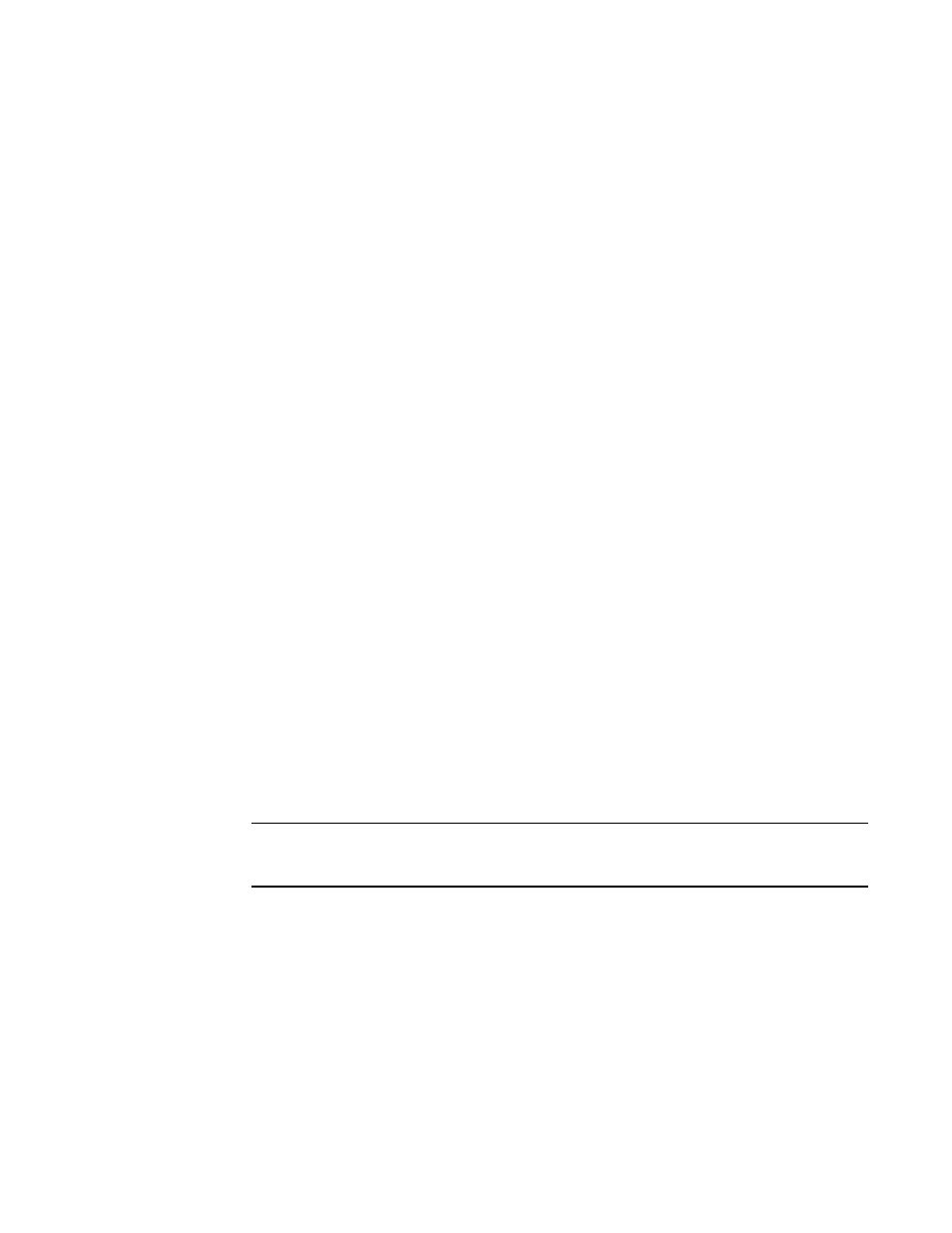
Brocade Network Advisor SAN + IP User Manual
1667
53-1002949-01
Policy monitor overview
47
•
Check if the product is configured to send events to this server — This switch and router policy
monitor enables you to determine if the Management application server is registered as an
SNMP recipient and Syslog recipient.
If the server has multiple NICs, the server uses an IP address reachable from the switch for
event registration. This policy cannot determine if the server is using a reachable IP address for
the event registration.
If the Management application server fails to register as a listener for SNMP, Syslog, and other
events, the Management application server cannot notify you of changes to the fabric or
device. If a fabric or switch fails, the Management application cannot provide notification, log,
or support data. Therefore, you may not realize that there is an inconsistency between the
physical device status and the device status in the Management application for some time.
This policy cannot determine if the SNMP trap or syslog listener ports are available or working.
Rule Violation Fix — If the policy monitor report shows an “SNMP not registered as recipient”
violation, the Administrator can register the Management server as an SNMP recipient through
the SNMP Trap Recipients dialog box (Monitor > SNMP Setup > Product Trap Recipients). Refer
to
If the policy monitor report shows an “Syslog not registered as recipient” violation, the
Administrator can register the Management server as an Syslog recipient through the Syslog
Recipients dialog box (Monitor > Syslog Configuration > Product Syslog Recipients). Refer to
•
Check if the product is configured to send Upload Failure Data Capture to an FTP server (SAN
only) — This switch and router policy monitor enables you to determine if Upload Failure Data
Capture is enabled on the selected switches, that the configured FTP Server is accessible, and
that you have write permission to the directory.
Upload Failure Data Capture enables you to collect switch data periodically. This assists you to
troubleshoot switch failure.
Rule Violation Fix — If the report shows a violation, the SAN Administrator can change the
Upload Failure Data Capture configuration through the Upload Failure Data Capture dialog box
(Monitor > Technical Support > Upload Failure Data Capture). Refer to
•
Check for SSH (secure Telnet) configuration — This switch and router policy monitor enables
you to check each target to see if SSH is enabled for device data transmission.
NOTE
Not supported on the following IronWare products: Application products running 12.3.X or
earlier and the 6910 Ethernet switch.
The preferred Management application product communication must be SSH for this check to
pass.
For Fabric OS and Network OS products, verifies SSH access is enabled and telnet access is
disabled through the IP ACL active or applied policy rules. You should verify that the IP ACL
active rules deny telnet access to all.
For Fabric OS products, if the IPv6 interface is enabled, verifies both IPv4 and IPv6 through the
active IP ACL policy.
