Traffic flow performance graph monitor – Brocade Network Advisor SAN + IP User Manual v12.1.0 User Manual
Page 419
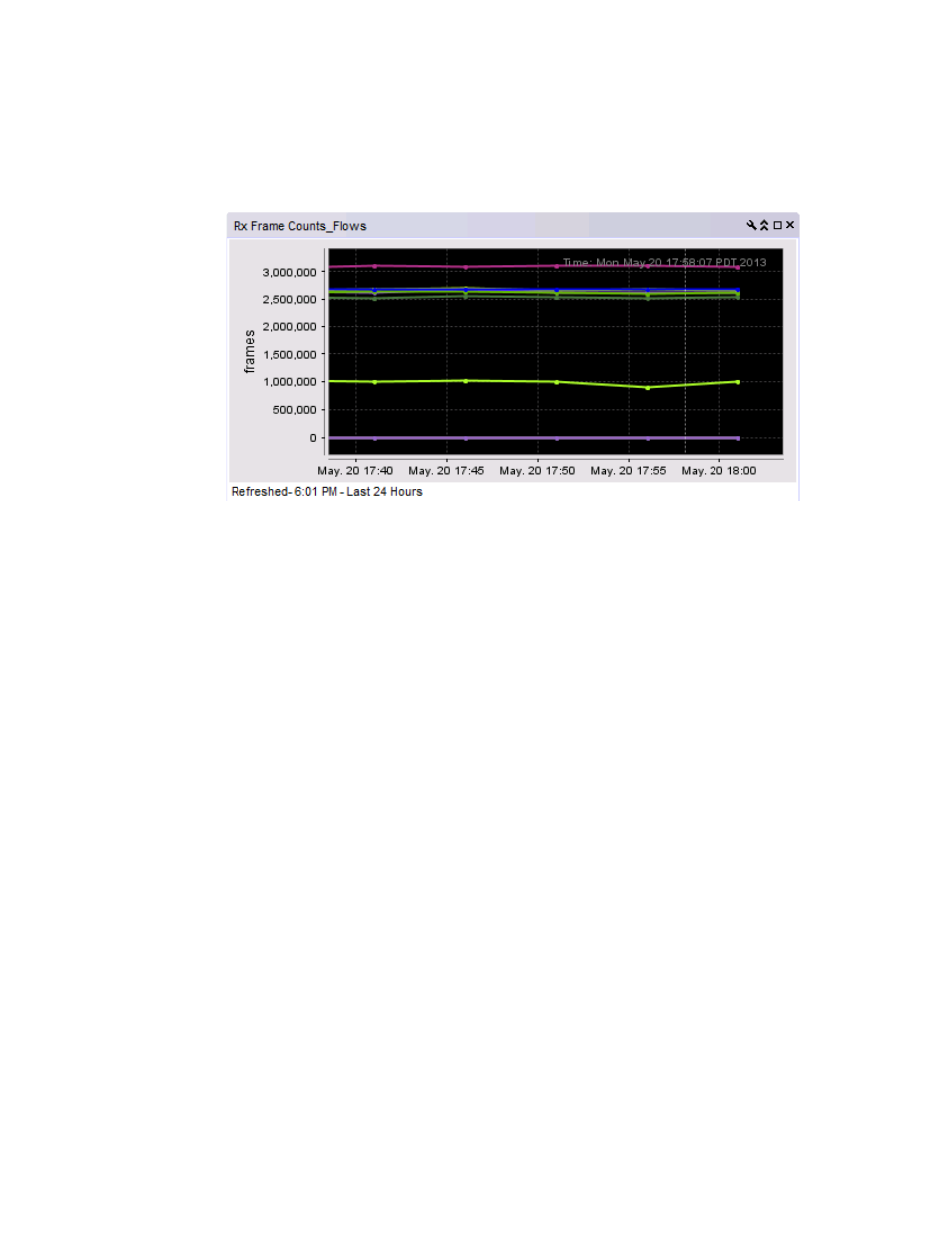
354
Brocade Network Advisor SAN + IP User Manual
53-1002949-01
Traffic flow dashboard monitors
8
Traffic flow performance graph monitor
The traffic flow performance monitors display (
) the selected measures in a chart.
FIGURE 134
Traffic flow performance graph monitor example
The traffic flows performance monitor includes the following data:
•
Monitor title — The user-defined monitor title.
•
Value (y-axis) — The number of objects affected by the selected measure.
•
Time (x-axis) — The time the monitor collected the data.
•
Legend (below the x-axis) — The line color and the associated data that each line represents.
Accessing additional data from traffic flows performance graph monitors
•
Place the cursor on a data point in graph line to view details.
•
Right-click the graph to access the graph shortcut menu (refer to
