Zoning, Zoning overview, Chapter 26 – Brocade Network Advisor SAN + IP User Manual v12.1.0 User Manual
Page 1098: Chapter 26, “zoning
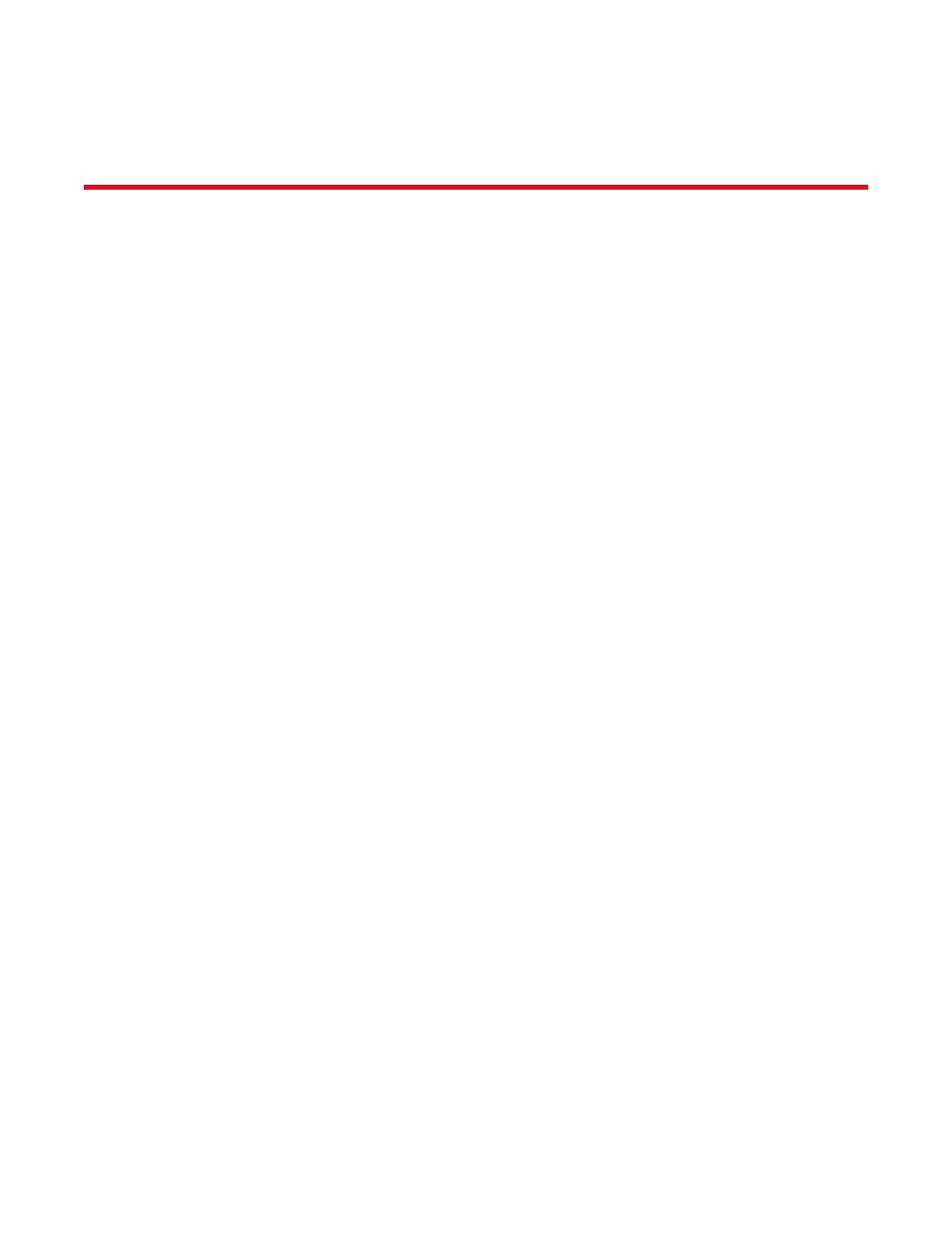
Brocade Network Advisor SAN + IP User Manual
1045
53-1002949-01
Chapter
26
Zoning
In this chapter
•
•
•
•
•
•
•
•
Zoning overview
Zoning is a fabric-based service that enables you to partition your network into logical groups of
devices that can access each other and prevent access from outside the group. Grouping devices
into zones in this manner not only provides security, but also relieves the network from Registered
State Change Notification (RSCN) storms that occur when too many native FCoE devices attempt to
communicate with one another.
You can use zoning to partition your network in many ways. For example, you can partition your
network into two zones, winzone and unixzone, so that your Windows servers and storage do not
interact with your UNIX servers and storage. You can use zones to logically consolidate equipment
for efficiency or to facilitate time-sensitive functions; for example, you can create a temporary zone
to back up nonmember devices.
A device in a zone can communicate only with other devices connected to the fabric within the
same zone. A device not included in the zone is not available to members of that zone. When
zoning is enabled, devices that are not included in any zone configuration are inaccessible to all
other devices in the fabric.
Zones can be configured dynamically. They can vary in size, depending on the number of
fabric-connected devices, and devices can belong to more than one zone.
Consider
, which shows configured zones, Red, Green, and Blue.
•
Server 1 can communicate only with the Storage 1 device.
•
Server 2 can communicate only with the RAID and Storage 2 devices.
•
Server 3 can communicate with the RAID and Storage 1 devices.
•
The Storage 3 device is not assigned to a zone; no other zoned fabric device can access it.
