Table 63, Table 64 – Brocade Network Advisor SAN + IP User Manual v12.1.0 User Manual
Page 602
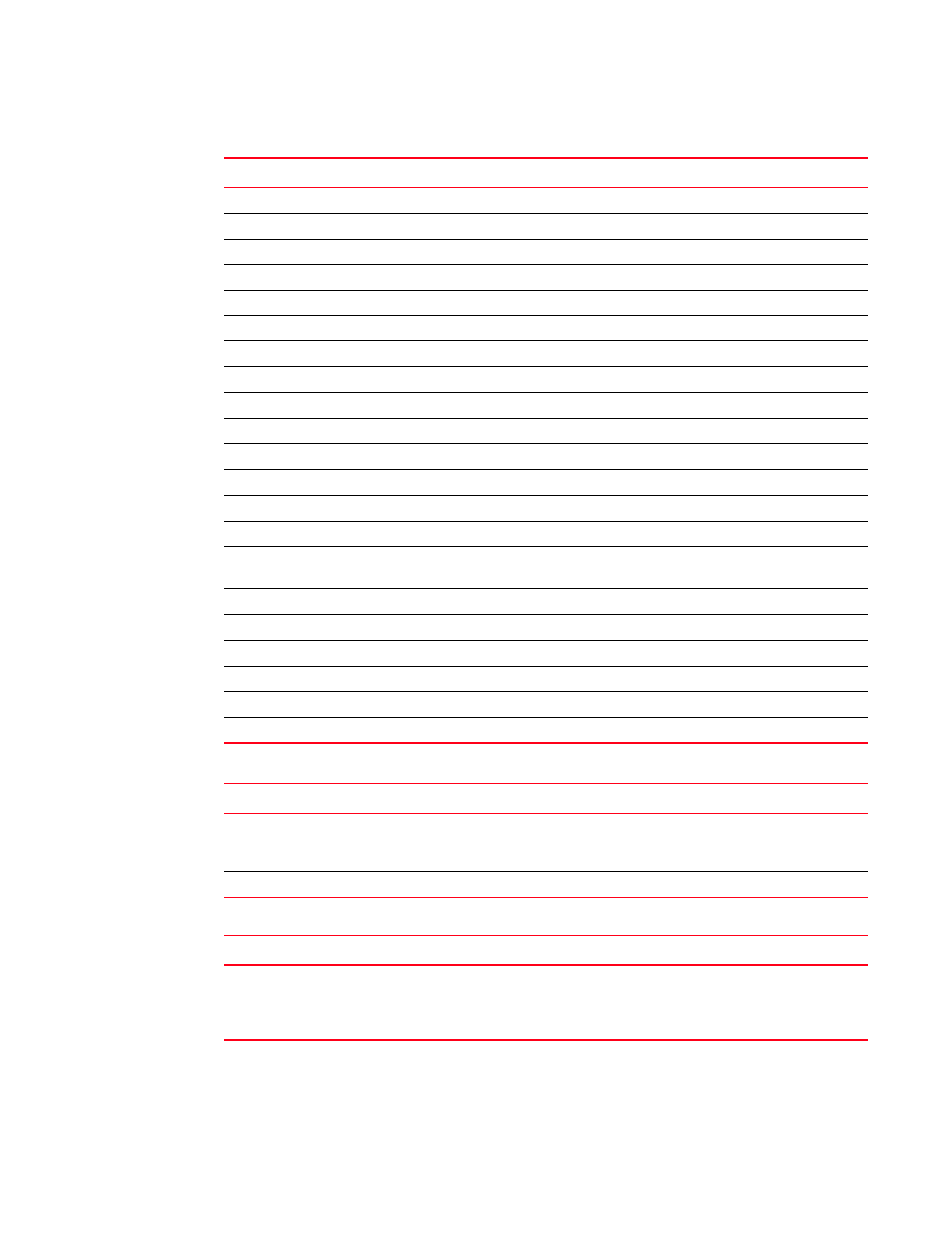
540
Brocade Network Advisor SAN + IP User Manual
53-1002949-01
Configuration repository management
14
Port #
The number of the port.
Port Count
The total number of ports.
Port Type
The type of port (for example, expansion port, node port, or NL_port).
Product Type
The type of product.
Protocol
The protocol for the port.
Serial #
The serial number of the switch.
Speed Configured (Gbps)
The actual speed of the port in Gigabits per second.
State
The port state, for example, online or offline.
Status
The operational status of the port.; for example, unknown or marginal.
Symbolic Name
The symbolic name for the port.
Tag
The tag number of the port
Vendor
The hardware vendor’s name.
WWN
The world wide name of the source switch to be replicated.
Zone Alias
The zone alias.
Right and left arrow buttons
Click to move the switches back and forth between the Available
Switches table and the Selected Switches table.
Selected Switches table
Lists the switches selected as the destination switches.
Switch Name
The name of the switch selected to be the destination switch.
IP
The IP address of the switch selected to be the destination switch.
WWN
The world wide name of the switch selected to be the destination switch.
Current Firmware
The current firmware.
Status
The status of the switch .
TABLE 63
Step 6. Validation
Field/Component
Description
Validation Settings table
The replication settings that have been configured in previous steps; for
example, the configuration type, source configuration, and destination
settings. Click Finish to approve the settings.
Disable Destination Switch check box
Select to disable the destination switch during replication.
TABLE 64
Step 7. Summary
Field/Component
Description
Summary table
The replication settings that have been successfully applied to the
selected destination switches; for example, the configuration type,
source configuration, and destination settings. Click Close to close the
dialog box.
TABLE 62
Step 5. Destination Switches (Continued)
Field/Component
Description
