Brocade Network Advisor SAN + IP User Manual v12.1.0 User Manual
Page 1601
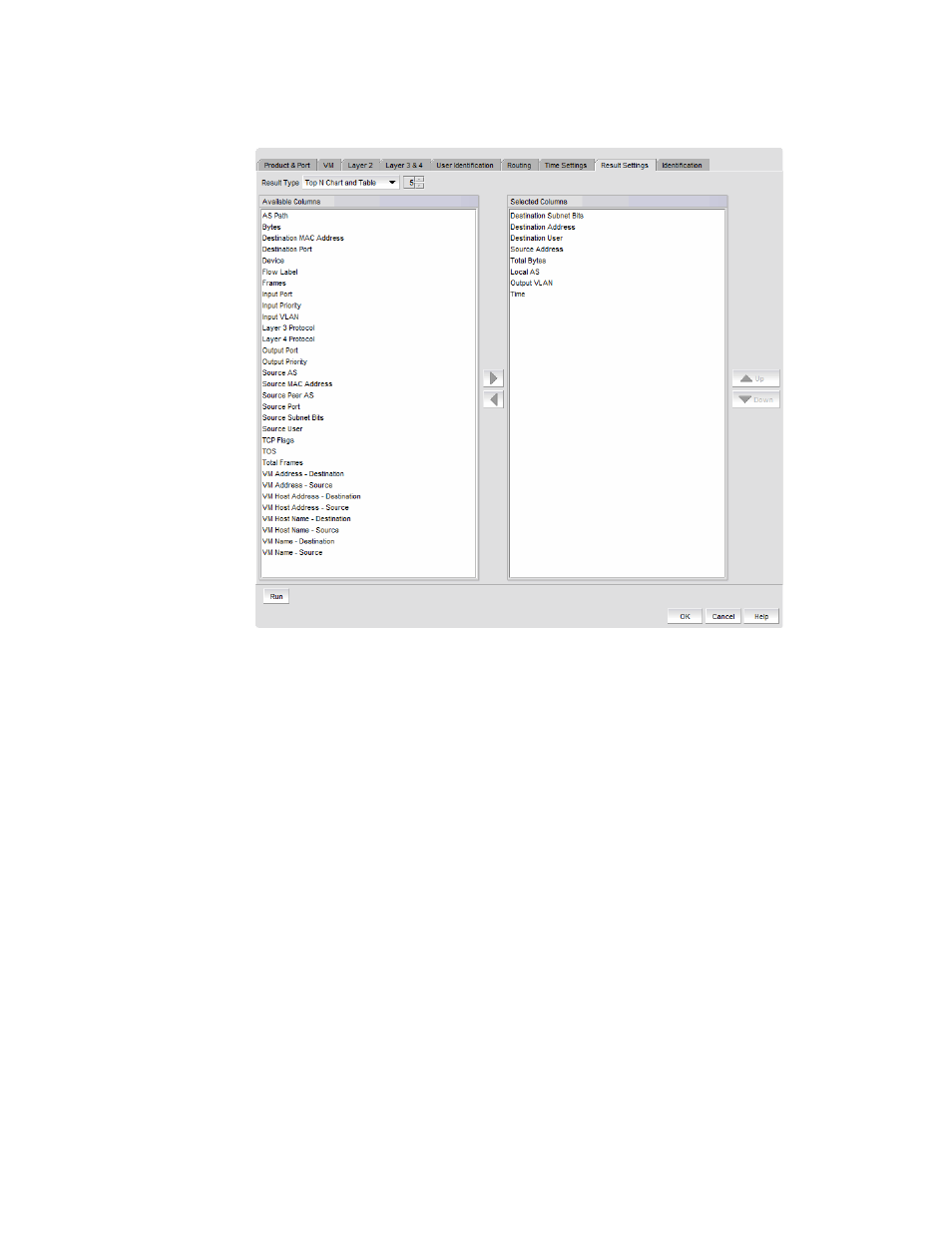
1554
Brocade Network Advisor SAN + IP User Manual
53-1002949-01
IP sFlow configuration
43
FIGURE 685
Add Report Definitions dialog box, Result Settings tab
23. If you selected Bottom N Chart and Table or Top N Chart and Table, select the top or bottom
number (N) of talkers that you want in the report by clicking the arrows on the selector to the
right of the Result Type list. Select a minimum of 5, with increments of 5 to a maximum of 25.
Figure 687
on page 1556 shows an example report for the top five talkers shown in total bytes
for source and destination MAC addresses.
24. Under Available Columns, select the attributes you want to display, and click the right arrow to
move them to Selected Columns. Among those you move should be the attribute you want to
use to sort the columns. For example, you may want to display Destination Address,
Destination MAC Address, and Destination Port and sort them by Device.
25. Under Selected Columns, select the attribute you want to use to sort the columns and use the
right arrow to move that attribute to Sort by Columns (only available if you select Detailed Table
for the Result Type.
You can use the up and down arrows to arrange the order in which columns will display in your
report.
26. Select the Identification tab. Add Report Definitions dialog box displays, as shown in
Figure 686
on page 1555.
