Brocade Network Advisor SAN + IP User Manual v12.1.0 User Manual
Page 895
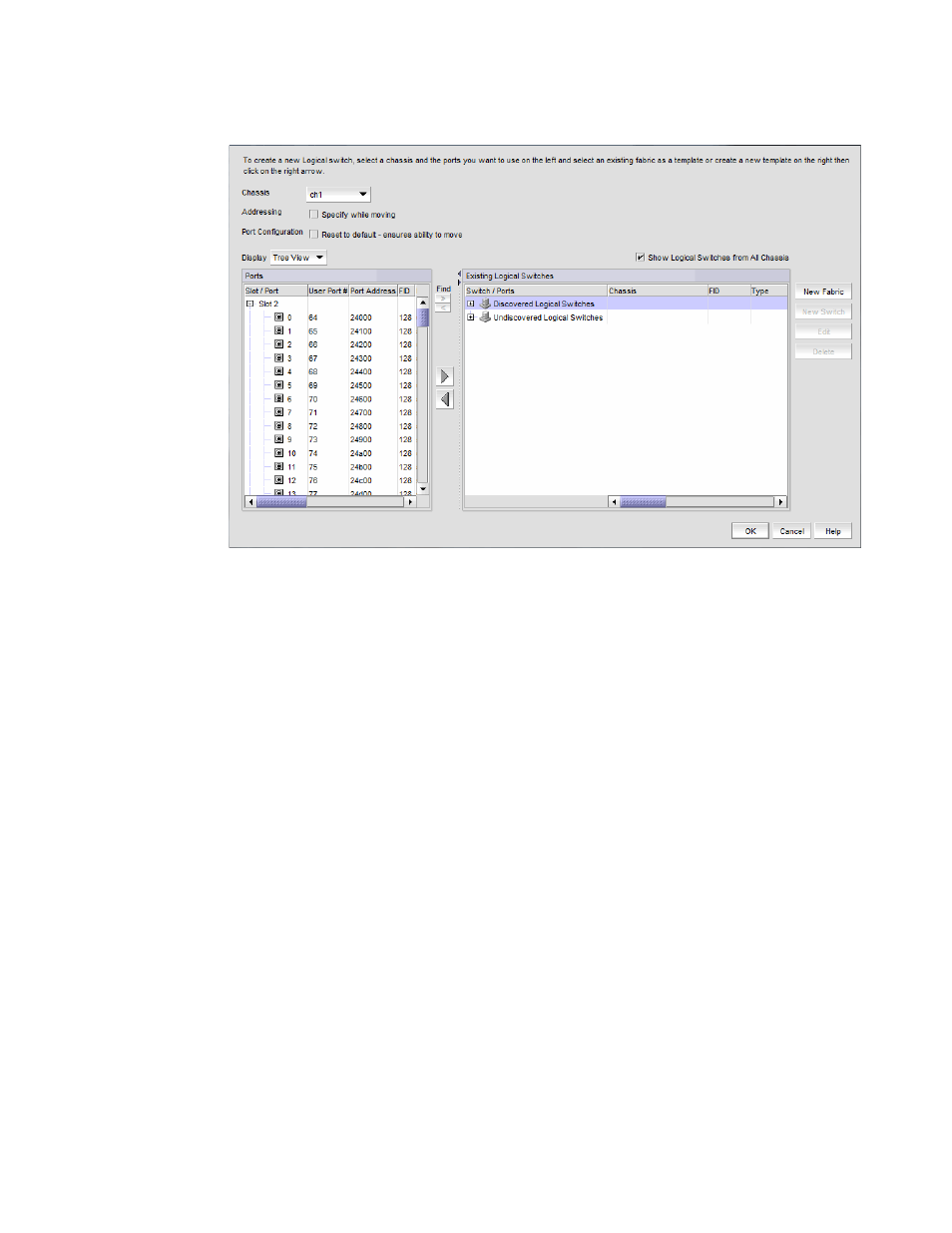
840
Brocade Network Advisor SAN + IP User Manual
53-1002949-01
Configuring Virtual Fabrics
24
FIGURE 301
Logical Switches dialog box
2. Select the physical chassis from which you want to create a logical switch in the Chassis list.
You can display all logical switches from all chassis by selecting the Show Logical Switches
from all Chassis check box.
3. Select one of the following in the Existing Logical Switches list:
•
A physical chassis in the Discovered Logical Switches node
•
A NewFabric logical switch template in the Discovered Logical Switches node
•
The Undiscovered Logical Switches node
If you select a logical switch template, the fabric-wide settings for the logical switch are
obtained from the settings in the template.
If you select a physical chassis or the Undiscovered Logical Switches node, the fabric-wide
settings for the logical switch are the default settings.
4. Click New Switch.
The New Logical Switch dialog box displays.
