Brocade Network Advisor SAN + IP User Manual v12.1.0 User Manual
Page 1712
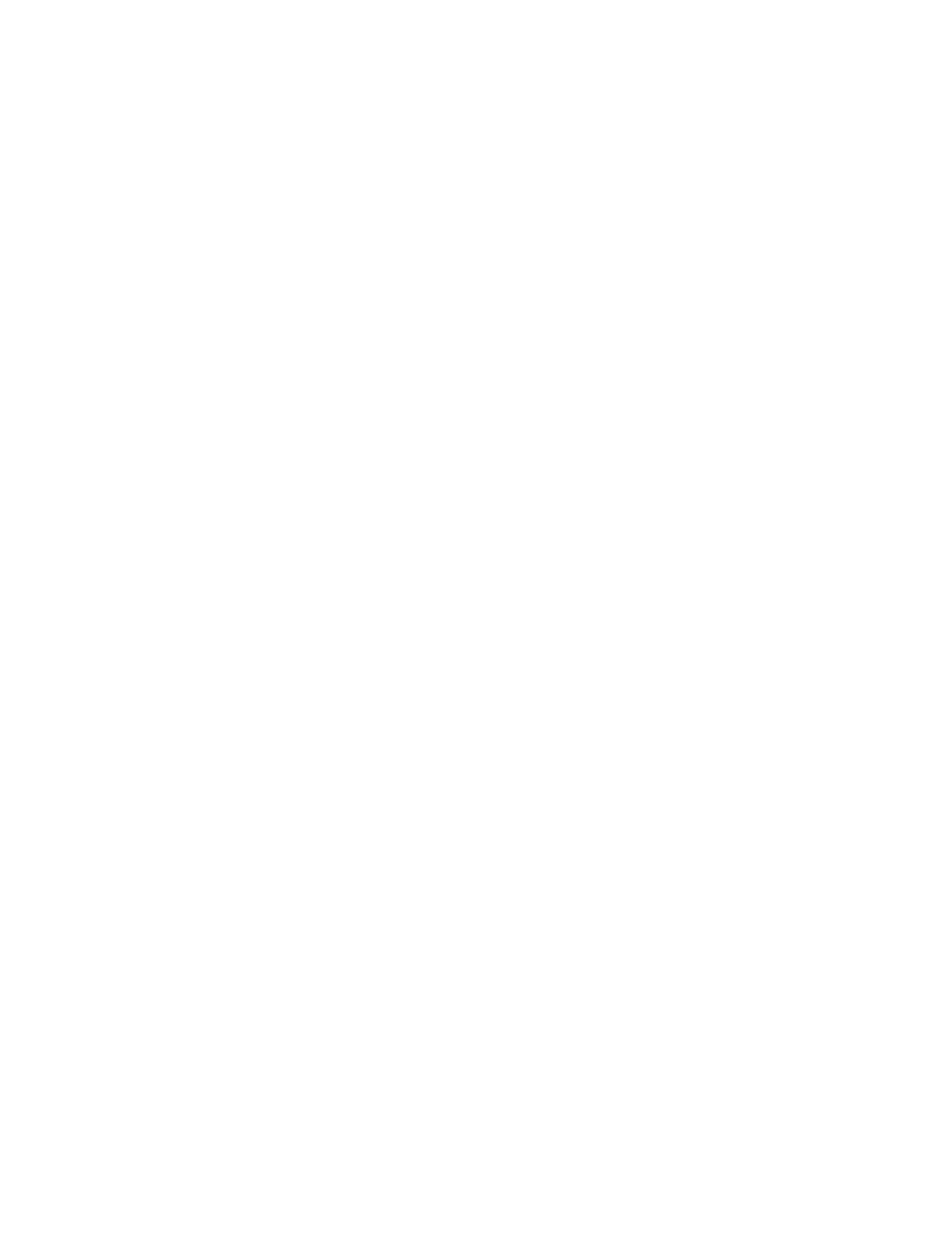
Brocade Network Advisor SAN + IP User Manual
1669
53-1002949-01
Policy monitor overview
47
Depending on how you discover the hosts, there are recommended configurations you should
complete to avoid inaccuracy:
-
Fabric discovery for manual host enclosures to fabric connections (refer to
Make sure there are Brocade HBAs on the host.
Make sure to configure the host port mapping. (refer to
-
Host adaptor discovery with 2.1 or later driver for host to unmanaged fabric connections
(refer to
Make sure there are Brocade HBAs on the host.
-
Fabric plus Host adapter discovery with 2.1 or earlier driver (refer to
Make sure there are Brocade HBAs on the host.
-
Fabric plus VM Manager for hosts discovered through vCenter (refer to
Make sure there are Brocade HBAs on the host.
Make sure you discover the associated fabrics.
-
VM Manager plus Host adapter discovery (refer to
Make sure there are Brocade HBAs on the host.
Make sure you discover the associated fabrics.
Rule Violation Fix — If the policy monitor report shows a violation, the Administrator can add a
host connection to additional fabrics.
•
Check for connections through two fabrics to each target LUN — This host policy monitor
enables you to determine if there are redundant connections between the host group and the
target LUN.
To prevent a single point of failure, the host should have a redundant connection to the target
LUN. Available hosts include both automatic hosts and manual hosts. An automatic host is a
host discovered through Host adapter discovery or VM Manager discovery. A manual host is a
host enclosure manually created through host port mapping in the fabric topology.
Depending on how you discover the hosts, there are recommended configurations you should
complete to avoid inaccuracy:
-
Host adapter discovery (refer to
Make sure there are Brocade HBAs (with a 2.1 or later driver) on the host.
-
Fabric plus Host discovery (refer to
Make sure there are Brocade HBAs on the host connected to the fabric.
Make sure to configure the host port mapping (refer to
-
Fabric plus VM Manager discovery (refer to
Make sure there are Brocade HBAs (with a 2.1 or later driver) on the host connected to the
fabric.
