Configuring a tacacs+ server – Brocade Network Advisor SAN + IP User Manual v12.1.0 User Manual
Page 562
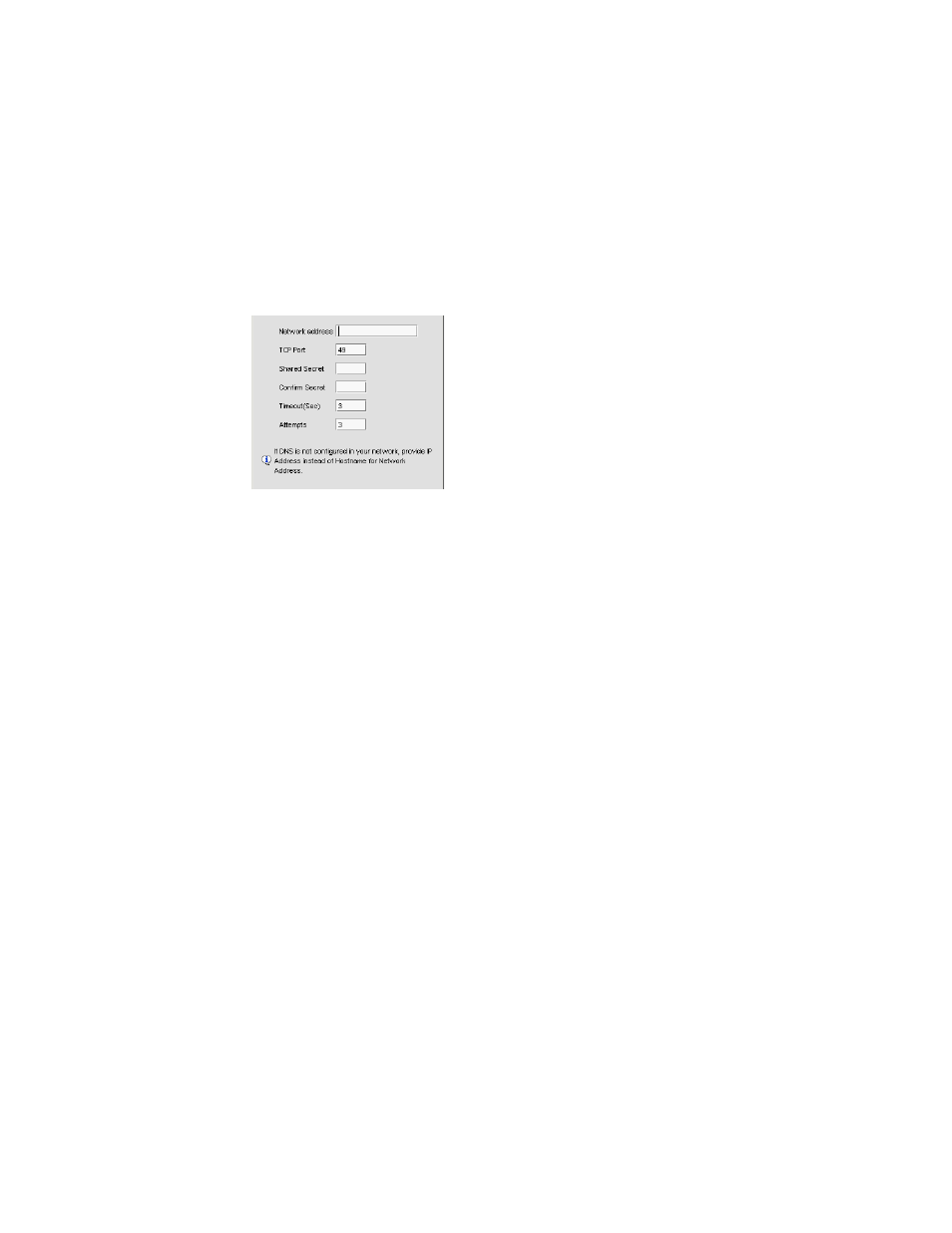
500
Brocade Network Advisor SAN + IP User Manual
53-1002949-01
AAA Settings tab
13
Configuring a TACACS+ server
To add or edit a TACACS+ server, complete the following steps.
1. Choose one of the following options from the AAA Settings tab:
•
Click Add.
•
Select an existing TACACS+ server and click Edit.
The Add or Edit TACACS+ Server dialog box displays (
FIGURE 185
Add or Edit TACACS+ Server
2. Enter the TACACS+ server’s hostname in the Network Address field.
If DNS is not configured in your network, provide an IP address instead of the hostname.
3. Enter the TCP port used by the TACACS+ server in the TCP Port field.
Default is 49.
4. Enter the shared secret in the Shared Secret and Confirm Secret fields.
5. Enter the timeout timer value (in seconds) that specifies the amount of time to wait between
retries when the server is busy in the Timeout (Sec) field.
Default is 3 seconds.
6. Enter the number of attempts to be made to reach a server before assuming it is unreachable
in the Attempts field.
Default is 3 attempts.
7. Click OK to return to the AAA Settings tab.
The Radius Servers and Sequence table displays the following information:
•
Network Address — The network address of the TACACS+ server.
•
TCP Port — The TCP port number of the LDAP server.
•
TimeOut (Sec) — The timeout value in seconds specified when sending an authentication
request to the server. Default is 3.
•
Attempts — The number of attempts made to reach a server before determining it is
unreachable. Default is 3.
