Brocade Network Advisor SAN + IP User Manual v12.1.0 User Manual
Page 1645
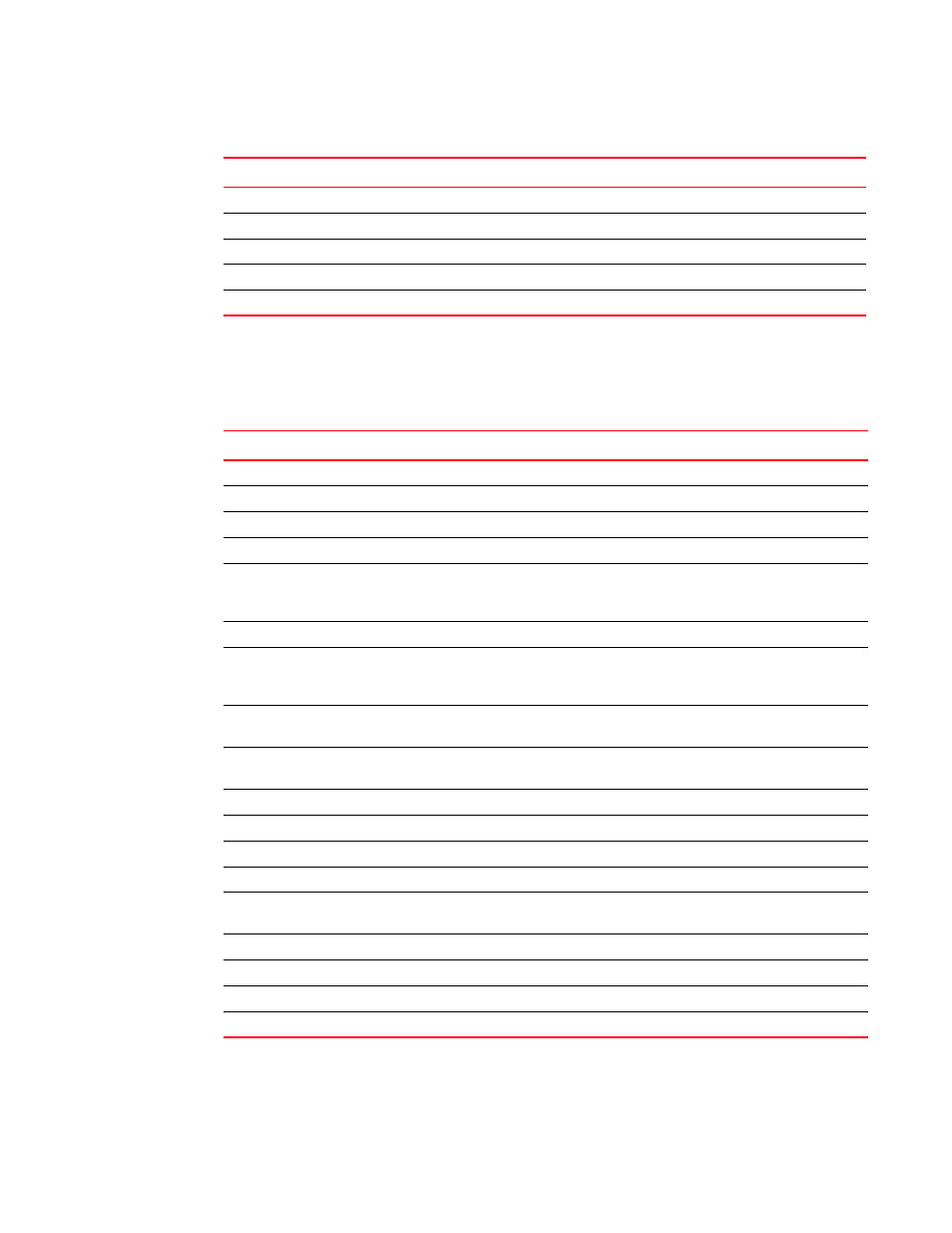
Brocade Network Advisor SAN + IP User Manual
1599
53-1002949-01
Monitoring Flows
44
Information displayed when Generator enabled
Table 150
describes information on sub-flows displayed in the Flows panel when you select
Generator from the Feature list above the Flows panel.
Flow Definition Persistence
Either Yes if “Persist over switch reboots” is defined in the flow or No.
Frame Types
Frame types as defined for the flow.
Size
NA
Pattern
NA
Last Updated Time
The time when the sub-flows were last updated.
TABLE 150
Flows Panel information (Generator feature selected)
Column
Information Displayed
Sub Flow ID
Sub-flow database ID.
Target Switch
Name of the target switch for the flow.
Flow Name
Name of flow as defined.
Source
SIDs as defined or learned.
Source Info
This field is either empty or displays the inferred destination device (either a VM, host
or storage) based on the source ID. The name of the VM, host, or storage displays with
a hyper link to the device’s property sheet.
Destination
DIDs as defined or learned.
Destination Info
This field is either empty or displays the inferred destination device (either a VM, host
or storage) based on the source ID. The name of the VM, host, or storage displays with
a hyper link to the device’s property sheet.
Generator Transmit
Frame Count (frames)
Transmit frame count as reported in the last data point for the flow.
Generator Receive
Frame Count (frames)
Receive frame count as reported in the last data point for the flow.
Ingress Port
Ingress port as defined for the flow.
Egress Port
Egress port as defined for the flow.
LUN
LUN values as defined for the flow.
Bi-Direction
Yes or No as defined for the flow.
Flow Definition
Persistence
Either Yes if “Persist over switch reboots” is defined in the flow or No.
Frame Type
Frame types as defined for the flow.
Size
Payload size as defined for the flow.
Pattern
Payload pattern as defined for the flow.
Last Updated Time
The time when sub-flows were last updated.
TABLE 149
Flows panel information (Monitor feature selected)
Column
Information Displayed
