Bottleneck detection, Supported configurations for bottleneck detection, Bottleneck – Brocade Network Advisor SAN + IP User Manual v12.1.0 User Manual
Page 1535: Detection, Bottleneck detection 8
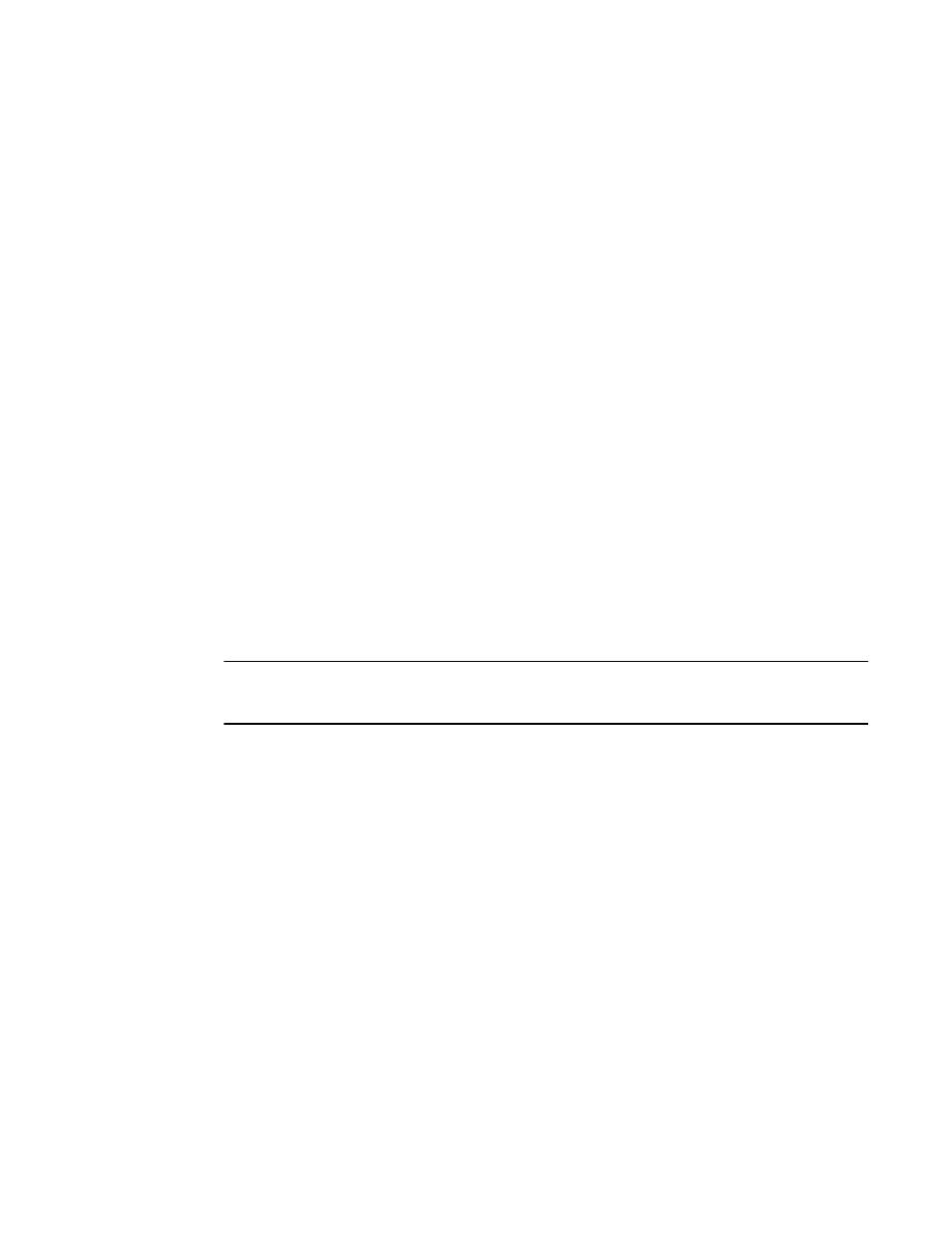
1488
Brocade Network Advisor SAN + IP User Manual
53-1002949-01
Bottleneck detection
43
Bottleneck detection
A bottleneck is a port in the fabric where frames cannot get through as fast as they should. In other
words, a bottleneck is a port where the offered load is greater than the achieved egress
throughput. Bottlenecks can cause undesirable degradation in throughput on various links. When a
bottleneck occurs at one place, other points in the fabric can experience bottlenecks as the traffic
backs up.
The bottleneck detection feature detects two types of bottlenecks:
•
Latency bottleneck
•
Congestion bottleneck
A latency bottleneck is a port where the offered load exceeds the rate at which the other end of the
link can continuously accept traffic, but does not exceed the physical capacity of the link. This
condition can be caused by a device attached to the fabric that is slow to process received frames
and send back credit returns. A latency bottleneck due to such a device can spread through the
fabric and can slow down unrelated flows that share links with the slow flow.
A congestion bottleneck is a port that is unable to transmit frames at the offered rate because the
offered rate is greater than the physical data rate of the line. For example, this condition can be
caused by trying to transfer data at 8 Gbps over a 4 Gbps ISL.
You can set alert thresholds for the severity and duration of the bottleneck.
If a bottleneck is reported, you can then investigate and optimize the resource allocation for the
fabric. Using the zone setup and Top Talkers, you can also determine which flows are destined to
any affected F_Ports.
You configure bottleneck detection on a per-fabric or per-switch basis, with per-port exclusions.
NOTE
Bottleneck detection is disabled by default. The best practice is to enable bottleneck detection on
all switches in the fabric, and leave it on to continuously gather statistics.
Supported configurations for bottleneck detection
Note the following configuration rules for bottleneck detection:
•
The switch must be running Fabric OS 6.4.0 or later.
•
Bottleneck detection is supported on Fibre Channel ports and FCoE F_Ports.
•
Bottleneck detection is supported on the following port types:
-
E_Ports
-
EX_Ports
-
F_Ports
-
FL_Ports
•
F_Port and E_Port trunks are supported.
•
Long distance E_Ports are supported.
•
FCoE F_Ports are supported.
•
Bottleneck detection is supported on 4 Gbps, 8 Gbps, and 16 Gbps platforms.
•
Bottleneck detection is supported in Access Gateway mode.
