Brocade Network Advisor SAN + IP User Manual v12.1.0 User Manual
Page 1871
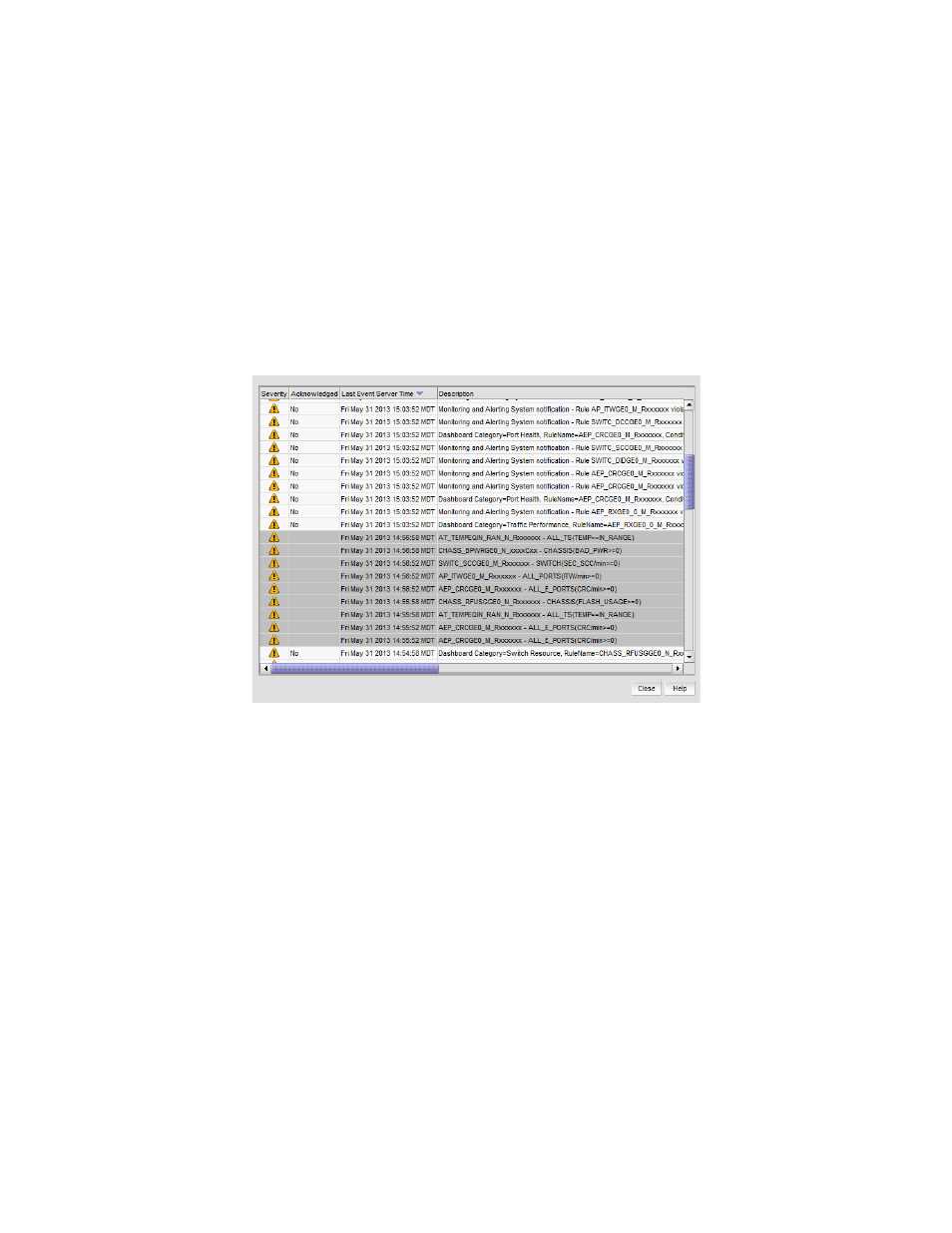
1830
Brocade Network Advisor SAN + IP User Manual
53-1002949-01
MAPS events
50
•
1 Day — Displays data for the previous day beginning when the Violations dialog box is
displayed.
•
3 Days — Displays data for the previous 3 days beginning when the Violations dialog box is
displayed.
•
1 Week — Displays data for the previous week beginning when the Violations dialog box is
displayed.
•
1 Month — Displays data for the previous month beginning when the Violations dialog box
is displayed.
3. Select one or more rows in the Violations dialog box and click Events.
The MAPS Violation Master Log Events dialog box displays (
Figure 779
).
FIGURE 779
MAPS Violation Master Log Events dialog box
The events display for the selected time range (50% of the events before the selected
violation(s) and 50% after) up to a maximum of 200 event rows. For example, if you select 1
MAPS violation and set the time range to 1 hour, events display for 30 minutes before and
after the selected violation(s).
If the number of events within the selected the time range exceeds the maximum number of
events (200), the time range changes for the maximum number of events. For example, if you
selected 1 hour as the time range but the maximum number of events occurred within 30
minutes, then events display for 15 minutes before and after the selected violation(s).
