Viewing storage properties – Brocade Network Advisor SAN + IP User Manual v12.1.0 User Manual
Page 2006
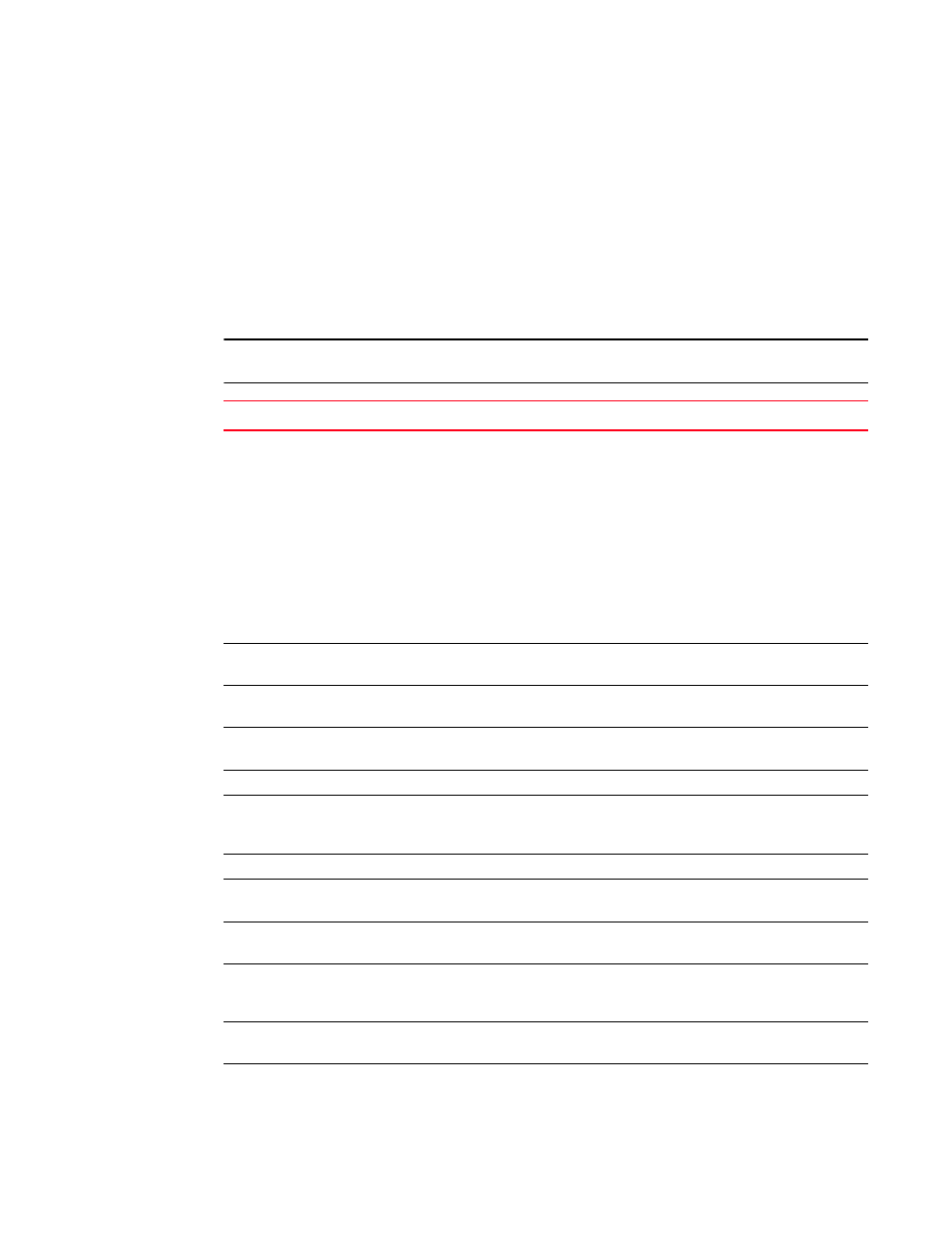
1966
Brocade Network Advisor SAN + IP User Manual
53-1002949-01
SAN device properties
E
Viewing Storage properties
The Storage Properties dialog box displays information related to a selected storage device. To view
the properties for a storage device, complete the following steps.
1. Select a storage icon.
2. Select Edit > Properties.
The Properties dialog box displays.
3. Click the Storage tab.
NOTE
Some fields may not be available for all products.
Field
Description
(Status)
Lists two kinds of data: the LUN’s health and the state of the LUN’s disks.
The colored icon in the lower-left corner indicates the LUN’s health. In
most cases, there is also a number that represents the RAID type. The
possible RAID types are 0, 1, 5, or 10, and the number does not display if
the RAID type is different from those.
The following are examples of generic LUN status icons:
Normal. All disks are operating normally and online.
Transitioning. One or more disks are in a transitioning state. For example,
rebuilding or binding. RAID type is 1 in this case.
Faulted/Offline. One or mores disks is offline or faulted. RAID type is 10 in
this case.
Unknown. Status is not available.
Array
A group of disks designated by the user to be managed by the RAID-5
technique.
Assigned LUNs (Count)
All LUNs assigned (masked) to host ports that currently exist on this
storage device.
Assigned LUNs (Size GB)
The total amount of storage space carved into LUNs and assigned
(masked) to host ports on the storage device.
Block Size (B)
The size of the individual blocks on the disk, in bytes.
Device Adapter
(IBM ESS products only) Displays one of eight ESS product adapters
deployed in pairs, one for each cluster that provides communication
between the cluster and storage products.
Disks
The number of disks across which this LUN is striped.
Free LUNs (Count)
All LUNs NOT assigned (masked) to any host ports (available) that
currently exist on this storage device.
Free LUNs (Size GB)
The total amount of storage space carved into LUNs but NOT assigned
(masked) to host ports on the storage device, in gigabytes.
Free Space (Count)
The number of contiguous free space instances not yet carved into LUNs
(available to be carved) on the storage device. Typically, there is one free
space for each disk group on a storage device.
Free Space (Size GB)
The total amount of storage space not carved into a LUN (available for
new LUNs) on the storage device, in gigabytes.
Hosts Assigned
The number of hosts to which this LUN has been assigned.
