Creating the fcoe vlan to carry fcoe traffic – Brocade Network Advisor SAN + IP User Manual v12.1.0 User Manual
Page 741
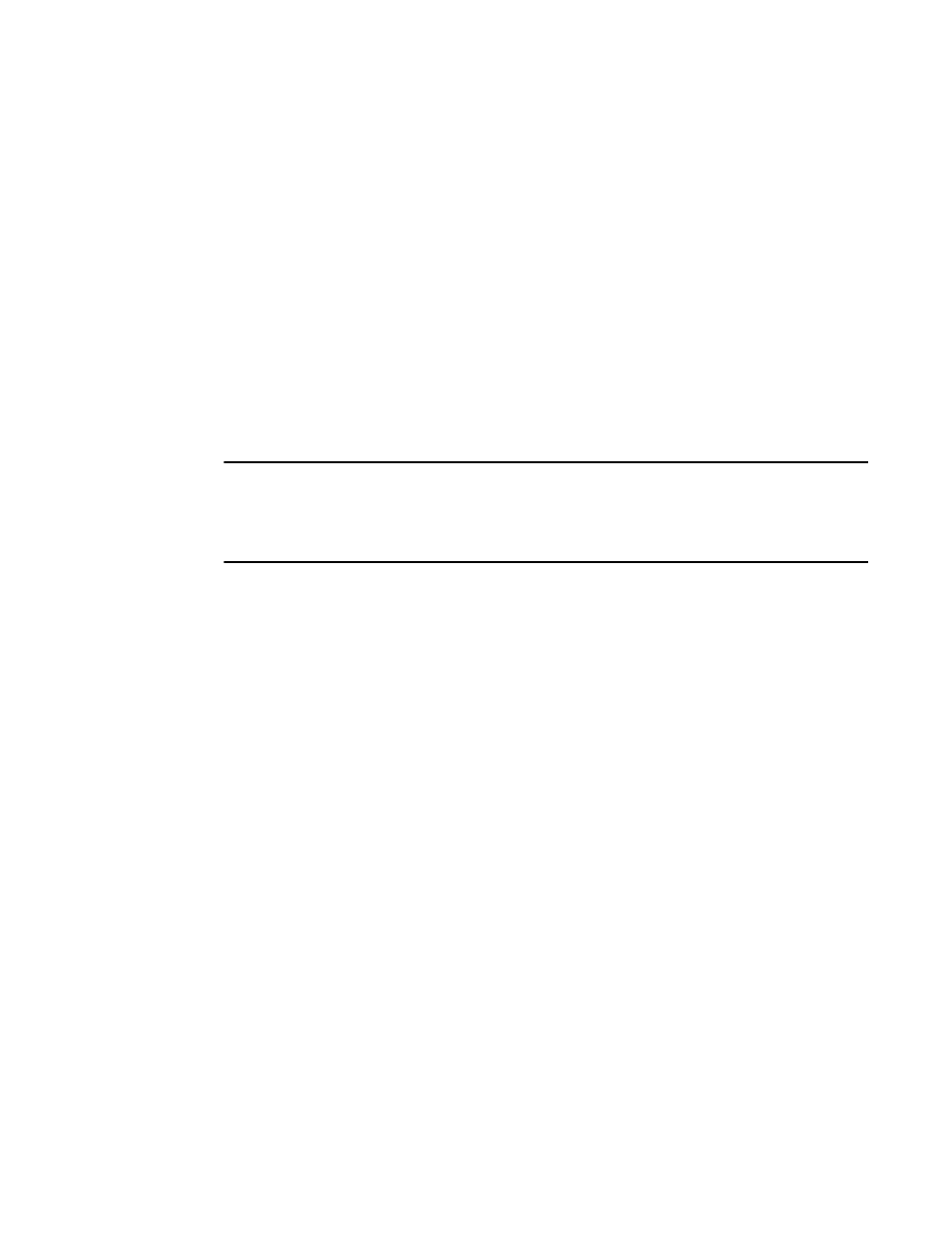
684
Brocade Network Advisor SAN + IP User Manual
53-1002949-01
DCB configuration
20
8. Select the DCB map you created in
“Creating a DCB map to carry the LAN and SAN traffic”
on
page 681 from the Available DCB Maps list.
9. Click the LLDP-DCBX tab and select the Enable LLDP-DCBX on Te Port Number check box.
10. Select Assign the Global Configuration.
11. Click OK.
The Deploy to Ports dialog box displays.
12. Click OK after changing the attributes of the current deployment.
The Deployment Status dialog box displays.
13. Click Start on the Deployment Status dialog box to save the changes to the selected ports.
14. Click Close to close the Deployment Status dialog box.
Creating the FCoE VLAN to carry FCoE traffic
NOTE
You can complete this procedure using the Management application on embedded platforms such
as the Fabric OS converged 10 GbE switch module for the IBM BladeCenter or the Dell M8428-k
switch. You must use Web Tools to complete this procedure for the Fabric OS Fabric OS switch or the
FCOE10-24 port blade.
To create the FCoE VLAN, complete the following steps. This procedure is applicable for Fabric OS
versions earlier than Fabric OS 7.0.
1. Select the Fabric OS FCoE switch in the device tree.
2. Select Configure > Element Manager > Admin.
The Web Tools application displays. You can also launch Web Tools by clicking the Element
Manager button on the DCB Configuration dialog box.
3. Click the DCB tab.
4. Click the VLAN tab.
5. Click Add.
The VLAN Configuration dialog box displays.
6. Enter the VLAN identifier in the VLAN ID field.
7. Click OK on the VLAN Configuration dialog box.
8. Select the VLAN you created and click Edit to convert the VLAN to FCoE VLAN.
9. Select the FCoE check box.
10. Select the DCB interface to carry the FCoE traffic from the Selection List and click Add to add it
to the Selected List.
11. Click OK on the VLAN Configuration dialog box to save your changes.
12. Close the Web Tools application.
