Brocade Network Advisor SAN + IP User Manual v12.1.0 User Manual
Page 321
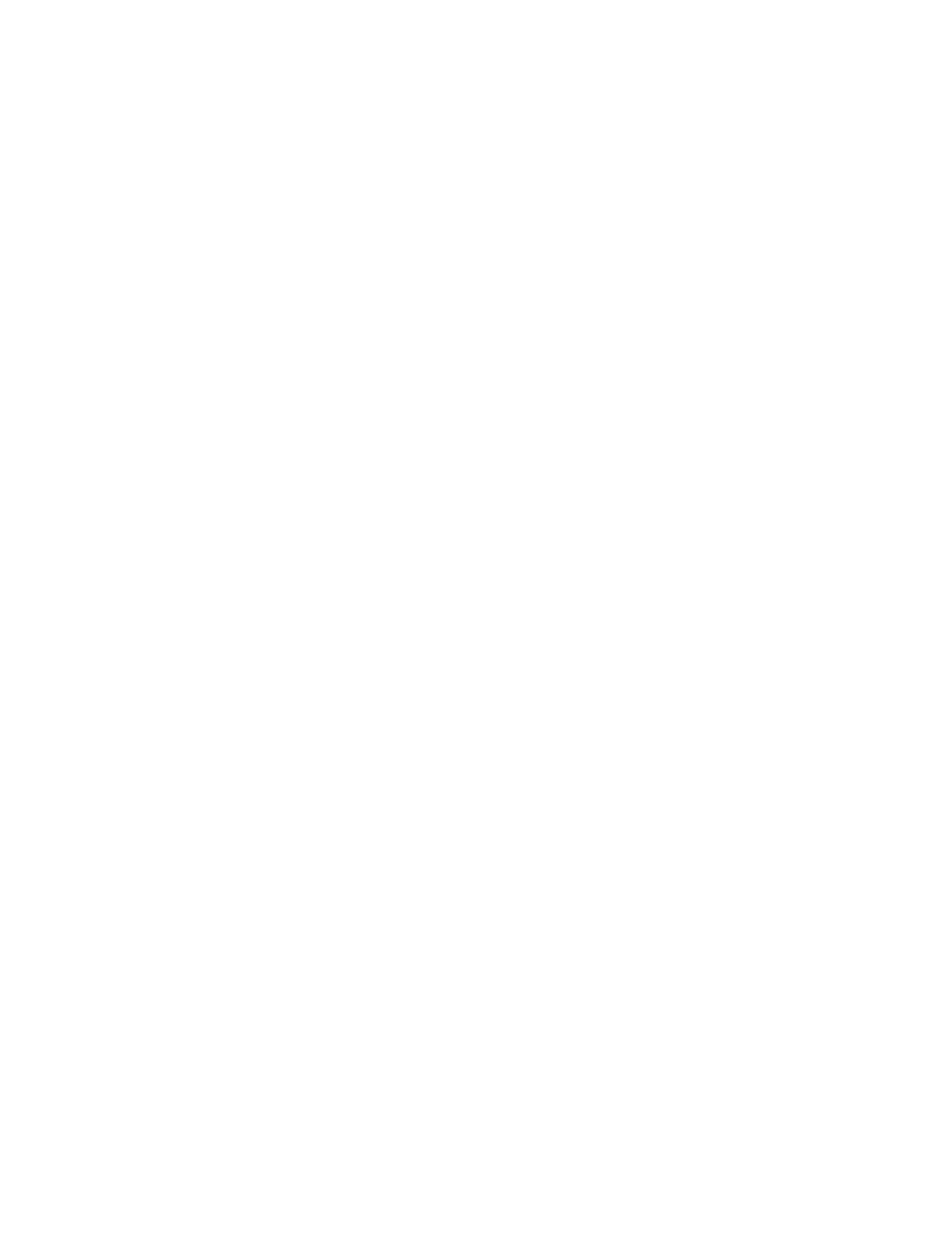
256
Brocade Network Advisor SAN + IP User Manual
53-1002949-01
Password policies
7
b. Enter the number of days to warn the user prior to password expiration in the Warning
Period field.
Only enabled when the Password Age value is greater than zero. Valid values are 0 through
998. The default is 0. The Warning Period value must be less than the Password Age
value.
4. Enter the number of unique passwords you must use before you can reuse a password in the
History Count field.
Valid values are 1 through 24. The default is 1. When you update the History Count value, the
current password history is not cleared.
5. Configure the password format by completing the following steps.
a. Select the Empty Password - Allow check box to allow user accounts to be created or
edited with empty passwords or to allow passwords with any format.
Empty Password is enabled by default.
b. Enter the minimum password length in the Minimum Length field.
Only enabled when the Empty Password - Allow check box is clear. Valid values are 4
through 127. The default is 8.
c. Enter the minimum number of uppercase characters required in the Upper Case
Characters field.
Only enabled when the Empty Password - Allow check box is clear. Valid values are 0
through 127. The default is 0.
d. Enter the minimum number of lowercase characters required in the Lower Case
Characters field.
Only enabled when the Empty Password - Allow check box is clear. Valid values are 0
through 127. The default is 0.
e. Enter the minimum number of digits required in the Number of Digits field.
Only enabled when the Empty Password - Allow check box is clear. Valid values are 0
through 127. The default is 0.
f.
Enter the minimum number of punctuation characters required in the Punctuation
Required field.
Only enabled when the Empty Password - Allow check box is clear. Valid values are 0
through 127. The default is 0.
g. Enter the maximum number that the same character can repeat without a different
intervening character in the Maximum Repeat field.
Only enabled when the Empty Password - Allow check box is clear. Valid values are 0
through 127. The default is 2.
h. Enter the maximum number of sequence characters from the ASCII collating series or
keyboard sequences in the Maximum Sequence field.
For example, 'ab' is a sequence of 2 and '456' is a sequence of 3.
Only enabled when the Empty Password - Allow check box is clear. Valid values are 0
through 127. The default is 1.
